Service Manuals, User Guides, Schematic Diagrams or docs for : apple PowerBook G4 Titanium PowerBook G4 Titanium DVI G4-Ti-DVI-Screw-Guide-uki2UanF1WXFRdjG
<< Back | HomeMost service manuals and schematics are PDF files, so You will need Adobre Acrobat Reader to view : Acrobat Download Some of the files are DjVu format. Readers and resources available here : DjVu Resources
For the compressed files, most common are zip and rar. Please, extract files with Your favorite compression software ( WinZip, WinRAR ... ) before viewing. If a document has multiple parts, You should download all, before extracting.
Good luck. Repair on Your own risk. Make sure You know what You are doing.
Image preview - the first page of the document
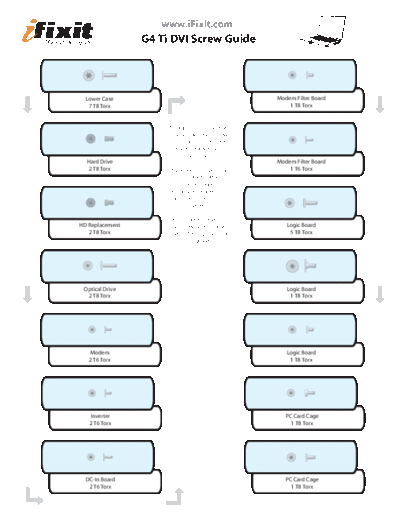
>> Download G4-Ti-DVI-Screw-Guide-uki2UanF1WXFRdjG documenatation <<
Text preview - extract from the document
www.iFixit.com
G4 Ti DVI Screw Guide
Lower Case Modem Filter Board
7 T8 Torx 1 T8 Torx
To organize your screws,
simply place each screw
in the appropriate box
as you remove them
from your laptop.
Hard Drive Modem Filter Board
2 T8 Torx If you are not planning 1 T6 Torx
on immediately
reassembling your
laptop, you may want to
tape the screws to this
paper.
Due to model variations,
HD Replacement the screws you remove Logic Board
2 T8 Torx may differ slightly from 5 T8 Torx
this guide.
Optical Drive Logic Board
2 T8 Torx 1 T8 Torx
Modem Logic Board
2 T6 Torx 1 T8 Torx
Inverter PC Card Cage
2 T6 Torx 1 T8 Torx
DC-In Board PC Card Cage
2 T6 Torx 1 T8 Torx
www.iFixit.com
G4 Ti DVI Screw Guide
Page 2
PC Card Cage Display (ports)
1 4mm 4 T6 Torx
To organize your screws,
simply place each screw
in the appropriate box
as you remove them
from your laptop.
Display (bottom) Display
4 T8 Torx If you are not planning 3 T8 Torx
on immediately
reassembling your
laptop, you may want to
tape the screws to this
paper.
Due to model variations,
Display (top) the screws you remove Display
5 T8 Torx may differ slightly from 1 T8 Torx
this guide.
Display (clutch covers)
4 T8 Torx
◦ Jabse Service Manual Search 2024 ◦ Jabse Pravopis ◦ onTap.bg ◦ Other service manual resources online : Fixya ◦ eServiceinfo