Service Manuals, User Guides, Schematic Diagrams or docs for : apple misc video_cards
<< Back | HomeMost service manuals and schematics are PDF files, so You will need Adobre Acrobat Reader to view : Acrobat Download Some of the files are DjVu format. Readers and resources available here : DjVu Resources
For the compressed files, most common are zip and rar. Please, extract files with Your favorite compression software ( WinZip, WinRAR ... ) before viewing. If a document has multiple parts, You should download all, before extracting.
Good luck. Repair on Your own risk. Make sure You know what You are doing.
Image preview - the first page of the document
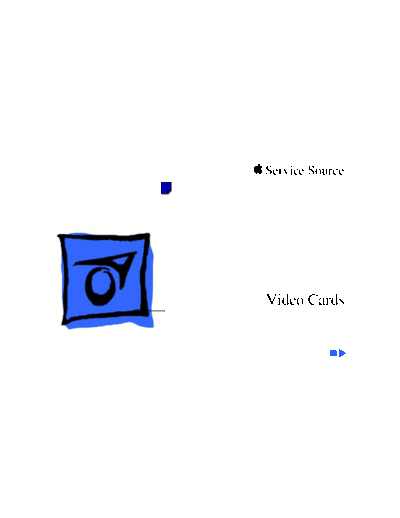
>> Download video_cards documenatation <<
Text preview - extract from the document
K Service Source
Video Cards
K Service Source
Troubleshooting
Video Cards
Troubleshooting General/ - 1
General
The Symptom Charts included in this chapter will help you
diagnose specific symptoms related to your product. Because cures
are listed on the charts in the order of most likely solution, try
the first cure first. Verify whether or not the product continues to
exhibit the symptom. If the symptom persists, try the next cure.
(Note: If you have replaced a module, reinstall the original module
before you proceed to the next cure.)
If you are not sure what the problem is, or if the Symptom Charts
do not resolve the problem, refer to the Flowchart for the product
family.
For additional assistance, contact Apple Technical Support.
Troubleshooting Symptom Charts/Video - 2
Symptom Charts
Video
Dark screen, bright 1 Reseat video card.
screen without 2 Reseat RAM or VRAM SIMM on video card.
recognizable 3 Check cable connections.
information; or other 4 Run video diagnostic tests.
video problems 5 Replace VRAM or DRAM (if socketed).
6 Replace video card.
K Service Source
Upgrades
Video Cards
Upgrades Video Card Upgrade - 1
Video Card
Upgrade
Before you begin, remove
the video card.
The Macintosh II Video Card
upgrade requires 8 video
RAM chips.
Note: The required RAM
chips are not available in an
"upgrade kit." You must
order the chips separately.
The upgrade supports 8 bits
per pixel and up to 256
colors or shades of gray.
Upgrades Video Card Upgrade - 2
Caution: Review the ESD
precautions in Bulletins/
Safety.
Install the eight video RAM
chips in locations B1, C1,
D1, E1, G1, H1, G2, and H2
on the video card.
Note: The notch at the end of
each RAM chip should face
the DB-15 connector on the
rear of the card.
Upgrades Two-Page Card Upgrade - 3
Two-Page Card
Upgrade
Before you begin, remove
the video card.
The Two-Page Monochrome
Video Card upgrade requires
8 video RAM chips.
Note: The required RAM
chips are not available in an
"upgrade kit." You must
order the chips separately.
The upgrade supports 4 bits
per pixel and up to 16
shades of gray.
Upgrades Two-Page Card Upgrade - 4
Caution: Review the ESD
precautions in Bulletins/
Safety.
Install the eight video RAM
chips in locations D1
through D8 on the video
card.
Note: The notch at the end of
each RAM chip should face
the expansion slot connector
on the bottom of the card.
Expansion Slot
Connector
Upgrades Portrait Card Upgrade - 5
Portrait Card
Upgrade
Before you begin, remove
the video card.
The Portrait Video Card
upgrade requires 8 video
RAM chips.
Note: The required RAM
chips are not available in an
"upgrade kit." You must
order the chips separately.
The upgrade supports 4 bits
per pixel and up to 16
shades of gray.
Upgrades Portrait Card Upgrade - 6
Caution: Review the ESD
precautions in Bulletins/
Safety.
Install the eight video RAM
chips in locations D1
through D8 on the video
card.
Note: The notch at the end of
each RAM chip should face
the expansion slot connector
on the bottom of the card.
Expansion Slot
Connector
Upgrades Hi-Res Display Card Upgrade - 7
Hi-Res Display
Card Upgrade
Before you begin, remove
the video card.
The Hi-Resolution Display
Video Card upgrade requires
8 video RAM chips.
Note: The required RAM
chips are not available in an
"upgrade kit." You must
order the chips separately.
The upgrade supports 8 bits
per pixel and up to 256
colors or shades of gray.
Upgrades Hi-Res Display Card Upgrade - 8
Caution: Review the ESD
precautions in Bulletins/
Safety.
Install the eight video RAM
chips in locations C1
through C8 on the video
card.
Note: The notch at the end of
each RAM chip should face
the expansion slot connector
on the bottom of the card.
C1-C8 Expansion Slot
Connector
Upgrades 4◦ Jabse Service Manual Search 2024 ◦ Jabse Pravopis ◦ onTap.bg ◦ Other service manual resources online : Fixya ◦ eServiceinfo