Service Manuals, User Guides, Schematic Diagrams or docs for : apple displays colorsync_17_displays
<< Back | HomeMost service manuals and schematics are PDF files, so You will need Adobre Acrobat Reader to view : Acrobat Download Some of the files are DjVu format. Readers and resources available here : DjVu Resources
For the compressed files, most common are zip and rar. Please, extract files with Your favorite compression software ( WinZip, WinRAR ... ) before viewing. If a document has multiple parts, You should download all, before extracting.
Good luck. Repair on Your own risk. Make sure You know what You are doing.
Image preview - the first page of the document
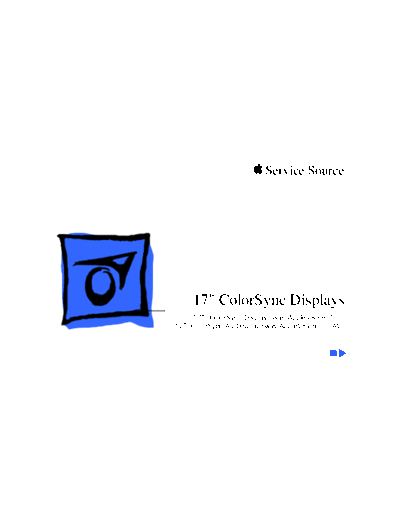
>> Download colorsync_17_displays documenatation <<
Text preview - extract from the document
K Service Source
17" ColorSync Displays
17" ColorSync Display (was AppleVision 750)
17" ColorSync AV Display (was AppleVision 750AV)
K Service Source
Hot Issues
17" ColorSync Displays
(AppleVision 750, 750AV)
Hot Issues Overview - 1
Overview
This chapter is designed to highlight unique or high-
priority product issues that you should be aware of before
servicing this display.
This chapter alerts you to important issues and provides
links to other areas in the manual where more complete
information can be found. This chapter is not intended to
replace other parts of this manual; it merely provides a
pointer to pertinent information in those chapters.
The date the Hot Issue was published is indicated in
parentheses after the title.
Hot Issues Revised Troubleshooting Chapter Features CRT/Video Board Pro-
Revised Troubleshooting Chapter
Features CRT/Video Board Procedures
(3/98)
The Troubleshooting chapter has been revised to include
procedures for downloading setup parameters, adjusting the
display after replacing the CRT/video board or the main
deflection board, and diagnosing suspected hardware
problems.
The latest version of the Diagnostics utility called Display
Service Utility (v4.2.1) enables service providers to more
accurately determine the source of hardware problems and
readily repair the display.
The CRT/video board (Apple part number 661-1373) is
now offered worldwide as a replacement module. Refer to the
Hot Issues Revised Troubleshooting Chapter Features CRT/Video Board Pro-
expanded Troubleshooting chapter for the latest
troubleshooting procedures; refer to the Diagnostics site of
Service Source Online or the Service Source Companion CD
(Diagnostic Utilities folder) for the Display Service Utility
v4.2.1.
Hot Issues Jittery or Blurry Video with Power Macintosh 5500/6500
Jittery or Blurry Video with Power
Macintosh 5500/6500 (12/97)
If the display exhibits jittery or blurry video when
connected to a Power Macintosh 5500 or 6500, suspect the
computer, not the monitor.
Video jitter affects monitors connected to computers having
a 225 or 250 MHz logic board. Jitter is evident where the
pixels shimmer or jump at the edges of the screen, windows,
or dialog boxes.
Blurry video is seen as a fuzzy image over the entire screen
on monitors set to resolutions of 832x624 and higher.
Hot Issues Jittery or Blurry Video with Power Macintosh 5500/6500
Identifying Suspect Units
Video jitter or blurry video can be caused by Power
Macintosh computers within the following serial number
ranges.
Video Jitter
◦ Jabse Service Manual Search 2024 ◦ Jabse Pravopis ◦ onTap.bg ◦ Other service manual resources online : Fixya ◦ eServiceinfo