Service Manuals, User Guides, Schematic Diagrams or docs for : panasonic Audio SA-PT570EB PSG0901003CE doc c9uvlhc1
<< Back | HomeMost service manuals and schematics are PDF files, so You will need Adobre Acrobat Reader to view : Acrobat Download Some of the files are DjVu format. Readers and resources available here : DjVu Resources
For the compressed files, most common are zip and rar. Please, extract files with Your favorite compression software ( WinZip, WinRAR ... ) before viewing. If a document has multiple parts, You should download all, before extracting.
Good luck. Repair on Your own risk. Make sure You know what You are doing.
Image preview - the first page of the document
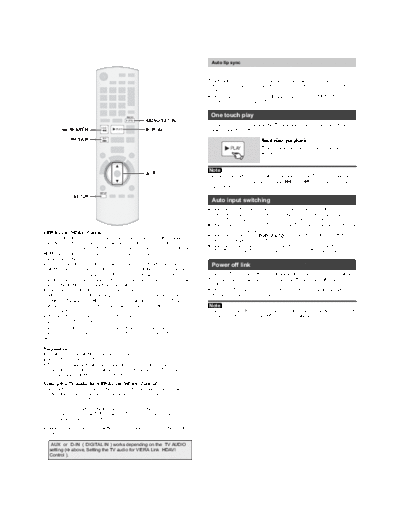
>> Download c9uvlhc1 documenatation <<
Text preview - extract from the document
Auto lip sync
(Avail e w hen usi VI Li " AVICont ol wi h
abl ng ERA nk HD r " t
"HDAVICont ol3 ( l er"com patbl TV)
r or at ) i e
This function automatically provides synchronised audio and video
output. (This works only when the source is DVD/CD , USB , AUX or
D-IN .)
When using DVD/CD or USB as the source, set TIME DELAY in
VIDEO menu to 0 ms/AUTO
RADIO One touch play
EXT-IN RADIO/EXT-IN
You can turn on this unit and the TV, and start playing the disc with a
SEARCH
SEARCH PLAY PLAY single press of a button.
SKIP SKIP
Start disc playback
PLAY This unit s speakers will be automatically
activated
Note
Playback may not be immediately displayed on the TV. If you miss the
beginning portion of playback, press [ ] or [ ] to go back to where
playback started.
SETUP
SETUP
Auto input switching
When you switch the TV input to TV tuner mode, this unit will
automatically switch to AUX * or D-IN * . (For IPOD mode, this works
only in iPod music mode, or when iPod is not connected.)
When this unit is in DVD/CD mode, the TV will automatically switch its
input mode for this unit.
VIERA Link "HDAVI Control"
When playback stops ( DVD-V VCD ) or when this unit turns off, the TV
VIERA Link HDAVI Control is a convenient function that offers linked
will automatically return to TV tuner mode.
operations of this unit, and a Panasonic TV (VIERA) under HDAVI
When you select AUX * or DIGITAL IN * from Input Selection in
Control . You can use this function by connecting the equipment with the
START menu, the TV will automatically switch to TV tuner mode.
HDMI cable. See the operating instructions for connected equipment for
operational details.
VIERA Link HDAVI Control , based on the control functions provided by Power off link
HDMI which is an industry standard known as HDMI CEC (Consumer
Electronics Control), is a unique function that we have developed and When the TV is turned off, this unit goes into standby mode automatically.
added. As such, its operation with other manufacturers equipment that To continue audio playback even when the TV is turned off, select
supports HDMI CEC cannot be guaranteed. VIDEO .
This unit supports HDAVI Control 4 function. When the TV is turned on, this unit does not turn on automatically.
HDAVI Control 4 is the newest standard (current as of December, (Power on link is not available.)
2008) for Panasonic s HDAVI Control compatible equipment. This
standard is compatible with Panasonic s conventional HDAVI Note
equipment. When you press [ ], only this unit turns off. Other connected equipment
Please refer to individual manuals for other manufacturers equipment compatible with VIERA Link HDAVI Control stays on.
supporting VIERA Link function.
The TV with HDAVI Control 2 (or later) function enables the following
operation: VIERA Link Control only with TV s remote control [for
HDAVI Control 2 (or later)]
Preparation
Confirm that the HDMI connection has been made.
Set VIERA Link to ON .
To complete and activate the connection correctly, turn on all VIERA
Link HDAVI Control compatible equipment and set the TV to the
corresponding HDMI input mode for this unit.
Setting the TV audio for VIERA Link "HDAVI Control"
Select between AUX and D-IN to work with the linked operations.
Confirm the audio connection to the AUX terminal (for AUX ) or
OPTICAL IN terminal (for D-IN )
1 Press [RADIO/EXT-IN] to select AUX or D-IN .
2 Press and hold [SETUP] to select TV AUDIO , then press
to switch AUX or D-IN .
Whenever the connection or settings are changed, reconfirm the points
above.
* AUX or D-IN ( DIGITAL IN ) works depending on the TV AUDIO
setting ( above, Setting the TV audio for VIERA Link HDAVI
Control ).
◦ Jabse Service Manual Search 2024 ◦ Jabse Pravopis ◦ onTap.bg ◦ Other service manual resources online : Fixya ◦ eServiceinfo