Service Manuals, User Guides, Schematic Diagrams or docs for : panasonic Audio SA-PT570EB PSG0901003CE doc c9smtm3
<< Back | HomeMost service manuals and schematics are PDF files, so You will need Adobre Acrobat Reader to view : Acrobat Download Some of the files are DjVu format. Readers and resources available here : DjVu Resources
For the compressed files, most common are zip and rar. Please, extract files with Your favorite compression software ( WinZip, WinRAR ... ) before viewing. If a document has multiple parts, You should download all, before extracting.
Good luck. Repair on Your own risk. Make sure You know what You are doing.
Image preview - the first page of the document
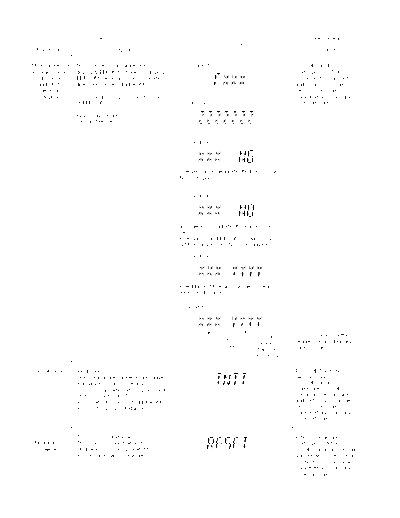
>> Download c9smtm3 documenatation <<
Text preview - extract from the document
Item Key Operation
FL Display
Model Name Description Front Key
Micro-processor Micro-processor firmware version (Display 1) In STOP (no disc)
firmware version display & EEPROM checksum display. mode, press [STOP]
display & EEPROM checksum is only available button on the main unit,
EEPROM due to existence of EEPROM IC. and [7] button on the
checksum remote control unit.
display. Note: Condition 1/2/3 shows the state Cancelled automatically
of EEPROM IC. (Display 2) 5 seconds later.
FL Display sequence:
Display 1 2 3.
(Condition 1)
If the version of the EEPROM does not match,
[NG] is displayed.
(Condition 2)
(a) If there is NO EEPROM header string
OR
(b) If there is no EEPROM (no data is received
by Micro-processor), [NO] is displayed.
(Condition 3)
If the EEPROM version matches, checksum
[YYYY] is displayed.
(Display 3)
EEPROM Press [FL Display] button on
Opecon remote control unit for next
Checksum
Version page. (FL Display)
(If applicable,
refer below.)
Initialization Initialization. Press 'RETURN' button on
User settings are cancelled and player remote control.
is initialized to factory setting. In STOP (no disc)
It is necessary when after replacement mode, press [STOP]
of Micro-processor (DV5 LSI) IC, button on the main unit,
FLASH ROM IC (IC8651), EEPROM and [ 10] button on the
IC (IC8611) & DVD Module P.C.B. remote control unit.
Cancelled automatically
3 seconds later.
DVD To reset DVD Module P.C.B. While in initialization
Module P.C.B. This process is used when the DVD mode, press & hold
Reset Module P.C.B. or FLASH ROM [STOP] button on the main
IC is replaced with a new one. unit, follow by [OK] button
on the remote control unit.
Cancelled automatically
5 seconds later.
◦ Jabse Service Manual Search 2024 ◦ Jabse Pravopis ◦ onTap.bg ◦ Other service manual resources online : Fixya ◦ eServiceinfo