Service Manuals, User Guides, Schematic Diagrams or docs for : panasonic Audio sa-vk70_176
<< Back | HomeMost service manuals and schematics are PDF files, so You will need Adobre Acrobat Reader to view : Acrobat Download Some of the files are DjVu format. Readers and resources available here : DjVu Resources
For the compressed files, most common are zip and rar. Please, extract files with Your favorite compression software ( WinZip, WinRAR ... ) before viewing. If a document has multiple parts, You should download all, before extracting.
Good luck. Repair on Your own risk. Make sure You know what You are doing.
Image preview - the first page of the document
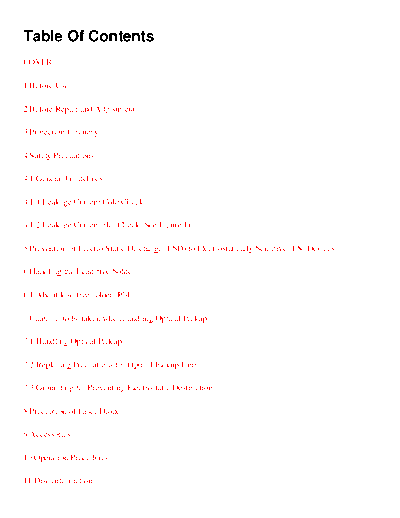
>> Download sa-vk70_176 documenatation <<
Text preview - extract from the document
Table Of Contents
COVER
1 Before Use
2 Before Repair and Adjustment
3 Protection Circuitry
4 Safety Precautions
4.1 General Guidelines
4.1.1 Leakage Current Cold Check
4.1.2 Leakage Current Hot Check (See Figure 1)
5 Prevention of Electro Static Discharge (ESD) to Electrostatically Sensitive (ES) Devices
6 Handling the Lead-free Solder
6.1 About lead free solder (PbF)
7 Cautions to be taken when handling Optical Pickup
7.1 Handling Optical Pickup
7.2 Replacing Precautions for Optical Pickup Unit
7.3 Grounding for Preventing Electrostatic Destruction
8 Precaution of Laser Diode
9 Accessories
10 Operation Procedures
11 Disc information
12 About HighMAT
12.1 What is HighMAT?
12.2 Why use HighMAT?
12.3 The advantages of using HighMAT
12.4 Outline of the HighMAT standard
13 Procedure for repairing the set
13.1 Distinguish the trouble cause
13.2 Diagnosis of Optical Pick-up Unit
14 Optical Pickup Self-Diagnosis and Replacement Procedure
14.1 Self-diagnosis
14.2 Cautions to Be Taken During Replacement of Optical Pickup and Spindle Motor
14.2.1 Cautions to be taken during replacement of optical pickup
15 Self-Diagnosis Function
15.1 Automatic Displayed Error Codes
15.1.1 Automatic Display Function
15.1.2 Re-Display
15.1.3 Description of Error Code
15.2 Memorized Error Codes
15.2.1 Activating Self-Diagnosis Function and Displaying Method
15.2.2 Re-Display
15.3 Mode Table 1
15.4 DVD / CD Self-Diagnosis Error Code Description
15.5 Error Codes Stored During No Play
15.6 Mode Table 2
15.7 Tray Lock Function
15.7.1 Setting
15.8 Things to Do After Repair
16 Cautions To Be Taken During Servicing
16.1 Recovery after the dvd player is repaired
16.2 DVD Player Firmware Version Upgrade Process
16.3 Firmware Version Upgrade Process by Using Disc and Recovery Process
16.3.1 Self-Diagnosis Function
16.4 Using Recovery Disc
16.4.1 Recovery Process
16.4.2 Version Upgrade Process
16.5 Total Usage Time Display
17 Operation Checks and Component Replacement Procedures PV
17.1 Disassembly of Top Cabinet
17.2 Disassembly for the DVD changer ass ' y
17.2.1 Disassembly for the Top Ornament Unit
17.2.2 Disassembly for DVD changer unit
17.3 Checking for the changer unit operational condition
17.3.1 Initial setting of CD
17.3.2 Checking for the DVD Module (1) P.C.B.
17.3.3 Checking for Panel P.C.B., Deck P.C.B. and LED P.C.B.
17.3.4 Replacement of the Power Amplifier IC
17.4 Main Component Replacement Procedures
17.4.1 Replacement of the Traverse Deck
17.5 Replacement for the disc tray
17.6 Disassembly and reassembly for mechanism base drive unit
17.7 Replacement for the motor ass ' y
17.8 Replacement for the pinch roller ass ' y and head block
17.9 Replacement for the CD motor ass ' y, capstan belt A, capstan belt B and winding belt
17.10 Replacement for the CD motor ass ' y, capstan belt A, capstan belt B and winding belt
17.11 Replacement for the cassette lid ass ' y
17.12 Measure for tape trouble
18 Measurements and Adjustments
18.1 Cassette Deck Section
18.1.1 Head Azimuth Adjustment (Deck 1 / 2)
18.1.2 Tape Speed Adjustment (Deck 1 / 2)
18.1.3 Bias and Erase Voltage Check
18.1.4 Bias Frequency Adjustment (Deck 1 / 2)
18.2 Tuner Section
18.2.1 AM-IF Alignment
18.2.2 AM RF Adjustment
18.3 Alignment Points
18.3.1 Cassette Deck Section
18.3.2 Adjustment Point
19 Illustration of ICs, Transistors and Diodes
20 Terminal Function of IC
20.1 IC600 (C2BBHF000075 ) System Microprocessor
21 Block Diagram
22 Schematic Diagram
22.1 (A) DVD Module (1) Circuit
22.2 (B) DVD Module (2) Circuit
22.3 (C) Main Circuit & (D) Tuner Extent Circuit
22.4 (E) Panel Circuit, (F) LED Circuit & (G) Tact Switch Circuit
22.5 (H) Tuner Circuit
22.6 (J) Deck Circuit & (K) Deck Mechanism Circuit
22.7 (L) Power Supply Circuit
22.8 (M) Power Circuit
22.9 (N) Transformer Circuit, (O) AC Inlet Circuit, (P) Voltage Selector Circit, (Q) CD Loading
Circuit, (R) CD Detect Circuit & (S) Spindle Position Circuit
23 Printed Circuit Board
23.1 (A) DVD Module (1) P.C.B. (Component & Foil Side)
23.2 (B) DVD Module (2) P.C.B. (Side A & B)
23.3 (C) Main P.C.B.
23.4 (D) Tuner Extent P.C.B., (F) LED P.C.B., (I) Tuner Pack P.C.B., (Q) CD Loading P.C.B., (R)
CD Detect P.C.B. & (S) Spindle Position P.C.B.
23.5 (E) Panel P.C.B.
23.6 (G) Tact Switch & (H) Tuner P.C.B.
23.7 (J) Deck P.C.B. & (K) Deck Mechanism P.C.B.
23.8 (L) Power Supply P.C.B.
23.9 (M) Power P.C.B.
23.10 (N) Transformer P.C.B.
23.11 (O) AC Inlet P.C.B. & (P) Voltage Selector P.C.B.
24 Wiring Connection Diagram
25 Parts Location and Replacement Parts List
25.1 Deck Mechanism (RAA3412-S)
25.1.1 Deck Mechanism Parts Location
25.1.2 Deck Mechanism Parts List
25.2 CD Loading Mechanism (RD-DAC036-S)
25.2.1 CD Loading Mechanism Parts Location
25.2.2 CD Loading Mechanism Parts List
25.3 Cabinet
25.3.1 Cabinet Parts Location
25.3.2 Cabinet Parts List
25.4 Electrical Parts List
25.5 Packing Materials & Accessories Parts List
25.6 Packaging
Service Manual
TOP NEXT
ORDER NO. MD0309424C3
DVD Stereo System
q SA-VK70DGC
SA-VK70DGCS
Colour
(K)... Black Type (For SA-VK70DGC& SA-VK70DGCS only)
(S)... Silver Type (For SA-VK70DGCS only)
Specifications
AMPLIFIER SECTION
RMS Output power both channel driven: 10% Total Harmonic Distortion
1 kHz Front CH 100 W per channel (6 )
Total RMS Dolby Digital Mode Power
200 W
PMPO Output Power 2200 W
Input sensitivity/ Input Impedance
AUX 250 mV, 13.3 k
Mic 0.7 mV, 680
FM TUNER SECTION
Frequency range 87.5 - 108.0 MHz (50 kHz steps)
Sensitivity 2.5◦ Jabse Service Manual Search 2024 ◦ Jabse Pravopis ◦ onTap.bg ◦ Other service manual resources online : Fixya ◦ eServiceinfo