Service Manuals, User Guides, Schematic Diagrams or docs for : panasonic Beamer PT-RW630 Panasonic PT-RZ670 (SM2)
<< Back | HomeMost service manuals and schematics are PDF files, so You will need Adobre Acrobat Reader to view : Acrobat Download Some of the files are DjVu format. Readers and resources available here : DjVu Resources
For the compressed files, most common are zip and rar. Please, extract files with Your favorite compression software ( WinZip, WinRAR ... ) before viewing. If a document has multiple parts, You should download all, before extracting.
Good luck. Repair on Your own risk. Make sure You know what You are doing.
Image preview - the first page of the document
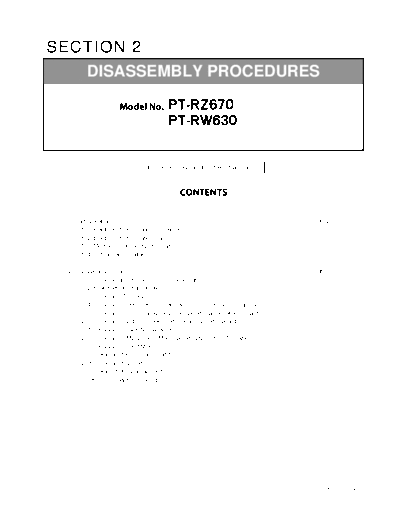
>> Download Panasonic PT-RZ670 (SM2) documenatation <<
Text preview - extract from the document
SECTION 2
DISASSEMBLY PROCEDURES
Model No. -
-
Illustrations may vary from the actual product.
CONTENTS
1. Parts Location DIS-2
1. 1. Electrical Parts Location (P.C.Board)
1. 2. Electrical Parts Location (Fan)
1. 3. Mechanism element parts location
1. 4. Optical parts location
2. Disassembly Instruc DIS-4
2. 1. Removal / Insert Procedure of Flexible cable
2. 2. Flowchart for Disassembly
2. 3. Removal of Top case
2. 4. Removal of Side cover (L) / Side cover (R) / Front cover / Rear cover
2. 5. Removal of Signal Processing Block (DG-P.C.Board / A-P.C.Board)
2. 6. Removal of LD driver block (D-P.C.Board / DR-P.C.Board)
2. 7. Removal of Power Supply Block
2. 8. Removal of DMD Block (FM-P.C.Board / DMD Chip / Trim wheel)
2. 9. Removal of Rod (ASSY)
2.10. Removal of reqid cooling unit 1 / 2
2.11. Removal of LD unit
2.12. Remol of Phosphor wheel 1 / 2
< Reference > Wiring Connection
Rev._1 2014-11
SECTION 2 DISASSEMBLY PROCEDURES < RZ670/RW630 >
1. Parts Location
1. 1. Electrical parts location (P.C.Board)
DR
S D(LD2)
D(LD1)
BR
M1(Ext)
DG
M1(Int)
R
K
A LD UNIT x8
P
RM CW
FM RT
CW
CW
M3 RB
Board Name Function summary Board Name Function summary
A Image processing system / CPU P Power supply (DC-DC)
DG Digital signal processing / GEOMETRY K AC Inlet
S Control Panel D LD Control
RM Relay Board (Lens Mounter) DR LD1 Drive / LD2 Drive
RT Relay Board (Lighting block 2) M1 Temperature sensor (Intake/Exhaust)
RB Relay Board (Lighting block 1) M3 Color Sensor
R Front IR Receiver / Status LED CW Wheel sensor (Hhosphor 1/2, Trim)
BR Rear IR Receiver FM DMD drive
1. 2. Electrical parts location (Fan)
PHOSPHOR2 FAN EXHAUST3 FAN
LD DRIVER FAN
EXHAUST2 FAN
PHOSPHOR1 FAN
EXHAUST1 FAN
DMD FAN
PHOSPHOR2 WHEEL
PHOSPHOR1 WHEEL
POWER FAN RADIATOR3 FAN
RADIATOR2 FAN
TRIMING WHEEL RADIATOR1 FAN
DIS-2
SECTION 2 DISASSEMBLY PROCEDURES < RZ670/RW630 >
1. 3. Mechanism element parts location
Top Case
Signal Processing Block
LD Drive Block
Power Supply Block
Side cover (L) Rear cover
Lens cover Exhaust fan Block
Radiator fan
Block
Side cover (R)
Front cover
1. 4. Optical parts location
LD block
(LD2-3/LD2-4)
Lighting block 2
Liquid cooling unit
Lighting block 1
LD block
(LD2-1/LD2-2)
Trim cover block
LD block
(LD1-3/LD1-4)
Rod cover block
DMD block
Liquid cooling unit
block
Rod
(LD1-1/LD1-2)
Color sensor
DIS-3
SECTION 2 DISASSEMBLY PROCEDURES < RZ670/RW630 >
2. Disassembly Instructions
[Caution]
* Before disassembly of the projector, turn off the power switch and disconnect the power plug from the wall outlet.
* During the disassemble work, please wear gloves to protect your hands from metal parts and shield plate.
* Electrocal parts such as PCBs, may get damaged by electro-statics discharge and/or surges which affects the set reliability.
Please take care for electro-static discharges by using grounded wrist straps to release the electricity from the body.
* When tore off sticky tapes, please use a new thing without reusing it on the occasion of assembling.
Tools
Hex driver (2.72mm : For Removal of Top case) Parts number : TZSH07035
Hex driver (3.94mm : For Removal of Lighting block Parts number : TZSH07042
2. 1. Removal / Insert Procedure of Flexible cable
For connecting or disconnecting the flexible cables * 1, please perform the following procedure.
*1 Flexible cables: Connector DG3/DG4 on DG P.C.Board Connector FM1/FM2 on FM P.C.Board
2. 1. 1. Removal Procedure
1. Push the unlock buttons of FFC connectors in the direction of arrows.
Push the two unlock buttons at the same time.
Make sure push the unlock buttons vertically on the P.C.Board.
Don't push buttons slantingly.
2. Push and hold the unlock buttons.
Gently pull the flexible cable in parallel to the P.C.Board.
Gently pull the flexible cable Push and hold the unlock buttons.
in parallel to the P.C.Board. Gently pull the flexible cable.
< Image>
DIS-4
SECTION 2 DISASSEMBLY PROCEDURES < RZ670/RW630 >
2. 1. 2. Insert Procedure
1. Keep down the terminal side of the flexible cable. Set the flexible cable to the center of connector.
Set the flexible cable
to the center of connector.
Do not set the connecting
pattern up.
2. Gently insert the flexible cable in parallel to the P.C.Board.
Please insert the flexible cable until the clicking sound is heard.
Gently insert the flexible cable
in parallel to the P.C.Board.
In the case of diagonal condition,
the flexible cable is not locked.
Loose connection occurs.
[Note]
In case of not following procedure, the terminal of flexible cable is peeling and loose connection occurs.
If terminal is peeling,
please replace the flexible cable to new one.
Symptom for this issue
Does not start. The trim wheel is not rotated and the light sources does not light.
Screen noise occur. Vertical line noise etc.
DIS-5
SECTION 2 DISASSEMBLY PROCEDURES < RZ670/RW630 >
2. 2. Flowchart for Disassembly
[Note]
* To assemble, reverse the disassembly procedures.
Completed Product
2. 3. Removal of Top case
Removal of Side cover (L) / Side cover (R) / Front cover /
2. 4.
Rear cover
Removal of Signal Processing Block
2. 5.
(DG-P.C.Board / A-P.C.Board)
Removal of LD driver block
2. 6.
(D-P.C.Board / DR-P.C.Board)
2. 7. Removal of Power Supply Block
Removal of DMD Block
2. 8.
(FM-P.C.Board / DMD Chip / Trim wheel)
2. 9. Removal of Rod (ASSY)
2.10. Removal of reqid cooling unit 1 / 2
2.11. Removal of LD unit
2.12. Remol of Phosphor wheel 1 / 2
DIS-6
SECTION 2 DISASSEMBLY PROCEDURES < RZ670/RW630 >
2. 3. Removal of Top Case
1. Remove the projection lens. (* Move the lens to the home position before removing the projection lens.)
1) Turn the Lens Ring counterclockwise and remove.
2) While keep pressing the lens release button, turn the projection lens counterclockwise to the end and remove.
Lens Ring
Projection Lens
Lens release button
2. Unscrew the 7 screws.
Slide and remove the top case.
Top case
6
1
2. 4. Removal of Side cover (L) / Side cover (R) / Front cover / Rear cover
1. Remove the Top case according to the section 2.3 "Removal of Top Case".
2. Unscrew the 6 screws and remove the side cover (L).
Side cover (L)
6
DIS-7
SECTION 2 DISASSEMBLY PROCEDURES < RZ670/RW630 >
3. Unscrew the 3 screws and remove the side cover (R).
Side cover (R)
3
4. Release the hooks (4 places), and then remove the front cover.
5. Release the hooks (4 places), and then remove the rear cover.
Rear cover
Front cover
2. 5. Removal of Signal Processing Block (DG-P.C.Borad / A-P.C.Board)
1. Remove the side cover (L) according to the section 2.4 "Removal of Side cover (L) / Side cover (R) / Front cover /
Rear cover".
2. Unscrew the 3 screws and remove the signal processing block.
Signal Processing Block
3
DIS-8
SECTION 2 DISASSEMBLY PROCEDURES < RZ670/RW630 >
3. 1) Remove the fixing screws of the each terminals. (6 screws)
2) Unscrew the 5 screws and remove the DG-P.C.Board.
Note : The DG-P.C.Board is directly connected to the A-P.C.Board with the connector. Be careful when removing.
3) Unscrew the 1 screw and remove the M1-P.C.Board.
DG-P.C.Board
5
Terminal metal panel
M1-P.C.Board
6 1
4. 1) Remove the fixing screws of the each terminals. (8 screws)
2) Unscrew the 5 screws and remove the A-P.C.Board.
Terminal metal panel
A-P.C.Board
1
2
5
4
1
2. 6. Removal of LD Driver Block (D-P.C.Board / DR-P.C.Board)
1. Remove the signal processing block according to the section 2.5 "Removal of Signal Processing Block
(DG-P.C.Board / A-P.C.Board)".
2. Unscrew the 3 screws and remove the Exhaust fan block.
Exhaust fan Block
3
DIS-9
SECTION 2 DISASSEMBLY PROCEDURES
3. Unscrew the 5 screws and remove the LD drive block.
LD drive block
5
4. 1) Remove the 2 clamps and remove the Sheet1.
2) Unscrew the 2 screws and remove the DR-P.C.Board.
Sheet1
2
DR-P.C.Board
5. Unscrew the 4 screws and remove the D-P.C.B top plate.
D-P.C.B. top plate
4
DIS-10
SECTION 2 DISASSEMBLY PROCEDURES < RZ670/RW630 >
6. Unscrew the 2 screws and remove the D-P.C.B (LD2).
7. Unscrew the 2 screws and remove the D-P.C.B (LD1).
4
D-P.C.Board
LD2
D-P.C.Board
LD1
4
2. 7. Removal of Power Supply Block
1. Remove the signal processing block according to the section 2.5 "Removal of Signal Processing Block
(DG-P.C.Board/A-P.C.Board)".
2. Unscrew the 6 screws and remove the Power Supply Block.
Power supply block
6
2. 8. Removal of DMD Block (FM-P.C.Board / DMD Chip / Trim Wheel)
1. Remove the front cover according to the section 2.4 "Removal of Side cover (L) / Side cover (R) / Front cover / Rear cover)"
2. Unscrew the 3 screws and remove the Lens cover.
Lens cover
3
DIS-11
SECTION 2 DISASSEMBLY PROCEDURES < RZ670/RW630 >
3. Unscrew the 3 screws and remove the Trim wheel cover.
[Coution] Carefully pull out the flexible cable of trim wheel from the through slit of the dust protection sheet.
When re-assembling, make sure flexible cable is properly placed without slackness.
Trim wheel cover
1) Unscrew the 2 screws and remove the Trim plate.
3
2) Unscrew the 3 screws and remove the Trim wheel.
2 3
Torque:22 ◦ Jabse Service Manual Search 2024 ◦ Jabse Pravopis ◦ onTap.bg ◦ Other service manual resources online : Fixya ◦ eServiceinfo