Service Manuals, User Guides, Schematic Diagrams or docs for : panasonic Beamer ï¼°ï¼´-ï¼²ï¼ºï¼–ï¼—ï¼ Panasonic PT-RZ670 (SM3)
<< Back | HomeMost service manuals and schematics are PDF files, so You will need Adobre Acrobat Reader to view : Acrobat Download Some of the files are DjVu format. Readers and resources available here : DjVu Resources
For the compressed files, most common are zip and rar. Please, extract files with Your favorite compression software ( WinZip, WinRAR ... ) before viewing. If a document has multiple parts, You should download all, before extracting.
Good luck. Repair on Your own risk. Make sure You know what You are doing.
Image preview - the first page of the document
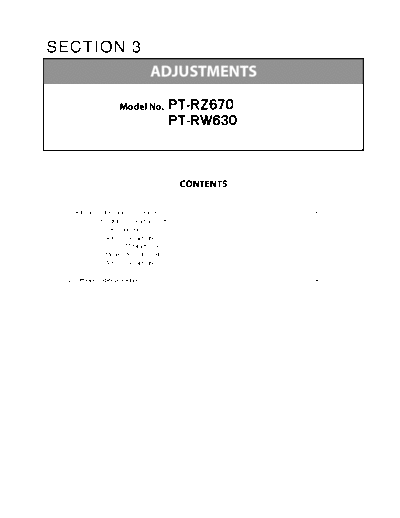
>> Download Panasonic PT-RZ670 (SM3) documenatation <<
Text preview - extract from the document
SECTION 3
ADJUSTMENTS
Model No. -
-
CONTENTS
1. Adjustment item and a procedure ADJ-2
1. 1. Lighting area adjustment
1. 2. Lens calibration
1. 3. Auto index calibration
1. 4. EEPROM data transfer
1. 5. Model information setup
1. 6. Auto index calibration
2. Software Update procedure ADJ-11
SECTION 3 ADJUSTMENTS < RZ670/RW630 >
1. Adjustment item and a procedure
When the following parts are disassembled or replaced, please adjust the items according to the table below.
Adjustment Item Replaced Component Remarks
1.1. Lighting area adjustment DMD block / Each Analysis block part
1.2. Lens calibration DMD block (Lens Mounter)
When a power supply was cut during shift /
1.3. Auto index calibration Phosphor wheel, Trimming wheel
focus movement, carry it out.
Copy the EEPROM data to the new one from
1.4. EEPROM data transfer A-P.C.Board
the old A-P.C.Bboard.
When EEPROM data transmission was finished,
1.5. Model information setup A-P.C.Board
it is not necessary.
1.6. LD unit runtime reset LD unit
1. 1. Lighting area adjustment
1. 1. 1. Confirmation of the lighting area
1. Check if any shade is visible in the DMD effective display area.
Make the projection environment as dark as possible, and
Lighting area
project an all-white and all-black pattern (internal test
pattern) for this check.
2. When the Lighting area interferes with the effective area, adjust the Effective area
Lighting area (relay lens holder position).
1. 1. 2. Adjustment procedure of the Lighting area
1. Open the sheet of the adjustment part.
Adjustment sheet
2. Loosen the two fixation screws with a hexagon wrench (2.5mm).
Adjustment screw (1)
Adjustment screw (2)
fixation screws
Torque70◦ Jabse Service Manual Search 2024 ◦ Jabse Pravopis ◦ onTap.bg ◦ Other service manual resources online : Fixya ◦ eServiceinfo