Service Manuals, User Guides, Schematic Diagrams or docs for : panasonic Cam DMC-TZ10 PHOTOfun STUDIO_50HD+51HD+52HD_Install_Guide_MOD
<< Back | HomeMost service manuals and schematics are PDF files, so You will need Adobre Acrobat Reader to view : Acrobat Download Some of the files are DjVu format. Readers and resources available here : DjVu Resources
For the compressed files, most common are zip and rar. Please, extract files with Your favorite compression software ( WinZip, WinRAR ... ) before viewing. If a document has multiple parts, You should download all, before extracting.
Good luck. Repair on Your own risk. Make sure You know what You are doing.
Image preview - the first page of the document
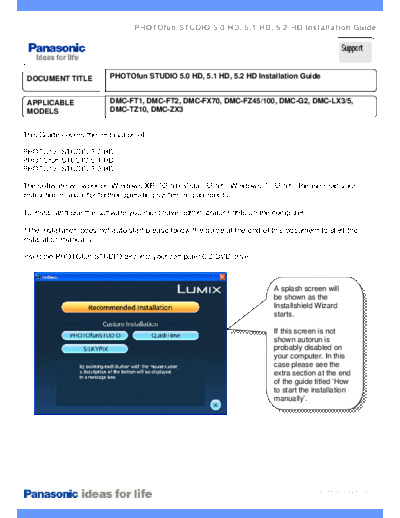
>> Download PHOTOfun STUDIO_50HD+51HD+52HD_Install_Guide_MOD documenatation <<
Text preview - extract from the document
PHOTOfun STUDIO 5.0 HD, 5.1 HD, 5.2 HD Installation Guide
DOCUMENT TITLE PHOTOfun STUDIO 5.0 HD, 5.1 HD, 5.2 HD Installation Guide
APPLICABLE DMC-FT1, DMC-FT2, DMC-FX70, DMC-FZ45/100, DMC-G2, DMC-LX3/5,
MODELS DMC-TZ10, DMC-ZX3
This Guide covers the installation of
PHOTOfun STUDIO 5.0 HD
PHOTOfun STUDIO 5.1 HD
PHOTOfun STUDIO 5.2 HD
The software will work on Windows XP (32 bit)/Vista (32 bit)/ Windows 7 (32 bit). Please read your
instruction manual for further operating system requirements
To install and use the software you must have administrator rights on the computer.
If the installation does not auto start please follow the guide at the end of this document to start the
installation manually.
Insert the PHOTOfun STUDIO disc into your computer CD/DVD drive.
A splash screen will
be shown as the
Installshield Wizard
starts.
If this screen is not
shown autorun is
probably disabled on
your computer. In this
case please see the
extra section at the end
of the guide titled `How
to start the installation
manually'.
TECHMB000510062011REV2
PHOTOfun STUDIO 5.0 HD, 5.1 HD, 5.2 HD Installation Guide
The Installshield Wizard
screen will be shown.
Click ` Next'
Highlight the `I accept
the terms of the license
agreement' box and
click `Next'.
TECHMB000510062011REV2
PHOTOfun STUDIO 5.0 HD, 5.1 HD, 5.2 HD Installation Guide
For a UK camera please
ensure that the `United
Kingdom (PAL)' TV
system is selected and
click 'Next'.
A confirmation box will
be displayed showing
the selected TV system.
Click `Yes'.
Please click `Next' for a
standard installation.
TECHMB000510062011REV2
PHOTOfun STUDIO 5.0 HD, 5.1 HD, 5.2 HD Installation Guide
If you wish to have a
shortcut on the desktop
to PHOTOfun STUDIO
on the desktop select
`Yes'. If you select `No'
you will be able to
access PHOTOfun
STUDIO through Start -
>Programs->Panasonic-
> PHOTOfun STUDIO
The installation will now
start.
Various messages such
as this one will be
shown and this is a
normal part of the
installation.
PHOTOfun STUDIO will
now evaluate the system
for video playback.
If your computer will
not be able to
playback video at full
frame rate this
message will be
shown.
The minimum system
requirements are shown
in the PHOTOfun
STUDIO manual.
TECHMB000510062011REV2
PHOTOfun STUDIO 5.0 HD, 5.1 HD, 5.2 HD Installation Guide
If you would like
PHOTOfun STUDIO to
autostart when a camera
is connected select
`Yes'.
The installation is now
complete and the
computer will have to be
restarted before the
software is used.
TECHMB000510062011REV2
PHOTOfun STUDIO 5.0 HD, 5.1 HD, 5.2 HD Installation Guide
How to start the software installation Manually
This is based on a Windows XP system. The screen you see may vary depending on
your operating system and view settings.
Double left click on the
My Computer icon on
the computer desktop
If the My Computer icon
is not on the desktop it
can be accessed
through the start button.
The disc will be listed
as the CD/DVD drive
under `Devices with
Removable Storage'.
The name may be
shown as Panasonic
/ VFF**** (4 digit
number) or
PHOTOfun STUDIO.
Double left click on the
icon. This may start the
autorun and start the
installation.
TECHMB000510062011REV2
PHOTOfun STUDIO 5.0 HD, 5.1 HD, 5.2 HD Installation Guide
If autorun did not start
then this screen will be
displayed. Double left
click the InstMenu.exe
icon and follow the
installation guide
TECHMB000510062011REV2
◦ Jabse Service Manual Search 2024 ◦ Jabse Pravopis ◦ onTap.bg ◦ Other service manual resources online : Fixya ◦ eServiceinfo