Service Manuals, User Guides, Schematic Diagrams or docs for : panasonic DVD-Video DMR-ES30V DMRES30V
<< Back | HomeMost service manuals and schematics are PDF files, so You will need Adobre Acrobat Reader to view : Acrobat Download Some of the files are DjVu format. Readers and resources available here : DjVu Resources
For the compressed files, most common are zip and rar. Please, extract files with Your favorite compression software ( WinZip, WinRAR ... ) before viewing. If a document has multiple parts, You should download all, before extracting.
Good luck. Repair on Your own risk. Make sure You know what You are doing.
Image preview - the first page of the document
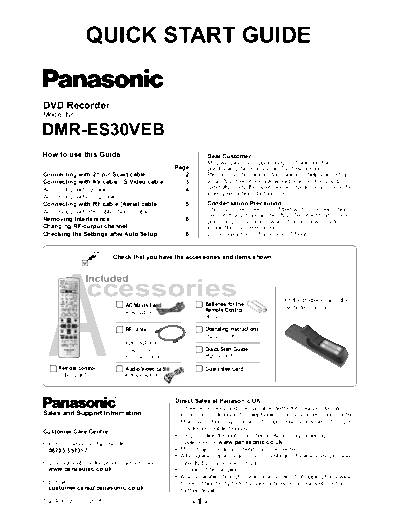
>> Download DMRES30V documenatation <<
Text preview - extract from the document
QUICK START GUIDE
DVD Recorder
Model No.
DMR-ES30VEB
How to use this Guide Dear Customer,
May we take this opportunity to thank you for
Page purchasing this Panasonic DVD Recorder.
Connecting with 21-pin Scart cable 2 Please use this Quick Start Guide to help you set up
Connecting with AV cable / S Video cable 3 your DVD Recorder. We would also advise you to
Auto-Setup with Q-Link 4 carefully study the operating instructions and note the
listed precautions before use.
Auto-Setup without Q-Link
Connecting with RF cable (Aerial cable) 5 Condensation Precaution
Auto-Setup with RF cable (Aerial cable) This DVD Recorder is not fitted with a condensation
sensor. If you bring in the DVD Recorder from a cold
Removing Interference / 6 place, e.g. a car, into a warm house, dew may form
Changing RF-output channel inside the DVD Recorder.
Checking the Settings after Auto Setup 6 Do not switch it on for at least 1 hour.
Check that you have the accessories and items shown
Included
A
ccessories
DVD/VHS
TV
CH VOLUME
DIRECT TV REC
AV
OPERATION
VHS SELECT DVD
TRACKING/V-LOCK
1 2 3
CH
4 5 6
Fit the Batteries into the
Batteries for the
AUDIO
AC Mains Lead
7 8 9
CANCEL/RESET INPUT SELECT VIDEO Plus+
* 0
SKIP/INDEX
SLOW/
REW SEARCH FF
Remote Control Remote Control
STOP PAUSE PLAY
RJA0044-3C
DIRECT NAVIGATOR FUNCTIONS R6 size
TOP MENU
RF cable Operating Instructions
ENTER
SUB MENU RETURN
S
PROG/CHECK DISPLAY STATUS
REC REC MODE EXTLINK
TIME SLIP
JET REW
TIMER
RQTD0159-B
DUBBING
VHS DVD
DVD ERASE
CREATE
CHAPTER
K2KF2BA00001,
Quick Start Guide
A B C
Panasonic
DVD/TV
EUR7720KTO
VJA0728-A or
K1TWACC00001 RQCAD0020
Remote control Audio/Video cable Guarantee Card
EUR7720KT0 K2KA6CA00001
Direct Sales at Panasonic UK
! Order accessory and consumable items for your product with
Sales and Support Information ease and confidence by telephoning our Customer Care Centre
Monday - Thursday 9:00am - 5:30pm, Friday 9:30am - 5:30 pm
(Excluding public holidays).
Customer Care Centre ! Or go on line through our Internet Accessory ordering
! For customers within the UK: application at www.panasonic.co.uk
! Most major credit and debit cards accepted.
08705 357357
! All enquiries, transactions and distribution facilities are provided
! Visit our website for product information: directly by Panasonic UK Ltd.
www.panasonic.co.uk ! It couldn◦ Jabse Service Manual Search 2024 ◦ Jabse Pravopis ◦ onTap.bg ◦ Other service manual resources online : Fixya ◦ eServiceinfo