Service Manuals, User Guides, Schematic Diagrams or docs for : panasonic Plasma TV TH-42PWD4 t05_03
<< Back | HomeMost service manuals and schematics are PDF files, so You will need Adobre Acrobat Reader to view : Acrobat Download Some of the files are DjVu format. Readers and resources available here : DjVu Resources
For the compressed files, most common are zip and rar. Please, extract files with Your favorite compression software ( WinZip, WinRAR ... ) before viewing. If a document has multiple parts, You should download all, before extracting.
Good luck. Repair on Your own risk. Make sure You know what You are doing.
Image preview - the first page of the document
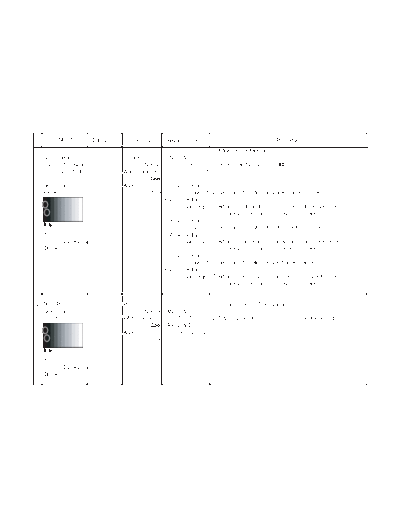
>> Download t05_03 documenatation <<
Text preview - extract from the document
INPUT Equipment Setting Alignment menu Procedure
** Adjust at the dark room.
1 Component Picture: PANEL W/B
(525i, 525p, 625i, Normal R cut off 1) Set R,G and B cut off to " 80 ".
720i or 1080i) White balance: G cut off
Cool B cut off
Gray Scale Aspect: Chroma Control:
Pattern 16:9 Gun off 2) Set Gun off to "5". (Only green pixels can emit.)
RGB Sub Adjust:
G Sub Bright 3) Adjust G Sub bright to start some of green pixels emission
at black 2% area and no emission at black 0% area.
Chroma Control:
Gun off 4) Set Gun off to "3". (Only blue pixels can emit.)
RGB Sub Adjust:
Black 2 % B Sub Bright 5) Adjust B Sub bright to start some of blue pixels emission
Black 0 % at black 2% area and no emission at black 0% area.
Chroma Control:
Gun off 6) Set Gun off to "6". (Only red pixels can emit.)
RGB Sub Adjust:
R Sub Bright 7) Adjust R Sub bright to start some of red pixels emission
at black 2% area and no emission at black 0% area.
2 RGB(PC) Picture: 1) Change input to RGB signal.
Gray Scale Normal PANEL W/B
Pattern White balance: R,G,B cut off 2) Repeat procedure 1) to 7) of Component input signal.
Cool PANEL W/B
Aspect: R,G,B Drive
16:9
Black 2 %
Black 0 %
◦ Jabse Service Manual Search 2024 ◦ Jabse Pravopis ◦ onTap.bg ◦ Other service manual resources online : Fixya ◦ eServiceinfo