Service Manuals, User Guides, Schematic Diagrams or docs for : panasonic Plasma TV TX-P58V10B isolating_sc_su_sd_2009_pdp
<< Back | HomeMost service manuals and schematics are PDF files, so You will need Adobre Acrobat Reader to view : Acrobat Download Some of the files are DjVu format. Readers and resources available here : DjVu Resources
For the compressed files, most common are zip and rar. Please, extract files with Your favorite compression software ( WinZip, WinRAR ... ) before viewing. If a document has multiple parts, You should download all, before extracting.
Good luck. Repair on Your own risk. Make sure You know what You are doing.
Image preview - the first page of the document
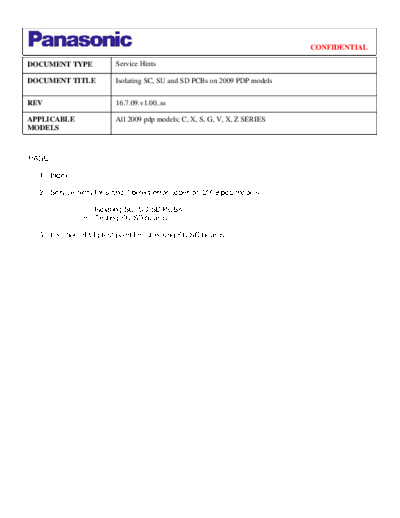
>> Download isolating_sc_su_sd_2009_pdp documenatation <<
Text preview - extract from the document
CONFIDENTIAL
DOCUMENT TYPE Service Hints
DOCUMENT TITLE Isolating SC, SU and SD PCBs on 2009 PDP models
REV 16.7.09.v1.00..ss
APPLICABLE All 2009 pdp models; C, X, S, G, V, X, Z SERIES
MODELS
PAGE
1. Index
2. Service hints for 6 and 7 blinks error codes on 2009 pdp models
i. Isolating SC, SU/SD PCBs
ii. Testing SU/SD boards
3. Location of Vfg test point for checking SU/SD boards
1
CONFIDENTIAL
2009 PDP Service Hints:
1. For 7 blinks (floating side error> SU/SD suspect): SU and SD PCBs cannot be isolated in turn (as could be
done on older models) since this can lead to other PCBs becoming damaged. Both the SU and SD PCBs must
be isolated together from SC PCB and SC50 connector pins shorted out using an insulated croc clip or the
dedicated connector jig shown (P/N TZSC09187)
2. See slide below for how to isolate the SU and SD PCBs. The guide also shows how to test the SU or SD pcbs if
they are found to be the cause of shut down.
3. For 6 blink problems (energy recovery error> SC suspect): For 2009 HD resolution models: X10 or C10.
These models do not allow the disconnection of SC PCB as it may lead to SS PCB damage. For these basic
models, if a scan board blink error still exists after carrying out step 1 then a new scan board must be tried.
NOTE: FHD 2009 models (S, G, V and Z series) can have the SC PCB totally isolated (unplugged) without
the need to try a new one.
Identification and Jig introduction for Scan Drive Circuit problem
1. Diagnosis for SC board or SU/ SD board.
On '09 PDP models, a service jig (TZSC09187) can be used to identify
if SC or SU/ SD board is defective. The procedure is as follows.
SC JIG TZSC09187)
1) Disconnect SU and SD board from SC board. (*1)
2) Connect a Jig (TZSA09187) to the connector "SC50" on SC board. (*2)
3) Check the front LED condition after Power on. (*3)
SC50
LED Condition Defective PCB
Lit (Normal) SU or SD board are defective
Blinking SC board is defective
(*1) There is no need to disconnect FPCs (panel's flexi cables) from SU and SD board.
(*2) After repairing, don't forget to disconnect "SC50" After checking, remove SC JIG.
(*3) To prevent an electrical discharge, please keep a clear distance between SC
and SU/SD boards during power on.
2. Diagnosis for SU or SD board.
To help ID the defective board, use an ohmeter to check for a short circuit on the SU/ SD boards between the points below.
1) Check for a short circuit between the following voltage lines and the ground reference point (Vf) found on the SU/SD boards.
2) If a short circuit is found then the board is defective.
SU/SD board voltage TP Reference ground point
Vfo
VF_5V
Vfg (see page 2 for typical
Location)
All output pins on SU/SD
connectors to pdp panel
The SC PCB diagram on page 3 (taken from X10 manual) shows typical connections and voltage lines to the SU and
SD boards. Note service manuals now contain no SU/SD circuit diagrams!
2
CONFIDENTIAL
The Vfg line shown is the reference (GND) line to be used on the SU/SD board for the short circuit measurements.
Always use the correct service manual for the model being worked on to identify the Vfg and
Vf5V lines on the SU/SD PCBs
Vfg line (ref gnd) on the SU/SD boards Vf5v
3
◦ Jabse Service Manual Search 2024 ◦ Jabse Pravopis ◦ onTap.bg ◦ Other service manual resources online : Fixya ◦ eServiceinfo