Service Manuals, User Guides, Schematic Diagrams or docs for : xerox dandelion 610E12460_Xerox_8010_Information_System_Hardware_Reference_Jun88
<< Back | HomeMost service manuals and schematics are PDF files, so You will need Adobre Acrobat Reader to view : Acrobat Download Some of the files are DjVu format. Readers and resources available here : DjVu Resources
For the compressed files, most common are zip and rar. Please, extract files with Your favorite compression software ( WinZip, WinRAR ... ) before viewing. If a document has multiple parts, You should download all, before extracting.
Good luck. Repair on Your own risk. Make sure You know what You are doing.
Image preview - the first page of the document
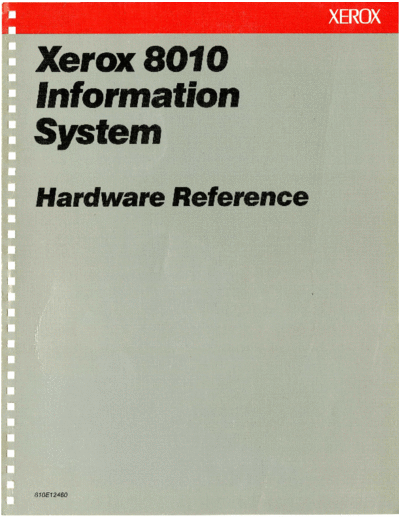
>> Download 610E12460_Xerox_8010_Information_System_Hardware_Reference_Jun88 documenatation <<
Text preview - extract from the document
Xerox8010
Information
System
Hardware Reference
610E12460
XEROX
Xerox 8010 Information System
Hardware Reference
VP Series Reference Library
Version 2.0
Xerox Corporation
Product Education
701 South Aviation Boulevard
ESCN-21S
EI Segundo, CA 90245
This publication was printed in June 1988 and is based on the VP
Series 2.0 software.
@1988, Xerox Corporation. All rights reserved.
WARNING: This equipment generates, uses, and can radiate
radio frequency energy and, if not installed and used in
accordance with the instructions manual, may cause interference
to radio communications. It has been tested and found to
comply with the limits for a Class A computing device pursuant to
subpart J of part 15 of the FCC rules, which are designed to
provide reasonable protection against such interference when
operated in a commercial environment. Operation of this
equipment in a residential area is likely to cause interference, in
which case the user at his own expense will be required to take
whatever measures may be required to correct the interference.
Copyright protection claimed includes all forms and matters of
copyrightable material and information now allowed by statutory
or judicial law or hereinafter granted, including without limitation,
material generated from the software programs which are
displayed on the screen such as icons, screen displays, looks, and
so forth.
Publication number: 610E12460
Printed in the United States of America.
Xerox0 , 8010, ViewPoint, and VP are trademarks of Xerox
Corporation.
Changes are made periodically to this document. Changes,
technical inaccuracies, and typographic errors will be corrected in
subsequent versions.
This book was created on the Xerox 8010 Information System.
Table of contents
1. Introduction 1-1
2. Components description 2-1
Standard components 2-1
Processor unit 2-1
Floppy disk drive 2-2
Display screen 2-2
Keyboard 2-2
Mouse 2-3
Optional components 2-4
Ethernet transceiver and controller 2-4
Draft printer 2-4
3. Environmental/space requirements 3-1
Positioning 8010 workstation equipment 3-1
Positioning the display screen 3-1
Positioning the keyboard 3-2
Positioning the mouse 3-3
Positioning the processor 3-3
Positioning the optional printer 3-3
Caring for 8010 workstation equipment 3-4
Weekly maintenance 3-4
Monthly maintenance 3-5
4. Secure Information Device 4-1
Protecting and storing portable fixed-disk drives 4-1
Installing/removing portable fixed-disk drives 4-1
List of figures
2-1 8010 workstation components 2-1
2-2 8010 pointing device (mouse) 2-3
HARDWARE REFERENCE iii
TABLE Of CONTENTS
iv VP SERIES REfERENCE LIBRARY
1. Introduction
The 8010 Information System is a high-performance single-user
workstation designed for network office environments.
This manual provides guidelines for setting up and maintaining
the 8010 workstation equipment. This equipment includes a
processor unit, display screen, keyboard, mouse, floppy disk
drive, Ethernet transceiver and controller. Standard and optional
components are also described.
After your Xerox Service Representative installs the hardware,
refer to the ViewPoint 2.0 Software Installation manual to define
the configuration and perform system diagnostics. Then you can
install the ViewPoint (VP) desktop software.
HARDWARE REFERENCE 1-1
XEROX 8010 INFORMATION SYSTEM
1◦ Jabse Service Manual Search 2024 ◦ Jabse Pravopis ◦ onTap.bg ◦ Other service manual resources online : Fixya ◦ eServiceinfo