Service Manuals, User Guides, Schematic Diagrams or docs for : . Car Manuals Infiniti M45 Y34 2003-2004 Approved M45-Y34-2004 av
<< Back | HomeMost service manuals and schematics are PDF files, so You will need Adobre Acrobat Reader to view : Acrobat Download Some of the files are DjVu format. Readers and resources available here : DjVu Resources
For the compressed files, most common are zip and rar. Please, extract files with Your favorite compression software ( WinZip, WinRAR ... ) before viewing. If a document has multiple parts, You should download all, before extracting.
Good luck. Repair on Your own risk. Make sure You know what You are doing.
Image preview - the first page of the document
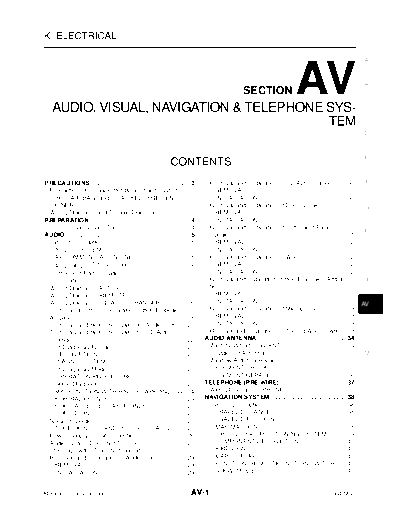
>> Download av documenatation <<
Text preview - extract from the document
AUDIO, VISUAL, NAVIGATION & TELEPHONE SYSTEM
K ELECTRICAL
A
AUDIO, VISUAL, NAVIGATION & TELEPHONE SYS-
SECTION AV B
C
TEM
D
E
CONTENTS
PRECAUTIONS ......................................................... 3 . Removal and Installation of CD Auto Changer ...... 30 . F
Precautions for Supplemental Restraint System REMOVAL .......................................................... 30 .
(SRS) "AIR BAG" and "SEAT BELT PRE-TEN- INSTALLATION .................................................. 30 .
SIONER" ................................................................. 3
. Removal and Installation of Door Speaker ............ 30 . G
Wiring Diagrams and Trouble Diagnosis ................. 3 . REMOVAL .......................................................... 30 .
PREPARATION .......................................................... 4 . INSTALLATION .................................................. 30 .
Commercial Service Tools ....................................... 4 . Removal and Installation of Instrument Panel
H
AUDIO ........................................................................ 5
. Speaker ................................................................. 31.
System Description ................................................. 5 . REMOVAL .......................................................... 32 .
AUDIO SYSTEM .................................................. 5 . INSTALLATION .................................................. 32 .
AV COMMUNICATION LINE ................................ 5 . Removal and Installation of Woofer ....................... 32 . I
TM
AUDIOPILOT SYSTEM ................................... 5 . REMOVAL .......................................................... 32 .
Component Parts Location ...................................... 6 . INSTALLATION .................................................. 32 .
Schematic ............................................................... 7
. Removal and Installation of BOSE Speaker Ampli- J
Wiring Diagram--AUDIO-- ..................................... 8 . fier .......................................................................... 32
.
Wiring Diagram --REMOTE-- .............................. 15 . REMOVAL .......................................................... 32 .
Wiring Diagram --CD AUTO CHANGER-- .......... 16 . INSTALLATION .................................................. 32 .
AV
Terminals and Reference Value for BOSE Speaker Removal and Installation of Microphone ............... 33 .
Amplifier ................................................................ 18
. REMOVAL .......................................................... 33 .
Terminals and Reference Value for Audio Unit ...... 20 . INSTALLATION .................................................. 33 .
Removal and Installation of Steering Wheel Switch 33 ... L
Terminals and Reference Value for CD Auto
Changer ................................................................ 22
. AUDIO ANTENNA ................................................... 34 .
Self-Diagnosis Function ........................................ 23 . Wiring Diagram --W/ANT-- .................................. 34 .
DESCRIPTION ................................................... 23 . Location of Antenna ............................................... 35 . M
DIAGNOSIS ITEM .............................................. 23 . Window Antenna Repair ........................................ 35 .
Self-Diagnosis Mode ............................................. 23 . ELEMENT CHECK ............................................. 35 .
OPERATION PROCEDURE .............................. 23 . ELEMENT REPAIR ............................................ 36 .
Trouble Diagnosis ................................................. 23 . TELEPHONE (PRE WIRE) ...................................... 37 .
MALFUNCTION WITH RADIO, TAPE AND CD 24 ... Wiring Diagram -- PHONE -- ............................... 37 .
FOR RADIO ONLY ............................................. 24 . NAVIGATION SYSTEM ............................................ 38 .
FOR CASSETTE PLAYER ONLY ...................... 25 . System Description ................................................ 38 .
FOR CD ONLY ................................................... 25 . TRAVEL DISTANCE ........................................... 38 .
Noise Inspection .................................................... 25. TRAVEL DIRECTION ......................................... 38 .
TYPE OF NOISE AND POSSIBLE CAUSE ....... 25 . MAP-MATCHING ................................................ 38 .
Power Supply Circuit Inspection ........................... 26 . GPS (GLOBAL POSITIONING SYSTEM) ......... 39 .
Audio System Does Not Turn On .......................... 27 . COMPONENT DESCRIPTION ........................... 40 .
Steering Switch Does Not Operate ....................... 27 . BIRDVIEWTM ...................................................... 40 .
Removal and Installation of Audio Unit ................. 29 . MAP DISPLAY .................................................... 41 .
REMOVAL .......................................................... 29 . FUNCTION OF MULTIFUNCTION SWITCH ...... 42 .
INSTALLATION .................................................. 29 . "VIEW" MODE .................................................... 45 .
Revision: 2004 October AV-1 2004 M45
"GPS INFORMATION" MODE ............................ 46 . RGB Screen is Rolling ...........................................91 .
"SAVE CURRENT LOCATION" MODE .............. 46 . Guide Sound is Not Heard .....................................92 .
"QUICK STOP CUSTOMER SETTINGS" MODE 46 ... A/C is Inoperrative (The Display for A/C is Not
"AUTO RE-ROUTE" MODE ................................ 46 . Shown) ...................................................................93
.
"AVOID AREA SETTINGS" MODE ..................... 47 . A/C is Inoperrative (The Display for A/C is Shown)...94
"TRACKING" MODE ........................................... 47 . No Fuel Information is Displayed/No Warning Mes-
"EDIT ADDRESS BOOK" MODE ....................... 47 . sage is Displayed ...................................................95 .
"HEADING" MODE ............................................. 47 . Vehicle Condition Setting is Not Possible ..............96 .
"NEARBY DISPLAY ICONS" MODE .................. 48 . Previous Conditions are Not Stored .......................97 .
"ADJUST CURRENT LOCATION" MODE .......... 48 . The Position of the Current-Location Mark is Not
"SET AVERAGE SPEED" MODE ....................... 48 . Correct ...................................................................97
.
"CLEAR MEMORY" MODE ................................ 49 . Radio Wave from the GPS Satellite is Not Received ...97
GUIDANCE VOLUME ........................................ 49 . Driving Test ............................................................97.
Precautions for AV and NAVI Control Unit Replace- Example of Symptoms Judged No Malfunction .....99 .
ment ....................................................................... 49
. BASIC OPERATION ...........................................99 .
Component Parts Location .................................... 50 . VEHICLE MARK .................................................99 .
Location of Antenna ............................................... 50 . DESTINATION, PASSING POINTS, AND MENU
Schematic .............................................................. 51
. ITEMS CANNOT BE SELECTED/SET ............. 100 .
Wiring Diagram --NAVI-- ...................................... 52 . VOICE GUIDE .................................................. 100 .
Schematic .............................................................. 59
. ROUTE SEARCHING ....................................... 101 .
Wiring Diagram -- COMM -- ................................ 60 . EXAMPLES OF CURRENT-LOCATION MARK
Terminals and Reference Value for AV and NAVI DISPLACEMENT .............................................. 102 .
Control Unit ............................................................ 64
. THE CURRENT POSITION MARK SHOWS A
On Board Self-Diagnosis Function (Without CON- POSITION WHICH IS COMPLETELY WRONG.105
SULT-II) .................................................................. 68
. THE CURRENT POSITION MARK JUMPS ..... 105 .
DESCRIPTION ................................................... 68 . THE CURRENT LOCATION MARK IS IN A
DIAGNOSIS ITEM .............................................. 68 . RIVER OR THE SEA ........................................ 106 .
Self-Diagnosis Mode ............................................. 69 . WHEN DRIVING ON THE SAME ROAD, SOME-
OPERATION PROCEDURE ............................... 69 . TIMES THE CURRENT-LOCATION MARK IS IN
SELF-DIAGNOSIS RESULT .............................. 71 . THE RIGHT PLACE AND SOMETIMES IT IS THE
Confirmation/Adjustment Mode ............................. 73 . WRONG PLACE ............................................... 106 .
OPERATION PROCEDURE ............................... 73 . LOCATION CORRECTION BY MAP MATCHING
DISPLAY DIAGNOSIS ........................................ 74 . IS SLOW ........................................................... 106 .
VEHICLE SIGNALS ............................................ 75 . ALTHOUGH THE GPS RECEIVING DISPLAY IS
AUTO CLIMATE CONTROL ............................... 75 . GREEN, THE VEHICLE MARK DOES NOT
NAVIGATION ...................................................... 75 . RETURN TO THE CORRECT LOCATION ....... 106 .
HISTORY OF ERRORS ..................................... 76 . THE NAME OF THE CURRENT PLACE IS NOT
DIAGNOSIS BY HISTORY OF ERRORS ........... 77 . DISPLAYED ...................................................... 106 .
CONSULT-II Function ............................................ 79 . CONTENTS OF THE DISPLAY DIFFER FOR
OPERATION PROCEDURE ............................... 79 . THE BIRDVIEWTM AND THE (FLAT) MAP
SELF-DIAG RESULTS ....................................... 80 . SCREEN ........................................................... 106 .
DATA MONITOR (SIGNAL MONITOR) .............. 81 . Program Loading ................................................. 107 .
VERSION ........................................................... 82. Removal and Installation of AV and NAVI Control
Power Supply and Ground Circuit Check .............. 83 . Unit ....................................................................... 108
.
Vehicle Speed Signal Check ................................. 84 . REMOVAL ......................................................... 108 .
Illumination Control Signal Check .......................... 84 . INSTALLATION ................................................. 108 .
Ignition Signal Check ............................................. 85 . Removal and Installation of GPS Antenna ........... 108 .
Reverse Signal Check ........................................... 86 . REMOVAL ......................................................... 108 .
RGB Screen is Not Shown .................................... 87 . INSTALLATION ................................................. 108 .
Color of RGB Image is Not Proper ........................ 88 . Removal and Installation of Steering Wheel Switch.108
Revision: 2004 October AV-2 2004 M45
PRECAUTIONS
PRECAUTIONS PFP:00011
A
Precautions for Supplemental Restraint System (SRS) "AIR BAG" and "SEAT
BELT PRE-TENSIONER" AKS004FO
The Supplemental Restraint System such as "AIR BAG" and "SEAT BELT PRE-TENSIONER", used along B
with a front seat belt, helps to reduce the risk or severity of injury to the driver and front passenger for certain
types of collision. This system includes seat belt switch inputs and dual stage front air bag modules. The SRS
system uses the seat belt switches to determine the front air bag deployment, and may only deploy one front C
air bag, depending on the severity of a collision and whether the front occupants are belted or unbelted.
Information necessary to service the system safely is included in the SRS and SB section of this Service Man-
ual.
WARNING: D
q To avoid rendering the SRS inoperative, which could increase the risk of personal injury or death
in the event of a collision which would result in air bag inflation, all maintenance must be per-
formed by an authorized NISSAN/INFINITI dealer. E
q Improper maintenance, including incorrect removal and installation of the SRS, can lead to per-
sonal injury caused by unintentional activation of the system. For removal of Spiral Cable and Air
Bag Module, see the SRS section. F
q Do not use electrical test equipment on any circuit related to the SRS unless instructed to in this
Service Manual. SRS wiring harnesses can be identified by yellow and/or orange harnesses or
harness connectors.
G
Wiring Diagrams and Trouble Diagnosis AKS004FQ
When you read wiring diagrams, refer to the following:
H
q Refer to GI-14, "How to Read Wiring Diagrams" in GI section
q Refer to PG-2, "POWER SUPPLY ROUTING" for power distribution circuit in PG section
When you perform trouble diagnosis, refer to the following: I
q Refer to GI-10, "HOW TO FOLLOW TEST GROUPS IN TROUBLE DIAGNOSES" in GI section
q Refer to GI-26, "How to Perform Efficient Diagnosis for an Electrical Incident" in GI section
J
AV
L
M
Revision: 2004 October AV-3 2004 M45
PREPARATION
PREPARATION PFP:00002
Commercial Service Tools AKS003VC
Tool name Description
Loosening bolts and nuts
Power tool
PBIC0191E
Revision: 2004 October AV-4 2004 M45
AUDIO
AUDIO PFP:28111
A
System Description AKS002NH
AUDIO SYSTEM
Refer to Owner's Manual for audio system operating instructions. B
Power is supplied at all times
q through 15A fuse [No. 52, located in the fuse, fusible link and relay block (J/B)]
q to audio unit terminal 73 C
q to CD auto changer terminal 12
q through 20A fuse (No. 75, located in the fuse, fusible link and relay box)
q to BOSE speaker amp. terminal 11. D
With the ignition switch in the ACC or ON position, power is supplied
q through 10A fuse [No. 21, located in the fuse block (J/B) No.1]
q to audio unit terminal 72 and BOSE speaker amp. terminal 34. E
q to CD auto changer terminal 16.
Ground is supplied through the case of the audio unit.
Ground is also supplied to CD auto changer terminal 15 through body grounds M24 and M114. F
Ground is also supplied to BOSE speaker amp. terminal 27 through body grounds B217 and B256.
Audio unit is connected to BOSE speaker amp. as communication line.
When the audio unit is turned to the ON position, audio sound signals are supplied. G
q through audio unit terminals 12,11
q to BOSE speaker amp. terminals 5, 6.
When the audio unit is turned to the ON position, audio signals are supplied. H
q through terminals 79, 80, 81 and 82 of audio unit
q to terminals 39, 40, 38 and 41 of the BOSE speaker amp.
I
q through terminals 18, 19, 21, 20, 23, 22, 28, 12, 16, 17, 25, 24, 30 and 14 of the BOSE speaker amp.
q to instrument panel speakers, front and rear door speakers and woofer terminals 1 and 2.
When steering switch pushed ON, signal is sent J
q from steering switch terminal 2
q through combination switch (spiral cable) terminals 15 and 7
q to multi-function switch terminal 7, then AV
q to audio unit.
AV COMMUNICATION LINE
L
Audio system components (Audio unit, BOSE speaker amplifier, etc.) are connected by AV communication line
and controlled by signals from the multi-function switch.
AUDIOPILOTTM SYSTEM M
AudioPilotTMis the sound improving system that picks up any noises or the sound of music coming into the
vehicle by a microphone equipped with audio unit, and that the BOSE speaker amp. revises the frequency
feature of music at real time in response to the frequency feature of the noise while driving and listening to
music.
q If low frequency area noise from vehicle is loud, it adjusts low frequency element of music to be bigger
than vehicle noise.
q If high frequency area noise from vehicle is loud, it adjusts high frequency element of music to be bigger
than vehicle noise.
q If vehicle noise is smaller than the setting volume, correction is not performed.
This compensate vehicle noise when listening to music.
Revision: 2004 October AV-5 2004 M45
AUDIO
Component Parts Location AKS004XR
SKIA9284E
Revision: 2004 October AV-6 2004 M45
AUDIO
Schematic AKS002NI
A
B
C
D
E
F
G
H
I
J
AV
L
M
TKWA1652E
Revision: 2004 October AV-7 2004 M45
AUDIO
Wiring Diagram--AUDIO-- AKS002NJ
TKWA1240E
Revision: 2004 October AV-8 2004 M45
AUDIO
A
B
C
D
E
F
G
H
I
J
AV
L
M
TKWA1241E
Revision: 2004 October AV-9 2004 M45
AUDIO
TKWA0651E
Revision: 2004 October AV-10 2004 M45
AUDIO
A
B
C
D
E
F
G
H
I
J
AV
L
M
TKWA1653E
Revision: 2004 October AV-11 2004 M45
AUDIO
TKWA0653E
Revision: 2004 October AV-12 2004 M45
AUDIO
A
B
C
D
E
F
G
H
I
J
AV
L
M
TKWA0654E
Revision: 2004 October AV-13 2004 M45
AUDIO
TKWA1242E
Revision: 2004 October AV-14 2004 M45
AUDIO
Wiring Diagram --REMOTE-- AKS002NK
A
B
C
D
E
F
G
H
I
J
AV
L
M
TKWA0658E
Revision: 2004 October AV-15 2004 M45
AUDIO
Wiring Diagram --CD AUTO CHANGER-- AKS002NL
TKWB0119E
Revision: 2004 October AV-16 2004 M45
AUDIO
A
B
C
D
E
F
G
H
I
J
AV
L
M
TKWA1244E
Revision: 2004 October AV-17 2004 M45
AUDIO
Terminals and Reference Value for BOSE Speaker Amplifier AKS002NM
Terminal No.
Signal Condition
(wire color) Example of symp-
Item input/ Voltage
Ignition tom
+ ◦ Jabse Service Manual Search 2024 ◦ Jabse Pravopis ◦ onTap.bg ◦ Other service manual resources online : Fixya ◦ eServiceinfo