Service Manuals, User Guides, Schematic Diagrams or docs for : . Car Manuals Nissan Sentra 2000-2005 Approved Nissan Sentra 2002 LAN
<< Back | HomeMost service manuals and schematics are PDF files, so You will need Adobre Acrobat Reader to view : Acrobat Download Some of the files are DjVu format. Readers and resources available here : DjVu Resources
For the compressed files, most common are zip and rar. Please, extract files with Your favorite compression software ( WinZip, WinRAR ... ) before viewing. If a document has multiple parts, You should download all, before extracting.
Good luck. Repair on Your own risk. Make sure You know what You are doing.
Image preview - the first page of the document
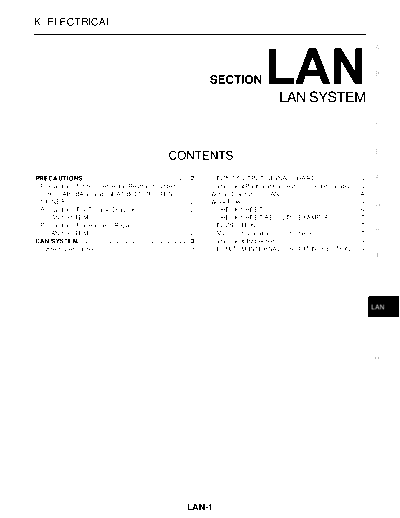
>> Download LAN documenatation <<
Text preview - extract from the document
K ELECTRICAL
A
B
SECTION
LAN SYSTEM C
D
E
CONTENTS
PRECAUTIONS ......................................................... 2
. INPUT/OUTPUT SIGNAL CHART ....................... 3 . F
Precautions for Supplemental Restraint System Component Parts and Harness Connector Location 3 .....
(SRS) "AIR BAG" and "SEAT BELT PRE-TEN- Wiring Diagram -- CAN -- ...................................... 4 .
SIONER" ................................................................. 2
. Work Flow ................................................................ 5
. G
Precautions For Trouble Diagnosis ......................... 2 . CHECK SHEET .................................................... 6 .
CAN SYSTEM ...................................................... 2
. CHECK SHEET RESULTS (EXAMPLE) .............. 7 .
Precautions For Harness Repair ............................. 2 . INSPECTION ....................................................... 7.
H
CAN SYSTEM ...................................................... 2
. CAN Communication Circuit Check ......................... 7 .
CAN SYSTEM ............................................................ 3
. Component Inspection ............................................. 8 .
System Description ................................................. 3
. ECM/TCM INTERNAL CIRCUIT INSPECTION..... 8
I
J
LAN
L
M
LAN-1
PRECAUTIONS
PRECAUTIONS PFP:00001
Precautions for Supplemental Restraint System (SRS) "AIR BAG" and "SEAT
BELT PRE-TENSIONER" EKS002C3
The Supplemental Restraint System such as "AIR BAG" and "SEAT BELT PRE-TENSIONER", used along
with a front seat belt, helps to reduce the risk or severity of injury to the driver and front passenger for certain
types of collision. Information necessary to service the system safely is included in the SRS and SB section of
this Service Manual.
WARNING:
q To avoid rendering the SRS inoperative, which could increase the risk of personal injury or death
in the event of a collision which would result in air bag inflation, all maintenance must be per-
formed by an authorized NISSAN/INFINITI dealer.
q Improper maintenance, including incorrect removal and installation of the SRS, can lead to per-
sonal injury caused by unintentional activation of the system. For removal of Spiral Cable and Air
Bag Module, see the SRS section.
q Do not use electrical test equipment on any circuit related to the SRS unless instructed to in this
Service Manual. SRS wiring harnesses can be identified by yellow and/or orange harness connec-
tors.
Precautions For Trouble Diagnosis EKS002C4
CAN SYSTEM
q Do not apply voltage of 7.0V or higher to the measurement terminals.
q Use the tester with its open terminal voltage being 7.0V or less.
Precautions For Harness Repair EKS002C5
CAN SYSTEM
q Solder the repaired parts, and wrap with tape. [Frays of twisted
line must be within 110 mm (4.33 in)]
PKIA0306E
q Do not perform bypass wire connections for the repair
parts.(The characteristics of twisted line will be lost.)
LKIA0001E
LAN-2
CAN SYSTEM
CAN SYSTEM PFP:23710
A
System Description EKS002C6
CAN (Controller Area Network) is a serial communication line for real time application. It is an on-vehicle mul-
tiplex communication line with high data communication speed and excellent error detection ability. Many elec- B
tronic control units are equipped onto a vehicle, and each control unit shares information and links with other
control units during operation (not independent). In CAN communication, control units are connected with 2
communication lines (CAN H line, CAN L line) allowing a high rate of information transmission with less wiring.
Each control unit transmits/receives data but selectively reads required data only. C
D
E
F
LKIA0107E
INPUT/OUTPUT SIGNAL CHART G
T: Transmit R: Receive
Signals ECM TCM
Accelerator pedal position signal T R H
Output shaft revolution signal R T
A/T self-diagnosis signal R T
I
Component Parts and Harness Connector Location EKS002C7
J
LAN
L
LKIA0002E
M
LAN-3
CAN SYSTEM
Wiring Diagram -- CAN -- EKS002C8
LKWA0048E
LAN-4
CAN SYSTEM
Work Flow EKS002C9
A
1. Print all the data of "SELF-DIAG RESULTS" and "DATA MONITOR" for "ENGINE" and "A/T" displayed on
CONSULT-II. Refer to EC-1348, "DTC U1000, U1001 CAN COMMUNICATION LINE" for "ENGINE" and
Refer to AT-596, "DTC U1000 CAN COMMUNICATION LINE" for "A/T".
2. Attach the printed sheet of "SELF-DIAG RESULTS" and "DATA MONITOR" onto the check sheet. Refer B
to LAN-6, "CHECK SHEET" .
3. Based on the data monitor results, put "v" marks onto the items with "UNKWN" or "NG" in the check sheet
table. Refer to LAN-6, "CHECK SHEET" . C
NOTE:
If "NG" is displayed on "CAN COMM" for the diagnosed control unit, replace the control unit.
4. According to the check sheet results (example), start inspection. Refer to LAN-7, "CHECK SHEET D
RESULTS (EXAMPLE)" .
E
F
G
H
I
J
LAN
L
M
LAN-5
CAN SYSTEM
CHECK SHEET
LKIA0004E
LAN-6
CAN SYSTEM
CHECK SHEET RESULTS (EXAMPLE)
A
B
C
D
E
F
LKIA0005E
NOTE: G
If "NG" is displayed on "CAN COMM" for the diagnosed control unit, replace the control unit.
INSPECTION
Proceed to trouble diagnosis according to the check sheet results (example). H
Case 1: Replace ECM.
Case 2: Replace TCM.
Case 3: Check CAN communication Circuit. Refer to LAN-7, "CAN Communication Circuit Check" I
CAN Communication Circuit Check EKS002CA
1. CHECK CONNECTOR J
1. Turn ignition switch OFF.
2. Check following terminals and connector for damage, bend and loose connection(control module-side and
harness-side). LAN
q TCM
q ECM
OK or NG L
OK >> GO TO 2.
NG >> Repair terminal or connector.
M
2. CHECK HARNESS FOR SHORT CIRCUIT
1. Disconnect ECM connector and TCM connector.
2. Check continuity between ECM harness connector F54 termi-
nals 33 (L) and 34 (Y).
33 (L) ◦ Jabse Service Manual Search 2024 ◦ Jabse Pravopis ◦ onTap.bg ◦ Other service manual resources online : Fixya ◦ eServiceinfo