Service Manuals, User Guides, Schematic Diagrams or docs for : . Car Manuals Nissan Xterra 2005-2007.2009 Approved Nissan Xterra 2005 PG
<< Back | HomeMost service manuals and schematics are PDF files, so You will need Adobre Acrobat Reader to view : Acrobat Download Some of the files are DjVu format. Readers and resources available here : DjVu Resources
For the compressed files, most common are zip and rar. Please, extract files with Your favorite compression software ( WinZip, WinRAR ... ) before viewing. If a document has multiple parts, You should download all, before extracting.
Good luck. Repair on Your own risk. Make sure You know what You are doing.
Image preview - the first page of the document
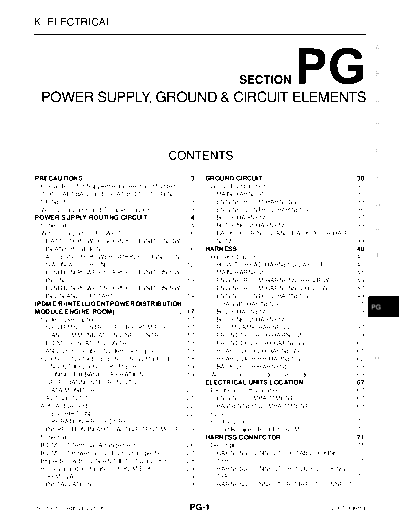
>> Download PG documenatation <<
Text preview - extract from the document
K ELECTRICAL
A
B
SECTION
POWER SUPPLY, GROUND & CIRCUIT ELEMENTS C
D
E
CONTENTS
PRECAUTIONS ......................................................... 3 . GROUND CIRCUIT .................................................. 30 . F
Precautions for Supplemental Restraint System Ground Distribution ................................................ 30 .
(SRS) "AIR BAG" and "SEAT BELT PRE-TEN- MAIN HARNESS ................................................ 30 .
SIONER" ................................................................. 3
. ENGINE ROOM HARNESS ............................... 33 . G
Wiring Diagrams and Trouble Diagnosis ................. 3 . ENGINE CONTROL HARNESS ......................... 36 .
POWER SUPPLY ROUTING CIRCUIT ..................... 4 . BODY HARNESS ............................................... 37 .
Schematic ............................................................... 4
. BODY NO. 2 HARNESS .................................... 38 .
H
Wiring Diagram -- POWER -- ................................ 6 . BACK DOOR NO. 2 AND BACK DOOR HAR-
BATTERY POWER SUPPLY -- IGNITION SW. NESS .................................................................. 39
.
IN ANY POSITION ............................................... 6 . HARNESS ................................................................ 40
.
ACCESSORY POWER SUPPLY -- IGNITION Harness Layout ..................................................... 40 . I
SW. IN ACC OR ON ........................................... 12 . HOW TO READ HARNESS LAYOUT ................ 40 .
IGNITION POWER SUPPLY -- IGNITION SW. MAIN HARNESS ................................................ 41 .
IN ON ................................................................. 13
. ENGINE ROOM HARNESS (RH VIEW) ............ 43 . J
IGNITION POWER SUPPLY -- IGNITION SW. ENGINE ROOM HARNESS (LH VIEW) ............. 47 .
IN ON AND/OR START ...................................... 14 . ENGINE CONTROL HARNESS ......................... 49 .
IPDM E/R (INTELLIGENT POWER DISTRIBUTION CHASSIS HARNESS ......................................... 51 . PG
MODULE ENGINE ROOM) ..................................... 17 . BODY HARNESS ............................................... 53 .
System Description ............................................... 17 . BODY NO. 2 HARNESS .................................... 55 .
SYSTEMS CONTROLLED BY IPDM E/R .......... 17 . ROOM LAMP HARNESS ................................... 57 .
CAN COMMUNICATION LINE CONTROL ........ 17 . FRONT DOOR LH HARNESS ........................... 59 . L
IPDM E/R STATUS CONTROL .......................... 18 . FRONT DOOR RH HARNESS ........................... 60 .
CAN Communication System Description ............. 18 . REAR DOOR LH HARNESS .............................. 61 .
Function of Detecting Ignition Relay Malfunction ... 18 REAR DOOR RH HARNESS ............................. 62 . M
CONSULT-II Function (IPDM E/R) ........................ 19 . BACK DOOR HARNESS ................................... 63 .
CONSULT-II BASIC OPERATION ..................... 19 . Wiring Diagram Codes (Cell Codes) ..................... 65 .
SELF-DIAGNOSTIC RESULTS ......................... 20 . ELECTRICAL UNITS LOCATION ........................... 67 .
DATA MONITOR ................................................ 20 . Electrical Units Location ........................................ 67 .
ACTIVE TEST .................................................... 21 . ENGINE COMPARTMENT ................................. 67 .
Auto Active Test .................................................... 22
. PASSENGER COMPARTMENT ........................ 68 .
DESCRIPTION ................................................... 22 . Fuse ....................................................................... 70
.
OPERATION PROCEDURE .............................. 22 . Fusible Link ........................................................... 70
.
INSPECTION IN AUTO ACTIVE TEST MODE ... 23 Circuit Breaker (Built Into BCM) ............................ 70 .
Schematic ............................................................. 25
. HARNESS CONNECTOR ........................................ 71 .
IPDM E/R Terminal Arrangement .......................... 26 . Description ............................................................. 71
.
IPDM E/R Power/Ground Circuit Inspection ......... 27 . HARNESS CONNECTOR (TAB-LOCKING
Inspection with CONSULT-II (Self-Diagnosis) ....... 28 . TYPE) ................................................................. 71
.
Removal and Installation of IPDM E/R .................. 29 . HARNESS CONNECTOR (SLIDE-LOCKING
REMOVAL .......................................................... 29
. TYPE) ................................................................. 72
.
INSTALLATION .................................................. 29 . HARNESS CONNECTOR (DIRECT-CONNECT
Revision: February 2006 PG-1 2005 Xterra
SRS COMPONENT TYPE) ................................ 73 . SUPER MULTIPLE JUNCTION (SMJ) .....................77 .
ELECTRICAL UNITS ............................................... 74 . Terminal Arrangement ............................................77
.
Terminal Arrangement ........................................... 74 . FUSE BLOCK-JUNCTION BOX(J/B) ......................79 .
STANDARDIZED RELAY ......................................... 75 . Terminal Arrangement ............................................79
.
Description ............................................................. 75
. FUSE AND FUSIBLE LINK BOX .............................80 .
NORMAL OPEN, NORMAL CLOSED AND Terminal Arrangement ............................................80
.
MIXED TYPE RELAYS ....................................... 75 . FUSE AND RELAY BOX ..........................................81.
TYPE OF STANDARDIZED RELAYS ................. 75 . Terminal Arrangement ............................................81
.
Revision: February 2006 PG-2 2005 Xterra
PRECAUTIONS
PRECAUTIONS PFP:00011
A
Precautions for Supplemental Restraint System (SRS) "AIR BAG" and "SEAT
BELT PRE-TENSIONER" EKS00DNF
The Supplemental Restraint System such as "AIR BAG" and "SEAT BELT PRE-TENSIONER", used along B
with a front seat belt, helps to reduce the risk or severity of injury to the driver and front passenger for certain
types of collision. This system includes seat belt switch inputs and dual stage front air bag modules. The SRS
system uses the seat belt switches to determine the front air bag deployment, and may only deploy one front C
air bag, depending on the severity of a collision and whether the front occupants are belted or unbelted.
Information necessary to service the system safely is included in the SRS and SB section of this Service Man-
ual.
WARNING: D
G To avoid rendering the SRS inoperative, which could increase the risk of personal injury or death
in the event of a collision which would result in air bag inflation, all maintenance must be per-
formed by an authorized NISSAN/INFINITI dealer. E
G Improper maintenance, including incorrect removal and installation of the SRS, can lead to per-
sonal injury caused by unintentional activation of the system. For removal of Spiral Cable and Air
Bag Module, see the SRS section. F
G Do not use electrical test equipment on any circuit related to the SRS unless instructed to in this
Service Manual. SRS wiring harnesses can be identified by yellow and/or orange harnesses or
harness connectors.
G
Wiring Diagrams and Trouble Diagnosis EKS00DNG
When you read wiring diagrams, refer to the following:
H
G Refer to GI-16, "How to Read Wiring Diagrams" in GI section.
G Refer to PG-4, "POWER SUPPLY ROUTING CIRCUIT" for power distribution.
When you perform trouble diagnosis, refer to the following: I
G Refer to GI-12, "HOW TO FOLLOW TEST GROUPS IN TROUBLE DIAGNOSES" in GI section.
G Refer to GI-28, "How to Perform Efficient Diagnosis for an Electrical Incident" in GI section.
J
PG
L
M
Revision: February 2006 PG-3 2005 Xterra
POWER SUPPLY ROUTING CIRCUIT
POWER SUPPLY ROUTING CIRCUIT PFP:24110
Schematic EKS00DNH
For detailed ground distribution, refer to PG-30, "Ground Distribution" .
WKWA2881E
Revision: February 2006 PG-4 2005 Xterra
POWER SUPPLY ROUTING CIRCUIT
A
B
C
D
E
F
G
H
I
J
PG
L
M
WKWA2882E
Revision: February 2006 PG-5 2005 Xterra
POWER SUPPLY ROUTING CIRCUIT
Wiring Diagram -- POWER -- EKS00DNI
BATTERY POWER SUPPLY -- IGNITION SW. IN ANY POSITION
WKWA2883E
Revision: February 2006 PG-6 2005 Xterra
POWER SUPPLY ROUTING CIRCUIT
A
B
C
D
E
F
G
H
I
J
PG
L
M
WKWA2884E
Revision: February 2006 PG-7 2005 Xterra
POWER SUPPLY ROUTING CIRCUIT
WKWA2885E
Revision: February 2006 PG-8 2005 Xterra
POWER SUPPLY ROUTING CIRCUIT
A
B
C
D
E
F
G
H
I
J
PG
L
M
WKWA2886E
Revision: February 2006 PG-9 2005 Xterra
POWER SUPPLY ROUTING CIRCUIT
WKWA2887E
Revision: February 2006 PG-10 2005 Xterra
POWER SUPPLY ROUTING CIRCUIT
A
B
C
D
E
F
G
H
I
J
PG
L
M
WKWA2888E
Revision: February 2006 PG-11 2005 Xterra
POWER SUPPLY ROUTING CIRCUIT
ACCESSORY POWER SUPPLY -- IGNITION SW. IN ACC OR ON
WKWA2889E
Revision: February 2006 PG-12 2005 Xterra
POWER SUPPLY ROUTING CIRCUIT
IGNITION POWER SUPPLY -- IGNITION SW. IN ON
A
B
C
D
E
F
G
H
I
J
PG
L
M
WKWA2890E
Revision: February 2006 PG-13 2005 Xterra
POWER SUPPLY ROUTING CIRCUIT
IGNITION POWER SUPPLY -- IGNITION SW. IN ON AND/OR START
WKWA2891E
Revision: February 2006 PG-14 2005 Xterra
POWER SUPPLY ROUTING CIRCUIT
A
B
C
D
E
F
G
H
I
J
PG
L
M
WKWA2893E
Revision: February 2006 PG-15 2005 Xterra
POWER SUPPLY ROUTING CIRCUIT
WKWA2894E
Revision: February 2006 PG-16 2005 Xterra
IPDM E/R (INTELLIGENT POWER DISTRIBUTION MODULE ENGINE ROOM)
IPDM E/R (INTELLIGENT POWER DISTRIBUTION MODULE ENGINE ROOM)
PFP:284B7 A
System Description EKS00DNJ
G IPDM E/R (Intelligent Power Distribution Module Engine Room) integrates the relay box and fuse block
B
which were originally placed in engine compartment. It controls integrated relays via IPDM E/R control cir-
cuits.
G IPDM E/R-integrated control circuits perform ON-OFF operation of relays, CAN communication control,
etc. C
G It controls operation of each electrical component via ECM, BCM and CAN communication lines.
CAUTION:
None of the IPDM E/R integrated relays can be removed. D
SYSTEMS CONTROLLED BY IPDM E/R
1. Lamp control E
Using CAN communication lines, it receives signals from the BCM and controls the following lamps:
G Headlamps (Hi, Lo)
G Daytime running lamps (Canada only) F
G Parking lamps
G Tail lamps
G Front fog lamps G
2. Wiper control
Using CAN communication lines, it receives signals from the BCM and controls the front wipers.
3. Rear window defogger and heated mirror relay control H
Using CAN communication lines, it receives signals from the BCM and controls the rear window defogger
and heated mirror relay (if equipped).
4. A/C compressor control I
Using CAN communication lines, it receives signals from the BCM and controls the A/C compressor
(magnetic clutch).
5. Starter control J
Using CAN communication lines, it receives signals from the TCM and controls the starter relay.
6. Cooling fan control
Using CAN communication lines, it receives signals from the ECM and controls the cooling fan relays. PG
7. Horn control
Using CAN communication lines, it receives signals from the BCM and controls the horn relay.
CAN COMMUNICATION LINE CONTROL L
With CAN communication, by connecting each control unit using two communication lines (CAN-L, CAN-H) it
is possible to transmit a maximum amount of information with minimum wiring. Each control unit can transmit
and receive data, and reads necessary information only. M
1. Fail-safe control
G When CAN communication with other control units is impossible, IPDM E/R performs fail-safe control.
After CAN communication returns to normal operation, it also returns to normal control.
G Operation of control parts by IPDM E/R during fail-safe mode is as follows:
Controlled system Fail-safe mode
G With the ignition switch ON, the headlamp (low) is ON.
Headlamp
G With the ignition switch OFF, the headlamp (low) is OFF.
G With the ignition switch ON, the tail and parking lamps are ON.
Tail and parking lamps
G With the ignition switch OFF, the tail and parking lamps are OFF.
G With the ignition switch ON, the cooling fan HI operates.
Cooling fan
G With the ignition switch OFF, the cooling fan stops.
Until the ignition switch is turned off, the front wiper LO and HI remains in the same status it
Front wiper
was in just before fail-safe control was initiated.
Rear window defogger Rear window defogger relay OFF
Revision: February 2006 PG-17 2005 Xterra
IPDM E/R (INTELLIGENT POWER DISTRIBUTION MODULE ENGINE ROOM)
Controlled system Fail-safe mode
A/C compressor A/C compressor OFF
Front fog lamps Front fog lamp relay OFF
IPDM E/R STATUS CONTROL
In order to save power, IPDM E/R switches status by itself based on each operating condition.
1. CAN communication status
G CAN communication is normally performed with other control units.
G Individual unit control by IPDM E/R is normally performed.
G When sleep request signal is received from BCM, mode is switched to sleep waiting status.
2. Sleep waiting status
G Process to stop CAN communication is activated.
G All systems controlled by IPDM E/R are stopped. When 3 seconds have elapsed after CAN communi-
cation with other control units is stopped, mode switches to sleep status.
3. Sleep status
G IPDM E/R operates in low current-consumption mode.
G CAN communication is stopped.
G When a change in CAN communication signal is detected, mode switches to CAN communication sta-
tus.
G When a change in ignition switch signal is detected, mode switches to CAN communication status.
CAN Communication System Description EKS00DNK
Refer to LAN-21, "CAN COMMUNICATION" .
Function of Detecting Ignition Relay Malfunction EKS00DNL
G When the integrated ignition relay is stuck in a "closed contact" position and cannot be turned OFF, IPDM
E/R turns ON tail and parking lamps for 10 minutes to indicate IPDM E/R malfunction.
G When the state of the integrated ignition relay does not agree with the state of the ignition switch signal
received via CAN communication, the IPDM E/R activates the tail lamp relay.
Ignition switch signal Ignition relay status Tail lamp relay
ON ON --
OFF OFF --
ON OFF --
OFF ON ON (10 minutes)
NOTE:
When the ignition switch is turned ON, the tail lamps are OFF.
Revision: February 2006 PG-18 2005 Xterra
IPDM E/R (INTELLIGENT POWER DISTRIBUTION MODULE ENGINE ROOM)
CONSULT-II Function (IPDM E/R) EKS00DNM
A
CONSULT-II can display each diagnostic item using the diagnostic test modes shown following.
IPDM E/R diagnostic Mode Description
SELF-DIAG RESULTS Displays IPDM E/R self-diagnosis results. B
DATA MONITOR Displays IPDM E/R input/output data in real time.
CAN DIAG SUPPORT MNTR The result of transmit/receive diagnosis of CAN communication can be read.
C
ACTIVE TEST Operation of electrical loads can be checked by sending drive signal to them.
CONSULT-II BASIC OPERATION
D
CAUTION:
If CONSULT-II is used with no connection of CONSULT-II CONVERTER, malfunctions might be
detected in self-diagnosis depending on control unit which carries out CAN communication.
1. With the ignition switch OFF, connect CONSULT-II and CON- E
SULT-II CONVERTER to the data link connector, then turn igni-
tion switch ON.
F
G
H
BBIA0538E
2. Touch "START (NISSAN BASED VHCL)".
I
J
PG
BCIA0029E
L
3. Touch "IPDM E/R" on "SELECT SYSTEM" screen.
G If "IPDM E/R" is not displayed, print "SELECT SYSTEM"
screen, then refer to GI-38, "CONSULT-II CHECKING SYS- M
TEM" .
BCIA0030E
Revision: February 2006 PG-19 2005 Xterra
IPDM E/R (INTELLIGENT POWER DISTRIBUTION MODULE ENGINE ROOM)
4. Select the desired part to be diagnosed on the "SELECT DIAG
MODE" screen.
BCIA0031E
SELF-DIAGNOSTIC RESULTS
Operation Procedure
1. Touch "SELF-DIAG RESULTS" on "SELECT DIAG MODE"
screen.
2. Self-diagnosis results are displayed.
WKIA1264E
Display Item List
CONSULT-II TIME Possible causes
Display items Malfunction detection
display code CRNT PAST
NO DTC IS
DETECTED. FUR-
-- -- -- -- --
THER TESTING MAY
BE REQUIRED.
G If CAN communication reception/transmission Any of items listed
data has a malfunction, or if any of the control below have errors:
units fail, data reception/transmission cannot be
CAN COMM CIRC U1000 X X G TRANSMIT DIAG
confirmed.
G ECM
G When the data in CAN communication is not
received before the specified time. G BCM/SEC
NOTE:
The details for display of the period are as follows:
G CRNT: Error currently detected with IPDM E/R.
G PAST: Error detected in the past and placed in IPDM E/R memory.
DATA MONITOR
Operation Procedure
1. Touch "DATA MONITOR" on "SELECT DIAG MODE" screen.
2. Touch "ALL SIGNALS", "MAIN SIGNALS" or "SELECTION FROM MENU" on the "DATA MONITOR"
screen.
ALL SIGNALS All signals will be monitored.
MAIN SIGNALS Monitors the predetermined item(s).
SELECTION FROM MENU Selects and monitors individual signal(s).
3. Touch "START".
4. When "SELECTION FROM MENU" is selected, touch items to be monitored. When "ALL SIGNALS" is
selected, all the items will be monitored. When "MAIN SIGNALS" is selected, predetermined items are
monitored.
Revision: February 2006 PG-20 2005 Xterra
IPDM E/R (INTELLIGENT POWER DISTRIBUTION MODULE ENGINE ROOM)
5. Touch "RECORD" while monitoring to record the status of the item being monitored. To stop recording,
touch "STOP". A
All Signals, Main Signals, Selection From Menu
Monitor item selection
CONSULT-II B
Item name Display or unit ALL MAIN SELECTION Description
screen display
SIGNALS SIGNALS FROM MENU
MOTOR FAN
Motor fan request 1/2/3/4 X X X Signal status input from ECM C
REQ
Compressor
AC COMP REQ ON/OFF X X X Signal status input from BCM
request
D
Parking, license
plate, and tail TAIL & CLR REQ ON/OFF X X X Signal status input from BCM
clear request
Headlamp low
E
HL LO REQ ON/OFF X X X Signal status input from BCM
beam request
Headlamp high
HL HI REQ ON/OFF X X X Signal status input from BCM
beam request F
Front fog lamps
FR FOG REQ ON/OFF X X X Signal status input from BCM
request
Front wiper G
FR WIP REQ STOP/1LO/LO/HI X X X Signal status input from BCM
request
WIP AUTO
Wiper auto stop ACT P/STOP P X X X Output status of IPDM E/R
STOP H
OFF/LS/HS/
Wiper protection WIP PROT X X X Control status of IPDM E/R
BLOCK
Starter request ST RLY REQ ON/OFF X X Status of input signal NOTE I
Ignition relay Ignition relay status monitored
IGN RLY ON/OFF X X X
status with IPDM E/R
J
Rear defogger
RR DEF REQ ON/OFF X X X Signal status input from BCM
request
Signal status input from IPDM
Hood switch HOOD SW (*1) OFF X PG
E/R
Theft warning
THFT HRN REQ ON/OFF X X Signal status input from BCM
horn request
Horn chirp HORN CHIRP ON/OFF X X Output status of IPDM E/R
L
Daytime lights
DTRL REQ ON/OFF X X Signal status input from BCM
request
M
Oil pressure Signal status input from IPDM
OIL P SW OPEN/CLOSE X X
switch E/R (function is not enabled)
NOTE:
G Perform monitoring of IPDM E/R data with the ignition switch ON. When the ignition switch is in ACC posi-
tion, display may not be correct.
G (*1) This item is displayed, but does not function.
ACTIVE TEST
Operation Procedure
1. Touch "ACTIVE TEST" on "SELECT DIAG-MODE" screen.
2. Touch item to be tested, and check operation.
3. Touch "START".
4. Touch "STOP" while testing to stop the operation.
Revision: February 2006 PG-21 2005 Xterra
IPDM E/R (INTELLIGENT POWER DISTRIBUTION MODULE ENGINE ROOM)
Test name CONSULT-II screen display Description
With a certain ON-OFF operation, the rear defogger relay can be oper-
Rear defogger output REAR DEFOGGER
ated.
With a certain operation (OFF, HI ON, LO ON), the front wiper relay
Front wiper (HI, LO) output FRONT WIPER
(Lo, Hi) can be operated.
Cooling fan output MOTOR FAN With a certain operation (1, 2, 3, 4), the cooling fan can be operated.
Headlamp relay (HI, LO) With a certain operation (OFF, HI ON, LO ON, TAIL ON, FOG ON), the
EXTERNAL LAMPS
output lamp relay (Low, High, Tail, Fog) can be operated.
Front fog lamp relay (FOG) With a certain operation (OFF, HI ON, LO ON, TAIL ON, FOG ON), the
EXTERNAL LAMPS
output lamp relay (Low, High, Tail, Fog) can be operated.
With a certain operation (OFF, HI ON, LO ON, TAIL ON, FOG ON), the
Tail lamp relay output EXTERNAL LAMPS
lamp relay (Low, High, Tail, Fog) can be operated.
Horn output HORN With a certain ON-OFF operation, the horn relay can be operated.
Auto Active Test EKS00DNN
DESCRIPTION
G In auto active test mode, operation inspection can be performed when IPDM E/R sends a drive signal to
the following systems:
◦ Jabse Service Manual Search 2024 ◦ Jabse Pravopis ◦ onTap.bg ◦ Other service manual resources online : Fixya ◦ eServiceinfo