Service Manuals, User Guides, Schematic Diagrams or docs for : . Car Manuals Subaru Forester 1999-2004 Approved Subaru Forester 2004 4 - Chassis ABS (Diagnostics) Clear Memory Mode
<< Back | HomeMost service manuals and schematics are PDF files, so You will need Adobre Acrobat Reader to view : Acrobat Download Some of the files are DjVu format. Readers and resources available here : DjVu Resources
For the compressed files, most common are zip and rar. Please, extract files with Your favorite compression software ( WinZip, WinRAR ... ) before viewing. If a document has multiple parts, You should download all, before extracting.
Good luck. Repair on Your own risk. Make sure You know what You are doing.
Image preview - the first page of the document
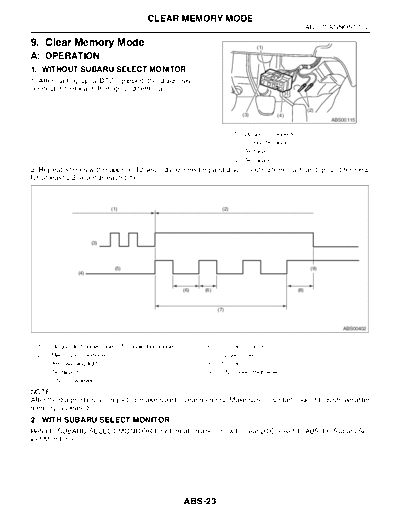
>> Download Clear Memory Mode documenatation <<
Text preview - extract from the document
CLEAR MEMORY MODE
ABS (DIAGNOSTICS)
9. Clear Memory Mode (1)
A: OPERATION
1. WITHOUT SUBARU SELECT MONITOR
1) After calling up a DTC, gripped the diagnosis
connector terminal 6 from ground terminal.
(2)
(3) (4)
ABS00115
(1) Diagnosis connector
(2) Ground terminal
(3) Terminal 3
(4) Terminal 6
2) Repeat 3 times within approx. 12 seconds; connecting and disconnecting terminal 6 and ground terminal
for at least 0.2 seconds each time.
(1) (2)
(3)
(5) (9)
(4)
(6) (6) (8)
(7)
ABS00402
(1) Diagnostic trouble code (DTC) indication mode (6) 0.2 sec. or more
(2) Memory erase mode (7) 12 sec. or less
(3) ABS warning light (8) 1.5 sec.
(4) Terminal 8 (9) GND open (High level)
(5) GND (Low level)
NOTE:
After the diagnostics is completed, make sure to clear memory. Make sure only start code (11) is shown after
memory is cleared.
2. WITH SUBARU SELECT MONITOR
Refer to SUBARU SELECT MONITOR for information about how to clear DTC.
ABS-23
◦ Jabse Service Manual Search 2024 ◦ Jabse Pravopis ◦ onTap.bg ◦ Other service manual resources online : Fixya ◦ eServiceinfo