Service Manuals, User Guides, Schematic Diagrams or docs for : . Car Manuals Toyota Echo 2000-2002 Approved techinfo.toyota.com ileaf 02toyrm 02toypdf 02rmsour 2002 02echorm in httecsy htpwt
<< Back | HomeMost service manuals and schematics are PDF files, so You will need Adobre Acrobat Reader to view : Acrobat Download Some of the files are DjVu format. Readers and resources available here : DjVu Resources
For the compressed files, most common are zip and rar. Please, extract files with Your favorite compression software ( WinZip, WinRAR ... ) before viewing. If a document has multiple parts, You should download all, before extracting.
Good luck. Repair on Your own risk. Make sure You know what You are doing.
Image preview - the first page of the document
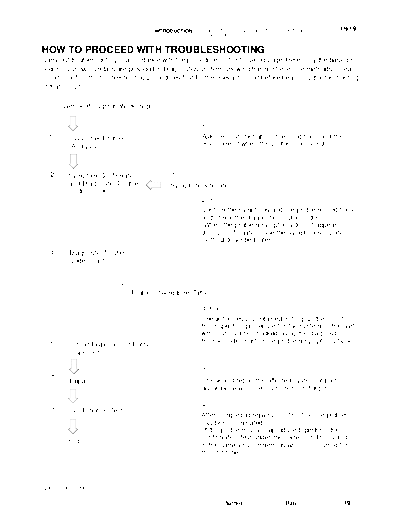
>> Download htpwt documenatation <<
Text preview - extract from the document
INTRODUCTION - HOW TO TROUBLESHOOT ECU CONTROLLED IN-19
SYSTEMS
IN05W-21
HOW TO PROCEED WITH TROUBLESHOOTING
Carry out troubleshooting in accordance with the procedure on the following page. Here, only the basic pro-
cedure is shown. Details are provided in Diagnostics section, showing the most effective methods for each
circuit. Confirm the troubleshooting procedures first for the relevant circuit before beginning troubleshooting
of that circuit.
Vehicle Brought to Workshop
1
1 Customer Problem Ask the customer about the conditions and the
Analysis environment when the problem occurred.
2 Symptom Confirmation 3
and Diagnostic Trouble Symptom Simulation
Code Check
2, 3
Confirm the symptoms and the problem conditions,
and check the diagnostic trouble codes.
(When the problem symptoms do not appear
during confirmation, use the symptom simulation
method described later on.)
4 Diagnostic Trouble
Code Chart
5
Problem Symptoms Table
4, 5, 6
Check the results obtained in Step 2, then confirm
the inspection procedure for the system or the part
which should be checked using the diagnostic
6 trouble code chart or the problem symptoms table.
Circuit Inspection or Parts
Inspection
7
7 Repair Check and repair the affected system or part in
accordance with the instructions in Step 6.
8
8 Confirmation Test
After completing repairs, confirm that the problem
has been eliminated.
(If the problem is not reproduced, perform the
confirmation test under the same conditions and
End
in the same environment as when it occurred for
the first time.)
2002 ECHO (RM884U)
Author : Date : 19
IN-20 INTRODUCTION - HOW TO TROUBLESHOOT ECU CONTROLLED
SYSTEMS
1. CUSTOMER PROBLEM ANALYSIS
In troubleshooting, the problem symptoms must be confirmed accurately and all preconceptions must be
cleared away in order to give an accurate judgment. To ascertain just what the problem symptoms are, it is
extremely important to ask the customer about the problem and the conditions at the time it occurred.Impor-
tant Point in the Problem Analysis:
The following 5 items are important points in the problem analysis. Past problems which are thought to be
unrelated and the repair history, etc. may also help in some cases, so as much information as possible should
be gathered and its relationship with the problem symptoms should be correctly ascertained for reference
in troubleshooting. A customer problem analysis table is provided in Diagnostics section for each system
for your use.
Important Points in the Customer Problem Analysis
D What ----- Vehicle model, system name
D When ----- Date, time, occurrence frequency
D Where ----- Road conditions
D Under what conditions? ----- Running conditions, driving conditions, weather conditions
D How did it happen? ----- Problem symptoms
(Sample) Engine control system check sheet.
CUSTOMER PROBLEM ANALYSIS CHECK
Inspector's
ENGINE CONTROL SYSTEM Check Sheet Name
Customer's Name Model and Model
Year
Driver's Name Frame No.
Data Vehicle
Brought in Engine Model
km
License No. Odometer Reading miles
Engine does Engine does not crank No initial combustion No complete combustion
not Start
Difficult to Engine cranks slowly
Start Other
Problem Symptoms
Incorrect first idle Idling rpm is abnormal High ( rpm) Low ( rpm)
Poor Idling
Rough idling Other
Poor Hesitation Back fire Muffler explosion (after-fire) Surging
Drive ability Knocking Other
Soon after starting After accelerator pedal depressed
Engine Stall After accelerator pedal released During A/C operation
Shifting from N to D Other
Others
Data Problem
Constant Sometimes ( times per day/month)
2002 ECHO (RM884U)
Author : Date : 20
INTRODUCTION - HOW TO TROUBLESHOOT ECU CONTROLLED IN-21
SYSTEMS
2. SYMPTOM CONFIRMATION AND DIAGNOSTIC TROUBLE CODE CHECK
The diagnostic system in the ECHO fulfills various functions. The first function is the Diagnostic Trouble Code
Check in which a malfunction in the signal circuits to the ECU is stored in code in the ECU memory at the
time of occurrence, to be output by the technician during troubleshooting. Another function is the Input Signal
Check which checks if the signals from various switches are sent to the ECU correctly.
By using these check functions, the problem areas can be narrowed down quickly and troubleshooting can
be performed effectively. Diagnostic functions are incorporated in the following systems in the ECHO.
Diagnostic Trouble Input Signal Check Diagnostic Test
System
Code Check (Sensor Check) Mode (Active Test)
Engine f (with Check f f
Mode)
Automatic Transaxle f (with Check f
Mode)
Anti-Lock Brake System f f f
Supplemental Restraint System f
Theft Deterrent System f
In diagnostic trouble code check, it is very important to determine whether the problem indicated by the diag-
nostic trouble code is still occurring or occurred in the past but returned to normal at present. In addition,
it must be checked in the problem symptom check whether the malfunction indicated by the diagnostic
trouble code is directly related to the problem symptom or not. For this reason, the diagnostic trouble codes
should be checked before and after the symptom confirmation to determine the current conditions, as shown
in the table below. If this is not done, it may, depending on the case, result in unnecessary troubleshooting
for normally operating systems, thus making it more difficult to locate the problem, or in repairs not pertinent
to the problem. Therefore, always follow the procedure in correct order and perform the diagnostic trouble
code check.
DIAGNOSTIC TROUBLE CODE CHECK PROCEDURE
Diagnostic Trouble
Confirmation Diagnostic Trouble
Code Check (Make a Problem Condition
of Symptoms Code Check
note of and then clear)
Diagnostic Trouble Problem symptoms Same diagnostic Problem is still occurring in the diagnostic
Code Display exist trouble code is circuit
displayed
Normal code is The problem is still occurring in a place
displayed other than in the diagnostic circuit
(The diagnostic trouble code displayed
first is either for a past problem or it is a
secondary problem)
No problem The problem occurred in the diagnostic
symptoms exist circuit in the past
Normal Code Display Problem symptoms Normal code is The problem is still occurring in a place
exist displayed other than in the diagnostic circuit
No problem Normal code is The problem occurred in a place other
symptoms exist displayed than in the diagnostic circuit in the past
2002 ECHO (RM884U)
Author : Date : 21
IN-22 INTRODUCTION - HOW TO TROUBLESHOOT ECU CONTROLLED
SYSTEMS
Taking into account the points on the previous page, a flow chart showing how to proceed with troubleshoot-
ing using the diagnostic trouble code check is shown below. This flow chart shows how to utilize the diagnos-
tic trouble code check effectively, then by carefully checking the results, indicates how to proceed either to
diagnostic trouble code troubleshooting or to troubleshooting of problem symptoms table.
Diagnostic trouble code check
Making a note of and clearing of the diagnostic trouble codes displayed
Symptom confirmation
Problem symptoms No problem symptoms
exist exist
Simulation test using the symptom
simulation methods
Diagnostic trouble code check
D Diagnostic trouble code displayed D Normal code displayed D Normal code displayed
D Problem symptoms exist D Problem symptoms exist D No problem symptoms exist
Troubleshooting of problem indicated Troubleshooting of each System Normal
by diagnostic trouble code problem symptom
If a diagnostic trouble code was
displayed in the initial diagnostic
trouble code check, it indicates
that the trouble may have occurred
in a wire harness or connector in
that circuit in the past. Therefore,
check the wire harness and con-
nectors (See page IN-29 ).
2002 ECHO (RM884U)
Author : Date : 22
INTRODUCTION - HOW TO TROUBLESHOOT ECU CONTROLLED IN-23
SYSTEMS
3. SYMPTOM SIMULATION
The most difficult case in troubleshooting is when there are no problem symptoms occurring. In such cases,
a thorough customer problem analysis must be carried out, then simulate the same or similar conditions and
environment in which the problem occurred in the customer's vehicle. No matter how much experience a
technician has, or how skilled he may be, if he proceeds to troubleshoot without confirming the problem
symptoms he will tend to overlook something important in the repair operation and make a wrong guess
somewhere, which will only lead to a standstill. For example, for a problem which only occurs when the en-
gine is cold, or for a problem which occurs due to vibration caused by the road during driving, etc., the prob-
lem can never be determined so long as the symptoms are confirmed with the engine hot condition or the
vehicle at a standstill. Since vibration, heat or water penetration (moisture) is likely cause for problem which
is difficult to reproduce, the symptom simulation tests introduced here are effective measures in that the ex-
ternal causes are applied to the vehicle in a stopped condition.
Important Points in the Symptom Simulation Test:
In the symptom simulation test, the problem symptoms should of course be confirmed, but the problem area
or parts must also be found out. To do this, narrow down the possible problem circuits according to the symp-
toms before starting this test and connect a tester beforehand. After that, carry out the symptom simulation
test, judging whether the circuit being tested is defective or normal and also confirming the problem symp-
toms at the same time. Refer to the problem symptoms table for each system to narrow down the possible
causes of the symptom.
1 VIBRATION METHOD: When vibration seems to be the major cause.
CONNECTORS
Slightly shake the connector vertically and horizontally.
Shake Slightly
WIRE HARNESS
Slightly shake the wire harness vertically and horizontally.
The connector joint, fulcrum of the vibration, and body
through portion are the major areas to be checked thorough-
ly.
Swing Slightly
PARTS AND SENSOR Vibrate Slightly
Apply slight vibration with a finger to the part of the sensor
considered to be the problem cause and check that the mal-
function occurs.
HINT:
Applying strong vibration to relays may result in open relays.
V07268
2002 ECHO (RM884U)
Author : Date : 23
IN-24 INTRODUCTION - HOW TO TROUBLESHOOT ECU CONTROLLED
SYSTEMS
2 HEAT METHOD: When the problem seems to occur when the suspect area is heated.
Heat the component that is the likely cause of the malfunction
with a hair dryer or similar object. Check to see if the malfunction
occurs. M a l f u n c-
tion
NOTICE:
(1) Do not heat to more than 60 ◦ Jabse Service Manual Search 2024 ◦ Jabse Pravopis ◦ onTap.bg ◦ Other service manual resources online : Fixya ◦ eServiceinfo