Service Manuals, User Guides, Schematic Diagrams or docs for : . BIOS HP !HP DMI TOOL! HP_V10B_DMI_Utility
<< Back | HomeMost service manuals and schematics are PDF files, so You will need Adobre Acrobat Reader to view : Acrobat Download Some of the files are DjVu format. Readers and resources available here : DjVu Resources
For the compressed files, most common are zip and rar. Please, extract files with Your favorite compression software ( WinZip, WinRAR ... ) before viewing. If a document has multiple parts, You should download all, before extracting.
Good luck. Repair on Your own risk. Make sure You know what You are doing.
Image preview - the first page of the document
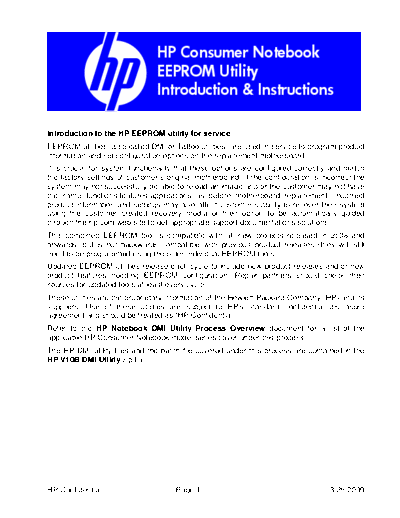
>> Download HP_V10B_DMI_Utility documenatation <<
Text preview - extract from the document
HP Consumer Notebook
EEPROM Utility
Introduction & Instructions
Introduction to the HP EEPROM utility for service
EEPROM utilities (also called DMI or Tattoo utilities) are used in service to program product
information and set configuration options on the replacement motherboard.
It is crucial for system functionality that these options are configured correctly and match
the factory settings of customer's original motherboard. If the configuration is incorrect the
system may not successfully be able to reload an image and/or the customer may not have
the same functions/features/applications as before motherboard replacement. Incorrect
product information and settings may also affect customer's ability to recover their system
using the customer created recovery media or their option to be automatically guided
through the hp.com web site to get appropriate support documentations/solutions
This combined EEPROM tool is compatible with all new projects released in 2c08 and
onwards, but is not backwards compatible with previous product releases (they will still
need to be programmed using the older individual EEPROM tools).
Updated EEPROM utilities release each cycle to include new product releases and/or new
product features needing EEPROM configuration. Repair partners should check their
sources for updated tools at least every cycle.
These utilities are the proprietary information of the Hewlett-Packard Company (HP) and its
suppliers. Use of these utilities are subject to HP's standard confidential disclosure
agreement and should be treated as "HP Confidential'.
Refer to the HP Notebook DMI Utility Process Overview document for a list of the
applicable HP Consumer Notebook model series cover under this process.
The HP DMI utility files and the batch file covered under this process are contained in the
HP V10B DMI Utility zip file.
HP Confidential Page 1 3/25/2009
Index
Index .................................................................................................................................... 2
Introduction of new features in V10 EEPROM tool ..............................................................3
PCID (Product Configuration ID)........................................................................................3
Where to find the PCID......................................................................................................3
On the PCID label in the battery bay..............................................................................3
In system bios (F10 during boot)....................................................................................4
In New Traceability database.........................................................................................5
System Revision and Platform Revision ............................................................................5
Where to find the System Revision and Platform Revision.............................................6
Menu split in Basic and Advanced sections .......................................................................6
Using the EEPROM tool ........................................................................................................7
EEPROM tool menu options..................................................................................................8
Appendices ........................................................................................................................ 12
Appendix A ◦ Jabse Service Manual Search 2024 ◦ Jabse Pravopis ◦ onTap.bg ◦ Other service manual resources online : Fixya ◦ eServiceinfo