Service Manuals, User Guides, Schematic Diagrams or docs for : . Rare and Ancient Equipment GENIUS Audio SP-HF800A hfe_genius_sp-hf800a_service_en
<< Back | HomeMost service manuals and schematics are PDF files, so You will need Adobre Acrobat Reader to view : Acrobat Download Some of the files are DjVu format. Readers and resources available here : DjVu Resources
For the compressed files, most common are zip and rar. Please, extract files with Your favorite compression software ( WinZip, WinRAR ... ) before viewing. If a document has multiple parts, You should download all, before extracting.
Good luck. Repair on Your own risk. Make sure You know what You are doing.
Image preview - the first page of the document
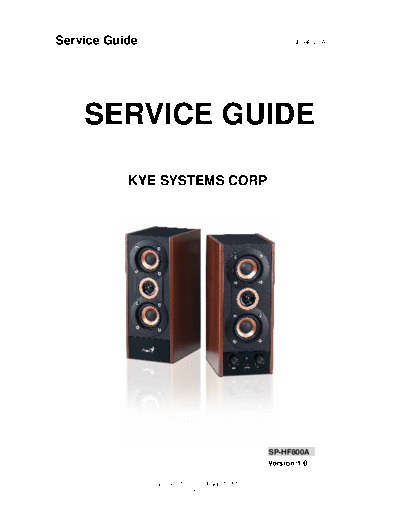
>> Download hfe_genius_sp-hf800a_service_en documenatation <<
Text preview - extract from the document
Service Guide SP-HF800A
SERVICE GUIDE
KYE SYSTEMS CORP
SP-HF800A
Version:1.0
Version 1.0 Page 1 of 15
Service Guide SP-HF800A
Revision History
Version Date Change
1.0 06/20/2011
Version : 1.0 Page 2 of 15
Service Guide SP-HF800A
Table of Contents
Revision History ...............................................................................2
Table of Contents ..............................................................................3
Getting Started .................................................................................4
Conventions Used in this Guide ..............................................4
Safety Precautions ..............................................................4
Chapter 1. How to Handle Defective Returns............................................5
1.1 Overview ....................................................................5
1.2 Problems .....................................................................6
1.2.1 One or more channels no sound .......................7
1.2.2 Power LED (indicator) no light.........................8
1.2.3 Volume no function.......................................8
Chapter 2. Specifications ..................................................................9
Chapter 3. Block Diagram ................................................................11
Chapter 4. Exploded View ................................................................12
Chapter 5. Part List ........................................................................15
Chapter 6. Schematic Diagram ...........................................................17
Chapter 7. Important Notes ...............................................................19
7.1 Packing Requirement for Sending the PCB Assembly by Post .....19
7.2 Short of Spare Parts while Repairing a Speaker System ............19
Version : 1.0 Page 3 of 15
Service Guide SP-HF800A
Getting Started
Conventions Used in this Guide
Pay Special Attention : Instructions that are important to remember and
may prevent mistakes .
Caution : Information that, if not followed, may result in damage to the
product .
Safety Precautions
The following precautions should be observed in handling the speaker
Described in this guide :
Place the speakers on a flat, level and stable surface.
Do not place the speakers in environments subject to mist, smoke,
vibration, excessive dust, salty or greasy air, or other corrosive gases
and fumes.
Do not drop or jolt the speakers.
Do not allow anything to drop into the subwoofer case through its
ventilator, as it could result in fatal electric shock or fire .
Place the unit far enough from other equipments for good heat
dissipation .
Disconnect the AC power cord from the AC outlet before performing
any maintenance on the speakers .
Do not perform any maintenance with wet hand .
Prevent foreign substances, such as water, other liquids or chemicals ,
From entering the speakers while performing maintenance procedures
on the speakers .
Version : 1.0 Page 4 of 15
Service Guide SP-HF800A
Chapter 1. How to Handle Defective Returns
1.1 Overview
Receiving Defective speaker form customers
Verifying problems
proceeding
necessary tests
Function NG
Analyzing possible
Function NG Function OK
malfunction causes
Deciding & proceeding the
rectification methods
Replace necessary
defective parts
Proceeding tests to
verify if the speaker is
functioning normally
Function OK
Return the speakers with proper
repackaging to customers
Version : 1.0 Page 5 of 15
Service Guide SP-HF800A
1.2 Problems
Item Problem Description
1.2.1 One or more channels no sound
1.2.2 Power LED (indicator) no light
1.2.3 Volume no function
Version : 1.0 Page 6 of 15
Service Guide SP-HF800A
Attention
Please follow the numbered sequence marked within parenthesis given in individual
Flow chat, in that this is the best-recommended sequence to rectify the problems.
1.2.1 One or more channels no sound
One or more channels no sound
Problem
Analyzer and Speaker cable dis-connect or
Broken or short circuit Defective U1 K3 K2 speaker damaged
Identify the Causes
Check solder points on Check and Replace Re-connect speaker cable or
PCB defective U1,K3,K2 replace defective speaker(s)
Solutions
Version : 1.0 Page 7 of 15
Service Guide SP-HF800A
1.2.2 Power LED (indicator) no light
Power LED (indicator) no light
Problem
Analyzer and Ac cord of transformer
Defective K3,U3,
Power switch or LED defective F1,R21 disconnected or defective
Identify the Causes
Re-solder or replace
defective component(s)
Solutions
1.2.3 Volume no function
Volume no function
Problem
Analyzer and
Broken or short circuit Defective K3 J3
Identify the Causes
Solutions Check solder points on PCB Check and Replace defective
components
Version : 1.0 Page 8 of 15
Service Guide SP-HF800A
Chapter 2. Specifications
NO. Description Unit Specifications
1 Out Power at THD 10% W > 10
2 Sensitivity mV 600 ◦ Jabse Service Manual Search 2024 ◦ Jabse Pravopis ◦ onTap.bg ◦ Other service manual resources online : Fixya ◦ eServiceinfo