Service Manuals, User Guides, Schematic Diagrams or docs for : . Rare and Ancient Equipment NJOE TJOEB Njoe Tjoeb 4000 update February 20 2013
<< Back | HomeMost service manuals and schematics are PDF files, so You will need Adobre Acrobat Reader to view : Acrobat Download Some of the files are DjVu format. Readers and resources available here : DjVu Resources
For the compressed files, most common are zip and rar. Please, extract files with Your favorite compression software ( WinZip, WinRAR ... ) before viewing. If a document has multiple parts, You should download all, before extracting.
Good luck. Repair on Your own risk. Make sure You know what You are doing.
Image preview - the first page of the document
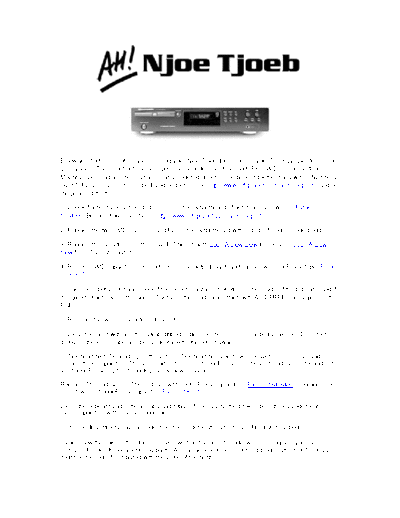
>> Download Njoe Tjoeb 4000 update February 20 2013 documenatation <<
Text preview - extract from the document
Below you find some information to bring your Njoe Tjoeb 4000 and / or your TjoUpsampler to current
quality level. These instructions are specially made for clients abroad. FYI: SMD means Surface
Mount Device and are those smaller parts soldered direct on the pcboard without any wires. Numbers
like F1, F2, C35, C37 etc can be found on pictures on http://www.hifi-planet.com/ah3-enhp.htm and on
the pcboard itself.
1. Check if a heatsink is mounted on IC-1 on the outputboard. If not, place a new one (Farnell
170498). But bend like seen here: (http://www.hifi-planet.com/ah3-enhp.htm).
2. Replace the two SMD fuses (F1 and F2) on the outputboard with a drop of solder (solderbridge).
3. Replace the main fuse (on the small PC-board) with 250mA slow blow for 230V, or 500mA slow
blow for 115V. Size 5x20mm.
4. Remove SMD capacitors C35 and C37 on the outputboard, and replace with 10uF/50V type (Farnell
9695907).
5. Take the cd-drive out and check if the Super Crystal is mounted on the inside of the pcboard, and if
it is glued. If not: mount the Super Crystal on the inside and attach with ACIDFREE silicon glue on the
PCB.
6. Resolder the white connectors of the cd-drive.
7. Clean the laser with a cotton swab dipped in pure alcohol (96%), or isopropyl alcohol. Do not let
drops on the lens evaporate, polish gently with dry side of swab
8. TjoUpsampler: Depending on the version TjoUpsampler you have (see pictures), remove and
replace three capacitors C16, C19 and C20 (all are 1000uF/10V) or C18, C21 and C22 (C18 and C22
are 1000uF/10V, C21 is 1000uF/25V) by new capacitors.
Replace C16 and C20 or C18 and C22 with 1000uF/16V capacitors (Farnell 184-8432); replace C19
or C21 with a 1000uF/25V capacitor (Farnell 1855170).
Clean the pcboard under these caps and repair, if necessary, the broken print traces underneath
these capacitors with a small copper wire.
Some TjoUpsamplers have a diode mounted underneath C20 or C21. Remove this diode.
If you follow the links in this document you will find the brand, model we are using and you can use
that as reference for locally buying parts. We can send you parts, but shipping costs, transfer costs,
might be too high if compared with the value of the parts.
Heatsink. Left=original. Right=bend for use in Njoe Tjoeb 4000 TjoUpsampler original: C16, C19 and C20 = 1000uF/10V
TjoUpsampler Original: C18, C22 = 1000uF/10V. C21 = 1000uF/25V Remove diode
New capacitors mounted Isolate top tall capacitor with small round isolating sticker
If you have any further questions, do not hesitate to contact us at [email protected]
Vught, February 20, 2013.
◦ Jabse Service Manual Search 2024 ◦ Jabse Pravopis ◦ onTap.bg ◦ Other service manual resources online : Fixya ◦ eServiceinfo