Service Manuals, User Guides, Schematic Diagrams or docs for : . Rare and Ancient Equipment arete_arix s90 MA-99386-00_System90_Models_45_85_Hardware_Installation_Guide_Apr90
<< Back | HomeMost service manuals and schematics are PDF files, so You will need Adobre Acrobat Reader to view : Acrobat Download Some of the files are DjVu format. Readers and resources available here : DjVu Resources
For the compressed files, most common are zip and rar. Please, extract files with Your favorite compression software ( WinZip, WinRAR ... ) before viewing. If a document has multiple parts, You should download all, before extracting.
Good luck. Repair on Your own risk. Make sure You know what You are doing.
Image preview - the first page of the document
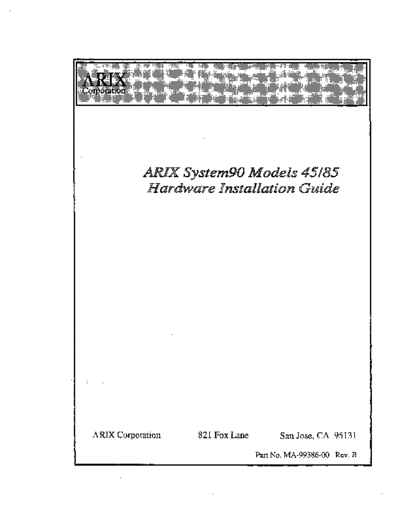
>> Download MA-99386-00_System90_Models_45_85_Hardware_Installation_Guide_Apr90 documenatation <<
Text preview - extract from the document
ARlX Systern90 Models 45/85
Hardware Installation Guide
ARIX Corporation 821 Fox Lane San Jose, CA 95131
Part No. MA-99386-00 Rev. B
System 90, Model 45185 Hardware Installation Guide
Title: ARIX System 90, Models 45/85 Hardware Installation Guide
Part Number: MA-99386-00 Revision B
Date: April 4, 1990
Written by: H. K. Bronowicki
Revised by: Alan R. Whitehorn
Illustrated by: Robert Rogers and Alan R. Whitehorn
Production bv:r
Robert Rogers
Copyright (c) 1990 by ARIX Corporation. 821 Fox Lane San Jose, CA 95131
All rights reserved. No part of this publication may be reproduced without the express written pennission
of ARIX Corporation. The infonnation in this publication is subject to change without notice.
The infonnation in this publication is considered to be current at the time of preparation. The infonnation
is provided as a convenience to the user, and by acceptance thereof the user specifically releases ARIX
Corporation from any liability for material or consequential damages.
Trademarks
ARIX is a registered trademark of ARIX Corporation
UNIX is a registered trademark of AT&T.
ii
System 90, Model 45185 Hardware Installation Guide
FCC WARNING:
This equipment generates, uses, and can radiate RF (radio
frequency) energy, and if not installed and used in
accordance with the information provided by ARIX
Corporation, may cause interference to radio
communications. It has been tested and found to comply
with the limits for a Class A computing device pursuant to
Subpart J of Part 15 of FCC rules, which are designed to
provide reasonable protection against such interference
when operated in a commercial environment. Operation of
this equipment in a residential area is likely to cause
interference, in which case the user, at his own expense,
will be required to take whatever measures may be
re uired to correct the interference.
This digital apparatus does not exceed the Qass A limits for radio noise emissions
from digital apparatus as set out in the radio interference regulations of the Canadian
Department of Communications.
Le present appareil numerique n'emet pas de bruits radioelectriques depassant Ies
limites applicables aux appareils numeriques de Classe A prescrites dans Ie
reglement sur Ie brouillage radioelectriques edicte par ie ministere des
communications du Canada.
iii
System 90, Model 45185 Hardware Installation Guide
Table of Contents
Preface
Defmitions of WARNINGS, CAUTIONS, and NOTES ....................... xi
Type Conventions in This Document.............................................. xii
Chapter 1 Introduction
System Description .................................................................. 1-1
Primary Cabinet..... . . . . . . . . . . . . . . . . . . . . . . . . . . . . . . . . . . . . . . . . . . . . . . . . . . . . . . .. 1-2
I/O Expansion Cabinet .............................................................. 1-3
Peripheral Expansion Cabinet ............................................. 1-3
System Configurations. . . . . . . . . . . . . . . . . . . . . . . . . . . . . . . . . . . . . . . . . . . . . . . . . . . . . . . . . . . . .. 1-4
Mooe145 ..................................................................... 1-4
Mooe185 ..................................................................... 1-5
System Control ....................................................................... 1-6
Console ...................................................................... 1-7
Remote Cons ole ............................................................. 1-7
Chapter 2 System Installation
Installation Requirements ........................................................... 2-1
Installation Team Personnel ............................................... 2-2
Tools and Test Equipment ................................................. 2-2
Documentation .............................................................. 2-2
Unpacking ......................................................................... 2-3
Preliminary Procedures .................................................... 2-3
Unpacking System Cabinets ............................................... 2-3
Unit Placement ....................................................................... 2-6
Single Cabinet Systems .................................................... 2-6
Multicabinet Systems ....................................................... 2-7
System Cable Connections ......................................................... 2-17
Single Cabinet Systems .................................................... 2-17
Multiple Cabinet Systems ........................................................... 2-19
Motherboard Ground and RWI Sensor Cables .......................... 2-19
Intercabinet Signal Cables ................................................. 2-22
For Multicabinet System Configurations Only .......................... 2-24
System Cabinet Power Cable Connections .............................. 2-26
Initialization and System Checkout ................................................ 2-27
Applying Power to the System ............................................ 2-27
Bringing the System to Single-User Mode .............................. 2-27
Powering Down the System ........................................................ 2-28
iv
System 90, Model 45185 Hardware Installation Guide
Chapter 3 Card Cage Modules
wgic Boards ......................................................................... 3-2
wgic Board Removal ..............◦ Jabse Service Manual Search 2024 ◦ Jabse Pravopis ◦ onTap.bg ◦ Other service manual resources online : Fixya ◦ eServiceinfo