Service Manuals, User Guides, Schematic Diagrams or docs for : . Rare and Ancient Equipment arete_arix s90 MA-99387-00_System90_Model_45_85_Site_Preparation_Manual_Jan90
<< Back | HomeMost service manuals and schematics are PDF files, so You will need Adobre Acrobat Reader to view : Acrobat Download Some of the files are DjVu format. Readers and resources available here : DjVu Resources
For the compressed files, most common are zip and rar. Please, extract files with Your favorite compression software ( WinZip, WinRAR ... ) before viewing. If a document has multiple parts, You should download all, before extracting.
Good luck. Repair on Your own risk. Make sure You know what You are doing.
Image preview - the first page of the document
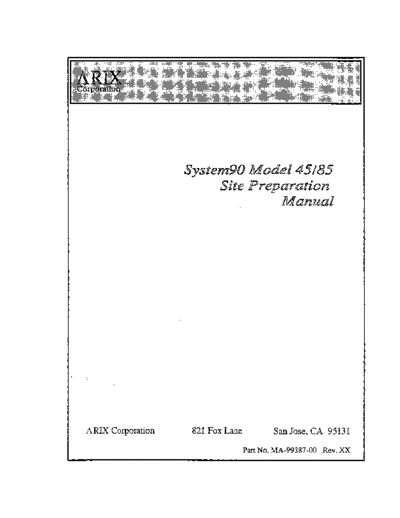
>> Download MA-99387-00_System90_Model_45_85_Site_Preparation_Manual_Jan90 documenatation <<
Text preview - extract from the document
Systern90 Model 45/85
Site Preparation
Manual
ARIX Corporation 821 Fox Lane San Jose, CA 95131
Pan No. MA-99387-00 Rev. XX
Title: System 90, Model 45/85 Site Preparation Manual
Part Number: MA-99387-00 Revision A
Date: January 24, 1990
Written by: H. K. Bronowicki
Illustrated by: Roben Rogers and Alan R. Whitehorn
Production by: Roben Rogers
>s
Copyright (c) 1990 by ARIX Corporation. 821 Fox Lane San Jose. CA 95131
All rights reserved. No pan of this publication may be reproduced without the express written
permission of ARIX Corporation. The infonnation in this publication is subject to change without
notice.
The infonnation in this publication is considered to be current at the rime of preparation. The
infonnation is provided as a convenience to the user, and by acceptance thereof the user
specifically releases ARlX Corporation from any liability for material or consequential damages.
Trademarks
ARIX is a registered trademark of ARlX Corporation
UNIX is a registered trademark of AT&T.
ii
FCC WARNING:
This equipment generates, uses, and can radiate RF
(radio frequency) energy, and if not installed and
used in accordance \vith the information provided by
ARIX Corporation, may cause interference to radio
communications. It has been tested and found to
comply \vith the limits for a Class A computing
device pursuant to Subpart J of Part IS of FCC rules,
\vhich are designed to provide reasonable protection
against such interference ,vhen operated in a
commercial environment. Operation of this
equipment in a residential area is likely to cause
interference, in ,vhich case the user, at his o\vn
expense, ,viii be required to take \vhatever measures
mav be required to correct the interference.
This digital apparatus does not exceed the Class A limits for radio noise
emissions from digital apparatus as set out in the radio interference
regulations of the Canadian Department of Communications.
Le present appareil numerique n'emet pas de bruits radioelectriques
depassant les limites applicables aux appareils numeriques de Classe A
prescrites dans Ie re glement sur Ie brouillage radioelectriq ues edicre par Ie
ministere des communications du Canada.
ill
Table of Contents
Preface
Customer Responsibilities .......................................................... vii
Customer S uppon .. , ................................................................ viii
Document Conventions ............................................................. viii
Chapter 1 Space Requirements
System Configurations .............................................................. 1-1
Equipment Placement ................................................................ 1-1
Flooring ...................................................................... '" 1- 3
Cable Layouts ........................................................................ 1-4
Chapter 2 Environmental Requirements
Environmental Restrictions ......................................................... 2-1
Temperature and Humidity ......................................................... 2-1
Media Storage ........................................................................ 2-3
Heat and Sound Output ............................................................. 2-3
Electromagnetic Interference ........................................................ 2-3
Electrostatic Discharges ............................................................. 2-4
Chapter 3 Electrical Requirements
Primary Power Characteristics ..................................................... 3-1
Po\ver Transient Tolerance ......................................................... 3-1
Main Panel Circuit Breaker Requirements ........................................ 3-2
System Power Configuration ....................................................... 3-4
Appendix A Planning and Preparation
Planning and Preparation Checklist ................................................ A-I
Environmental Specifications ....................................................... A-4
iv
Appendix B Data and Logic Cables
),:
Port Numbering ...................................................................... B-1
Asynchronous Ports ........................................................ B-1
Real World Interface ................................................................. 8-2
Asynchronous Communications Device Board .................................. B-3
Local Area Network and Wide Area Network Device Board (LANfW AN)
Ports ......................................................................... B-4
WAN Port Numbering ..................................................... B-7
LAN Port Numbering ...................................................... B-7
Port Type ......................................................................... B-8
Cable Type ......................................................................... B-8
Cable ungth ......................................................................... B-8
Use of Existing On-Site Cables ........................................... 8-9
Device Type ....................................... " ................................. B-9
Appendix C Model 45/85 Connector Pinouts
Asynchronous Communications Device Board (ACDB ) ........................ Col
LAN/W AN Device Board (LWDB) ............................................... C-4
Dual SCSI Device Board (DSDB) ................................................. C-S
Real World Interface ................................................................. C-l I
v
List of Figures
Figure 1-1. System 90 Equipment Cabinet ..................................................... 1-2
Figure 1-2. Unit Service Cleara.nces ............................................................. 1-3
Figure 3-1. Power Plug Diagram ................................................................ 3-4
Figure B-l. Port Numbering ...................................................................... B-2
Figure B-2. LWOB (LAN/WAN Device Board) ............................................... B-5
Figure B-3. LAN/WAN Device Board Connection............................................ B-6
Figure C-l. Female RJ -45 ......................................................................... C-2
Figure C-2. 25-Pin D (Female) ................................................................... C-3
Figure C-3. 15-Pin D (Female) ................................................................... C-5
Figure C-4. 25-Pin D (Female) ................................................................... C-6
Figure C-5. 37-Pin D (Female) ................................................................... C-7
Figure C-6. 50-Pin Male Connector.............................................................. C-8
Figure C-7. 25-Pin D (Female) ................................................................... C-ll
Figure C-8. 9-Pin D (Male) ....................................................................... C-13
vi
List of Tables
Table 2-1. Environmental Operating Limits ................................................... 2-2
Table 2-2. Storage and Shipping Environmental Limits ..................................... 2-2
Table 3-1. Primary Power Characteristics ..................................................... 3-1
Table 3-2. Voltage Transients ................................................................... 3-2
Table 3-3. Operating Frequency Range ........................................................ 3-2
Table 3-4. Unit Power Requirements .......................................................... 3-3
Table 3-5a. Power Configuration Chan for System 90, Model 45/85 Main Cabinet...... 3-5
Table 3-5b. Power Configuration Chan for System 90 Model 85 I/O Expansion ....... .
Cabinet ............................................................................ 3-6
Table A-la. Environmental Specifications ....................................................... A-4
Table A-lb. Environmental Specifications Continued .......................................... A-S
Table B-1. Port Numbering ...................................................................... B-3
Table B-2. Serial Connectors .................................................................... B-12
Table B-2a. Serial Connectors (Cont.) ........................................................... B-13
Table B-2b. Serial Connectors (Cont.) ........................................................... B-14
Table B-2c. Serial Connectors (Cont.) ........................................................... B-15
Table B-2d. Serial Connectors (Cont.) ........................................................... B-16
Table B-2e. Serial Connectors (Cont.) ........................................................... B-17
Table B-2f Serial Connectors (Cont.) ........................................................... B-18
Table B-3. Parallel Pons ......................................................................... B-19
Table B-4. LAN and WAN Connectors ........................................................ B-20
Table B-5. Miscellaneous Connector Types ................................................... B-21
Table C-1. ACDB Female RJ-45 Asynchronous Port Connector Pinout. .................. C-2
Table C-2. ACDB Female DB-25 Parallel Printer Port Connector Pinout. ................. C-3
Table C-3. LWDB Female DB-15 IEEE 802.3 Connector Pinout .......................... C-5
Table C-4. LWDB DB-25 Synchronous Pon Connector Pinout ............................ C-6
Table C-S. LWDB DB-37 V.35 Connector Pinout. .......................................... C-7
Table C-6. DSDB SCSI Single-Ended 50-Pin Male Connector Pinout..................... C-9
Table C-7. DSDB SCSI Differential 50-Pin Male Connector Pinout ....................... C-10
Table C-8. DB-25 CONSOLE or Printer Ports to DB-25 Connector Pin/Signal ........ .
Description for DTE Use ....................................................... C-12
Table C-9. DB-25 REMOTE CONSOLE to DB-25 Connector Pin/Signal Description
for DCE or MODEM Use ...................................................... C-12
Table C-IO. RWI Male DB-9 UPS Port Connector Pinout .................................... C-13
vii
Preface
This manual provides information and recommendations to help prepare a
site for the installation of an ARIX System90 Model 45 and Model 85
computer. It describes physical and functional characteristics of the host, of
tenninals, printers, modems, and other devices to be configured with the
system. However, except for some minor details about equipment external
to the system, it covers only System90 Model 45 and Model 85 equipment.
To obtain similar infonnation on peripheral units (tenninals, printers, etc.)
produced by companies other than ARIX, refer to the publications offered
by the device's manufacturer. All recommendations of this site preparation
guide should be followed before the system is installed. Once the system is
installed, it can be very difficult to make changes or to correct problems.
Customer Responsibilities
You should follow closely the recommendations made in the manual before
the system is installed. Failure to meet any of the requirements listed below
may invalidate any warranties or guarantees made under the purchase
agreement.
◦ Jabse Service Manual Search 2024 ◦ Jabse Pravopis ◦ onTap.bg ◦ Other service manual resources online : Fixya ◦ eServiceinfo