Service Manuals, User Guides, Schematic Diagrams or docs for : . Various CHAP1
<< Back | HomeMost service manuals and schematics are PDF files, so You will need Adobre Acrobat Reader to view : Acrobat Download Some of the files are DjVu format. Readers and resources available here : DjVu Resources
For the compressed files, most common are zip and rar. Please, extract files with Your favorite compression software ( WinZip, WinRAR ... ) before viewing. If a document has multiple parts, You should download all, before extracting.
Good luck. Repair on Your own risk. Make sure You know what You are doing.
Image preview - the first page of the document
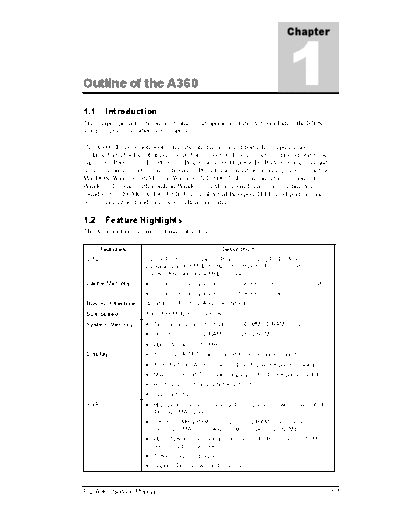
>> Download CHAP1 documenatation <<
Text preview - extract from the document
1
Chapter
Outline of the A360
1.1 Introduction
This chapter provides the outline features and operation of the A360 including the BIOS
Setup program and other system options.
The A360 all-in-one notebook offers the latest in advanced portable computing and
multimedia technology that even outperforms most desktop computers. It incorporates the
latest Intel Pentium-III FC-PGA 370 Processor or Intel Celeron FC-PGA 370 processor and
fully compatibles with an entire library of PC software based on operating systems such as
MS-DOS, Windows 98/Me, and Windows NT/2000. It also runs on future versions of
Windows. It comes with a built-in Windows 98/Me keyboard, glide pad pointing device,
sound system, PCMCIA slots, USB (Universal Serial Bus) port, IEEE 1394 port, advanced
power management and more new multimedia features.
1.2 Feature Highlights
The A360 includes a variety of innovative features:
Features Description
CPU Intel ◦ Jabse Service Manual Search 2024 ◦ Jabse Pravopis ◦ onTap.bg ◦ Other service manual resources online : Fixya ◦ eServiceinfo