Service Manuals, User Guides, Schematic Diagrams or docs for : . Various CHINA TV LCD LC-27_32U18
<< Back | HomeMost service manuals and schematics are PDF files, so You will need Adobre Acrobat Reader to view : Acrobat Download Some of the files are DjVu format. Readers and resources available here : DjVu Resources
For the compressed files, most common are zip and rar. Please, extract files with Your favorite compression software ( WinZip, WinRAR ... ) before viewing. If a document has multiple parts, You should download all, before extracting.
Good luck. Repair on Your own risk. Make sure You know what You are doing.
Image preview - the first page of the document
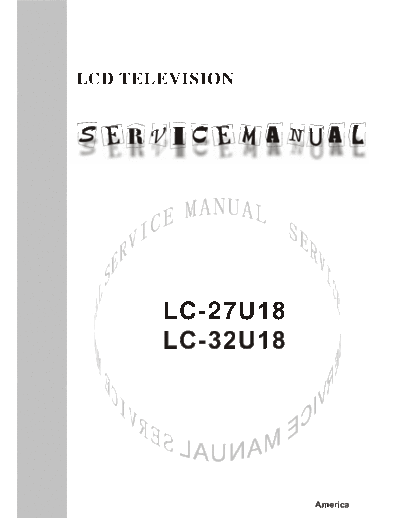
>> Download LC-27_32U18 documenatation <<
Text preview - extract from the document
LCD TELEVISION
LC-27U18
LC-32U18
America
CONTENTS
Safety precautions...................................................................................... 1
Alignment instructions ................................................................................. 3
Working principle analysis of the unit...............................................................6
Block diagram..................................................................... ........................7
IC block diagram.........................................................................................8
Wiring diagram ......................................................................................... 14
Troubleshooting......................................................................................... 15
Schematic diagram .................................................................................... 21
APPENDIX-A: Main assembly list
APPENDIX-B: Exploded views
Attention: This service manual is only for service personnel to take reference with. Before
servicing please read the following points carefully.
Safety precautions
1. Instructions
Be sure to switch off the power supply before replacing or welding any components or
inserting/plugging in connection wire Anti static measures to be taken (throughout the entire
production process!):
a) Do not touch here and there by hand at will;
b) Be sure to use anti static electric iron;
c) It's a must for the welder to wear anti static gloves.
Please refer to the detailed list before replacing components that have special safety requirements.
Do not change the specs and type at will.
2. Points for attention in servicing of LCD
2.1 Screens are different from one model to another and therefore not interchangeable. Be sure to
use the screen of the original model for replacement.
2.2 The operation voltage of LCD screen is 700-825V. Be sure to take proper measures in
protecting yourself and the machine when testing the system in the course of normal operation or
right after the power is switched off. Please do not touch the circuit or the metal part of the module
that is in operation mode. Relevant operation is possible only one minute after the power is
switched off.
2.3 Do not use any adapter that is not identical with the TV set. Otherwise it will cause fire or
damage to the set.
2.4 Never operate the set or do any installation work in bad environment such as wet bathroom,
laundry, kitchen, or nearby fire source, heating equipment and devices or exposure to sunlight etc.
Otherwise bad effect will result.
2.5 If any foreign substance such as water, liquid, metal slices or other matters happens to fall into
the module, be sure to cut the power off immediately and do not move anything on the module lest it
should cause fire or electric shock due to contact with the high voltage or short circuit.
2.6 Should there be smoke, abnormal smell or sound from the module, please shut the power off at
once. Likewise, if the screen is not working after the power is on or in the course of operation, the
power must be cut off immediately and no more operation is allowed under the same condition.
2.7 Do not pull out or plug in the connection wire when the module is in operation or just after the
power is off because in this case relatively high voltage still remains in the capacitor of the driving
circuit. Please wait at least one minute before the pulling out or plugging in the connection wire.
2.8 When operating or installing LCD please don't subject the LCD components to bending, twisting
or extrusion, collision lest mishap should result.
2.9 As most of the circuitry in LCD TV set is composed of CMOS integrated circuits, it's necessary
to pay attention to anti statics. Before servicing LCD TV make sure to take anti static measure and
ensure full grounding for all the parts that have to be grounded.
2.10 There are lots of connection wires between parts behind the LCD screen. When servicing or
moving the set please take care not to touch or scratch them. Once they are damaged the screen
1
would be unable to work and no way to get it repaired.
2.11 Special care must be taken in transporting or handling it. Exquisite shock vibration may lead to
breakage of screen glass or damage to driving circuit. Therefore it must be packed in a strong case
before the transportation or handling.
2.12 For the storage make sure to put it in a place where the environment can be controlled so as to
prevent the temperature and humidity from exceeding the limits as specified in the manual. For
prolonged storage, it is necessary to house it in an anti-moisture bag and put them altogether in one
place. The ambient conditions are tabulated as follows:
Temperature Scope for operation 0 ~ +50 oC
Scope for storage -20 ~ +60 oC
Humidity Scope for operation 20% ~ 85%
Scope for storage 10% ~ 90%
2.13 Display of a fixed picture for a long time may result in appearance of picture residue on the
screen, as commonly called "ghost shadow". The extent of the residual picture varies with the
maker of LCD screen. This phenomenon doesn't represent failure. This "ghost shadow" may remain
in the picture for a period of time (several minutes). But when operating it please avoid displaying
still picture in high brightness for a long time.
3. Points for attention during installation
3.1 The front panel of LCD screen is of glass. When installing it please make sure to put it in place.
3.2 For service or installation it's necessary to use specified screw lest it should damage the screen.
3.3 Be sure to take anti dust measures. Any foreign substance that happens to fall down between
the screen and the glass will affect the receiving and viewing effect
3.4 When dismantling or mounting the protective partition plate that is used for anti vibration and
insulation please take care to keep it in intactness so as to avoid hidden trouble.
3.5 Be sure to protect the cabinet from damage or scratch during service, dismantling or mounting.
2
Alignment instructions
1. Test equipment
PM5518 (video signal generator)
K-7253 (VGA signal generator)
CA210 (white balancer)
2 Alignment flow-chart
The alignment flow-chart is shown as fig-1
Check DDC, HDCP KEY and CPU
Factory initialization setup
IF channel voltage of TV and AGC voltage adjustment
Support format of VGA pre-set
Adjustment for sub-brightness and white balance of VGA/HDMI (color
temperature 6500k, 9300k and 12000k)
Adjustment for sub-brightness and white balance of YPbPr/YcbCr channel
Adjustment for sub-brightness and white balance of VIDEO channel
Preset ex-factory
Fig-1 adjustment flow-chart
3 Unit adjustments
Connect digital board, CPU board and analog board according to wiring diagram, connect with
power and observe the display.
Method for entering factory menu: press "SLP", "DSP", "MENU" and "DSP" in turn to enter factory
menu; press "CH+" and "CH-" to select adjustment items and press "VOL+" and "VOL-" to adjust
value items, press "MENU" to exit.
Note: the white balance adjustment should be done under "nature" picture mode.
3.1 Initialization
Enter factory menu, select "Factory settings" sub-menu, and adjustment for items of table1.
Table1 sub-menu adjustment
Items Range Introduce
PW on LOGO ON/OFF Display 5s LOGO of turn on the TV
NO Sig LOGO ON/OFF If display LOGO in no signal
Black Screen BLUE/BLACK If display blue screen and white noise wave in no signal, setting "BLUE"
3
MLK 120-159 Adjustment for clock frequency (MHz) of memorizer, setting "145".
PIP Size Middle/Large Select two component of PIP: "SMALL AND MIDDLE" and "SMALL AND BIG",
setting "MIDDLE".
init EEprom Start? Eeprom Initialization (adjustment for EEprom data)
3.2 Adjustment for AFT voltage and AGC voltage of IF channel in TV
Input frequency for 45.75MHz and IF signal for 80dBV of TP1, adjust L107 to value 2.4v of TP2;
when increase 0.10MHz of TP1 input signal, the TP2 value 1.0v at least; but decrease
0.10MHz of TP1 input signal, the TP2 value 4.0v at least.
3.3 VGA/DVI channel adjustment
3.3.1 Preset VGA channel mode
Input VGA signal (PATTERN: CROSS) of VG-849 or VG-848, select PROG850(640*400/85Hz),
auto adjustment until the screen is filled with picture. Use the same method to do auto adjustment
for the following items:
PROG851(640*480/72 Hz) PROG852(640*480/75 Hz) PROG853(800*600/56 Hz)
PROG854(800*600/60 Hz) PROG855(800*600/72 Hz) PROG856(1024*768/60 Hz)
PROG857(1024*768/70 Hz) PROG858(1280*768/75 Hz) PROG888(800*600/75 Hz)
PROG915(1152*870/75 Hz) PROG915 (1280*1024/60Hz)
3.3.2 Sub-brightness and White balance adjustment VGA/HDMI channel
a. Input VG-849 or VG-848 signal of VGA: PROG852(640* 480/75Hz) and eighth level gray-scale
signal of PATTERN. Use color analyzer CA210 to adjust sub-brightness and white balance.
b. Enter submenu of COLOR TEMP., Select 9300k of color temperature, set auto value of R, G and
B to 50. Enter submenu of white balance, preset value of offset_R, offset_G and offset_B to 125,
and preset value of gain-R, gain-G and gain-B to 100. Adjustment for brightness let the second level
brightness be 3nit at least.
c. Fixed value of offset_B, adjust offset_R and offset_G, let the color coordinate of the second level
be 285 and 293 and its brightness be 4-5nit more or less (it can not 3.5nit at least). Fixed value of
gain_B, adjust gain_R, gain_G and gain_B, let the color coordinate of seventh level be 285 and 293.
Adjustment offset_R, offset_G, offset_B, gain_R, gain_G and gain_B repeatedly until the value of
the two levels gray-scale be 285 and 293.
d. Select 6500k of color temperature, set auto value of R, G and B to 50. Fixed value of B to 50,
adjust R and G, let the color coordinate of the sixth level be 313 and 329. Adjust R and G repeatedly
until the color coordinate value to 313 and 329.
e. Select 12000k of color temperature, set auto value of R, G and B to 50. Fixed value of B to 50,
adjust R and G, let the color coordinate of the sixth level be 270 and 283. Adjust R and G repeatedly
until the color coordinate value to 270 and 283.
f. Input PROG852(640*480/75Hz) and the eighth level gray-scale of PATTERN signal of VG-849 to
HDMI, repeatedly the b-e course. In the HDMI channel, preset value of offset_R, offset_G and
offset_B to 15, preset value of gain_R, gain_G and gain_B to 25.
3.4 Adjustment for sub-brightness and white balance of YPbPr channel
a. Connect YPbPr signal of VG-849 and VG-848 to YPbPr terminal, input color signal of
PROG973(1080i)PATTERN964. Select AUTOTUNE item, wait for it displays "OK". NOTE: Don't
select AUTOTUNE item in other state.
4
b. Switch YPbPR signal of VG-849 and VG-848 output to the eighth gray-scale signal of
PROG973(1080i)PATTERN964. prset value of offset_R, offset_G and offset_B to 15 and gain-R,
gain-G and gain-B to 25. adjust brightness, let second bright to 3nit at least.
c. Fixed value of offset_B, adjust offset_R and offset_G, let the color coordinate of the second level
be 285 and 293 and its brightness be 4-5nit more or less (it can not 3.5nit at least). Fixed value of
gain_B to 25, adjust gain_R, gain_G and gain_B, let the color coordinate of seventh level be 285
and 293. Adjustment offset_R, offset_G, gain_R and gain_G repeatedly until the value of the two
levels gray-scale be fixed.
d. Input PROG977(720p), PROG978(480p) and PROG968(480i) mode for eighth level gray-scale
signal, let the color coordinate of the second level and the seventh level 285 and 293.
3.5 VIDEO channel adjustment (TV/VIDEO/S-VIDEO)
a. Connect color bar signal of AV (PM5518, NTSC , eight level gray-scale signal) to VIDEO1
terminal, enter factory menu, preset value of offset_R, offset_G and offset_B to 15 and gain-R,
gain-G and gain-B to 25, adjust brightness, let second bright to 3nit at least.
b. Fixed value of offset-B to 15, adjust offset_R and offset_G, let the color coordinate of the second
level be 285 and 293 and its brightness be 4-5nit more or less (it can not 3.5nit at least). Fixed value
of gain_B to 25, adjust gain_R, gain_G and gain_B, let the color coordinate of seventh level be 285
and 293. Adjustment offset_R, offset_G, gain_R and gain_G repeatedly until the value of the two
levels gray-scale be fixed.
4 Performance check
4.1 TV function
Enter searching menu auto search, connect RF-TV terminal with central signal source and check
if there are channels be skipped
4.2 AV/S, YpbPr terminals
Input AV/S, HD signal, check if it is normal.
4.3 VGA terminal
Insert VGA terminal, input VGA format signal of 640 X 480@60 Hz, check if the display is normal. If
interference exists, press the auto adjusts button on remote control again and check if it is normal.
4.4 HDMI terminal
Insert HDMI terminal, input signal of 640 X 480@60 Hz signal and check if the display is normal.
4.5 check sound channel
Check the speaker and headphone of each channel.
4.6 presetting before ex-factory
Item Setting Item Setting Item Setting
Picture mode NATURE OSD language English CCD OFF
Sound mode NORMAL HALFTONE 50 STEREO ON
N/R WEAK DURATION 30 VGA/HDMI NORMAL
SCREEN FULL MAG.C ON ANTENNA CATV
5
Working principle analysis of the unit
The RF signal received by antenna will be sent to tuner, then IF signal will be obtained through high
amplifier and mixed frequency, through pre-intermediate amplified by V104, then it will be sent to
acoustic surface-wave Z103 to do IF filter and get better IF characteristics, then it will be sent to TV
board N101 (M52760E) to do intermediate amplification, phase-locked loop VCO and synchronous
wave detection to get composite video signal VIDEO; after pre-intermediate amplification IF will also
be sent to acoustic surface-wave Z102 to do filter at the same time, then it will be sent to N101 to do
intermediate amplification and demodulate audio signal (MONO).
The VIDEO signal output from M52760E together with video signals namely AV1 and AV2/S will be
sent to video decoder N601 (TVP5147PFP) to de video selection, clamp, A/D transformation,
comb-shaped filter and color decode, then one way will output as video output of AV OUT, one way
will output 8bit CCIR656 format signal and CLK signal, then it will be sent to the main chip N101
(MST6151) of CPU; YpbPr, VGA and HDMI signals will also be sent to N101 (DVI interface can be
connected to HDMI interface through the use of a passive cable converter).The main chip
N101(MST6151) a multifunctional large-scale specified integrated circuit board, it has many kinds of
function such as A/D and D/A transformation, interleaved/ line-by-line processing, mode
transformation, low voltage differential output processing etc., then output four couples differential
signal and one couple clock signal.
The signals input from HDMI to MST6151 include audio signal, after processing in MST6151, it will
be sent to NA01 (CS4340) to do D/A transformation and then output audio signal L/R of HDMI.
Audio signal of TV output from M52760E will be sent to audio processor N301 (R2S15900SP).
Audio signal L/R of HDMI output from CS4340 together with audio signal L/R of YPbPr and
VGA/DVI will be sent to audio processor N301 (R2S15900SP) after selection by audio switch NA02
(HEF4052).
Audio signal L/R input from AV1A and V2/S will also be sent to N301. After switching selection and
sound effect processing, audio signals sent to N301 will be output as two ways of audio signal. One
way will be output as the audio output of AV OUT, the other way will be sent to audio power amplifier
N401 (TPA3008D2) to obtain amplified audio signal and send to speakers or headphone.
The whole unit is controlled by CPU (N801) MTV412, it can be connected to tuner, TVP5147 and
R2S15900SP etc. through IIC bus; and connected to MST6151 through parallel BUS and control
them.
6
Block diagram
AV1-A AV2/S-A
YPbPr-A AUDIO
VGA/DVI-A SW L/R
HDMI-A NA02 AUDIO
MONO AUDIO AMP
HEF4052 PROCESSOR
N401
N301
TPA3008D2
R2S15900SP
A
AV OUT L/R
SAW
RF Z102 IF AMP
TUNER SPEAKER
IF N101(TV board)
SAW M52760E
Z103 V HEADPHONE
V IIC
VIDEO1 VIDEO
SCALER
Y/VIDEO2 DECORDER CCIR656 A/D D/A
C N601 8bit DEINTERLACER
TVP5147PFP
LVDS PANEL
YPbPr HDMI
VGA
HDMI/DVI N101(CPU board)
DAC MST6151DA
HDMI-A NA01
L/R CS4340
BUS SDRAM SDRAM
N201 N202
EEPROM
N802 MCU
N801
EEPROM MTV412
N803
7
IC block diagram
1. TVP5147
Copy VBI
CVBS/Y Data
Protection
Detector Processor
Analog
Front End
VI_1_A Composite and S-Video Processor
CVBS/ VI_1_B
C/Pb Y/C
VI_1_C CVBS/Y Y Luma Y[9:0]
Separation
Processing YCbCr Output
5-line Formatter
VI_2_A C/CbCr C Chroma
CVBS/ Clamping Adaptive
VI_2_B Processing C[9:0]
Y AGC Comb
VI_2_C M
2 11-Bit U
VI_3_A ADC X
CVBS/
VI_3_B
C/Pr
VI_3_C
CVBS/Y VI_4_A
GPIO
Sampling
Clock Timing Processor
Host
With Sync Detector
Interface
RESETB
HS/CS
VS/VBLK
PWDN
GLCO
AVID
FID
SCL
SDA
XTAL1
XTAL2
DATACLK
80: AV OUT
2: TV-V input
7: AV1-V input
9: AV2-V/S-Y input
18: S-C input
29: SDA
28: SCL
40: CLK output
43-47, 50-52: CCIR656 format signal output
4, 5, 20, and 21: 3.3V-A power supply
38, 48, 61: 3.3V-D power supply
11, 25, 76: 1.8V-A power supply
31, 41, 55, and 67: 1.8V-B power supply
8
2. M52760SP
The M52760SP is IF signal-processing IC for VCRs and TVs. It enable the PLL detection system
despite size as small as that of conventional quasi-synchronous VIF/SIF detector, IF/RF AGC, SIF
limiter, FM detector and EQ AMP.
FEATURES
◦ Jabse Service Manual Search 2024 ◦ Jabse Pravopis ◦ onTap.bg ◦ Other service manual resources online : Fixya ◦ eServiceinfo