Service Manuals, User Guides, Schematic Diagrams or docs for : . Various Defibrillators and AEDs Weinmann_Meducore_Easy_Defibrillator_-_Service_manual
<< Back | HomeMost service manuals and schematics are PDF files, so You will need Adobre Acrobat Reader to view : Acrobat Download Some of the files are DjVu format. Readers and resources available here : DjVu Resources
For the compressed files, most common are zip and rar. Please, extract files with Your favorite compression software ( WinZip, WinRAR ... ) before viewing. If a document has multiple parts, You should download all, before extracting.
Good luck. Repair on Your own risk. Make sure You know what You are doing.
Image preview - the first page of the document
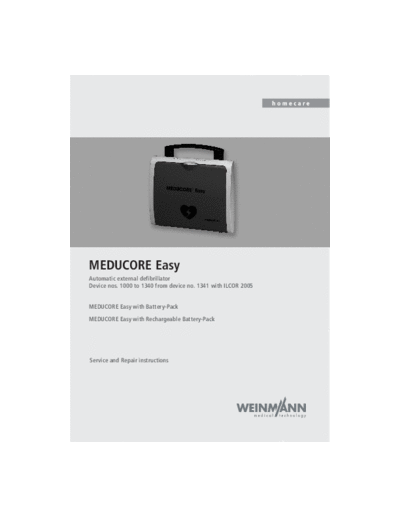
>> Download Weinmann_Meducore_Easy_Defibrillator_-_Service_manual documenatation <<
Text preview - extract from the document
MEDUCORE Easy
Automatic external defibrillator
Device nos. 1000 to 1340 from device no. 1341 with ILCOR 2005
MEDUCORE Easy with Battery-Pack
MEDUCORE Easy with Rechargeable Battery-Pack
Service and Repair instructions
Contents
Introduction . . . . . . . . . . . . . . . . . . . . . . . . 3 7. Malfunctions and Rectification . . . . . . . . . . . 22
1. Overview . . . . . . . . . . . . . . . . . . . . . . . . . . 4 8. Repair information and repair instructions . . 24
8.1 General . . . . . . . . . . . . . . . . . . . . . 24
2. Description of Equipment . . . . . . . . . . . . . . 5
2.1 Intended use . . . . . . . . . . . . . . . . . . . 5 8.2 Tools and facilities . . . . . . . . . . . . . . 24
2.2 Scope of application. . . . . . . . . . . . . . 5 8.3 Discharge high voltage capacitor
and open up device . . . . . . . . . . . . . 25
2.3 User qualification . . . . . . . . . . . . . . . . 5
8.4 Opening the device . . . . . . . . . . . . . 27
2.4 Functional description . . . . . . . . . . . . . 6
8.5 Exchange the device lids . . . . . . . . . . 27
3. Cleaning and disinfecting instructions . . . . . 8 8.6 Close the device . . . . . . . . . . . . . . . 28
4. Checking the device . . . . . . . . . . . . . . . . . . 9 8.7 Exchanging the capacitor. . . . . . . . . . 29
4.1 Testing parts needed . . . . . . . . . . . . . . 9 8.8 Replace the Real Time Clock batteries. . 29
4.2 Preparations for testing. . . . . . . . . . . . 10 8.9 Replacing the main circuit board . . . . . 30
4.3 Entering the device data . . . . . . . . . . 10 8.10 Exchanging pad plug cable . . . . . . . . 32
4.4 Checking the devices self testing . . . . . 10 8.11 Exchanging the speaker . . . . . . . . . . . 32
4.5 Checking the volume levels. . . . . . . . . 11 8.12 Exchange encasing, upper part. . . . . . 33
4.6 Testing the ECG detection, current input, 8.13 Exchanging encasing, lower part. . . . . 33
shock button and shock output. . . . . . . 11
9. Replacement parts . . . . . . . . . . . . . . . . . . . 34
4.7 Checking the procedure display
and capacitor discharge . . . . . . . . . . 12 10. Tools and testing devices . . . . . . . . . . . . . . . 38
4.8 Checking the info-button 10.1 General tools. . . . . . . . . . . . . . . . . . 38
and reading contact . . . . . . . . . . . . . 13 10.2 Special tools . . . . . . . . . . . . . . . . . . 38
4.9 Checking the status LEDs . . . . . . . . . . 13 10.3 Software . . . . . . . . . . . . . . . . . . . . . 38
4.10 Checking the condition of the exterior, 10.4 Testing devices. . . . . . . . . . . . . . . . . 38
the equipment and the accessories. . . . 14
11. Technical data . . . . . . . . . . . . . . . . . . . . . . 39
4.11 Checking the IRDA interface and the
software version . . . . . . . . . . . . . . . . 15 12. Technical Changes . . . . . . . . . . . . . . . . . . . 43
4.12 Checking the maintenance and safety 12.1 Device: MEDUCORE Easy . . . . . . . . 43
related check (SRC) stickers . . . . . . . . 15 12.2 Software . . . . . . . . . . . . . . . . . . . . 43
4.13 Preparing a device for dispatch
following repair . . . . . . . . . . . . . . . . 15 13. Protocol . . . . . . . . . . . . . . . . . . . . . . . . . . . 44
4.14 Documentation . . . . . . . . . . . . . . . . . 17 13.1 Repairs and maintenance protocol . . . . 44
13.2 Test record "Safety related check in
5. Maintenance . . . . . . . . . . . . . . . . . . . . . . 18 accordance with ◦ Jabse Service Manual Search 2024 ◦ Jabse Pravopis ◦ onTap.bg ◦ Other service manual resources online : Fixya ◦ eServiceinfo