Service Manuals, User Guides, Schematic Diagrams or docs for : . Various LCD Monitor Repair LCD repair
<< Back | HomeMost service manuals and schematics are PDF files, so You will need Adobre Acrobat Reader to view : Acrobat Download Some of the files are DjVu format. Readers and resources available here : DjVu Resources
For the compressed files, most common are zip and rar. Please, extract files with Your favorite compression software ( WinZip, WinRAR ... ) before viewing. If a document has multiple parts, You should download all, before extracting.
Good luck. Repair on Your own risk. Make sure You know what You are doing.
Image preview - the first page of the document
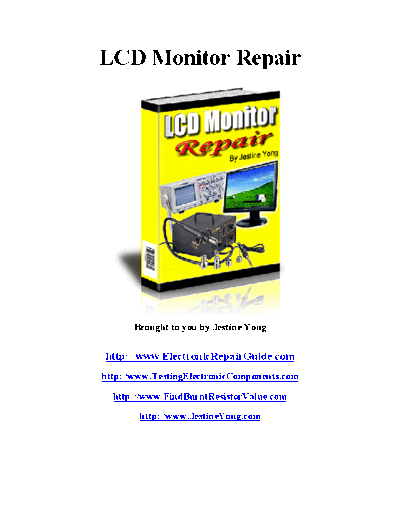
>> Download LCD repair documenatation <<
Text preview - extract from the document
LCD Monitor Repair
Brought to you by Jestine Yong
http://www.ElectronicRepairGuide.com
http://www.TestingElectronicComponents.com
http://www.FindBurntResistorValue.com
http://www.JestineYong.com
You cannot give this E-book away for free.
You do not have the rights to redistribute this E-book.
Copyright@ All Rights Reserved
Warning! This is a copyrighted material; no part of this guide may be
reproduced or transmitted in any form whatsoever, electronic, or
mechanical, including photocopying, recording, or transmitting by any
informational storage or retrieval system without expressed written, dated
and signed permission from the author. You cannot alter, change, or
repackage this document in any manner.
Jestine Yong reserves the right to use the full force of the law in the
protection of his intellectual property including the contents, ideas, and
expressions contained herein. Be aware that eBay actively cooperates in
closing the account of copyright violators and assisting in the legal
pursuit of violations.
DISCLAIMER AND/OR LEGAL NOTICES
The reader is expressly warned to consider and adopt all safety precaution
that might be indicated by the activities herein and to avoid all potential
hazards. This E-book is for informational purposes only and the author
does not accept any responsibilities or liabilities resulting from the use of
this information. While every attempt has been made to verify the
information provided here, the author cannot assume any responsibility
for any loss, injury, errors, inaccuracies, omissions or inconvenience
sustained by anyone resulting from this information. Most of the tips and
secrets given should only be carried out by suitably qualified electronics
engineers/technicians. Please be careful as all electrical equipment is
potentially dangerous when dismantled. Any perceived slights of policy,
specific people or organizations are unintentional.
If you have any information regarding the illegal reselling or duplication
of this E-book, please report it to [email protected]
for your reward.
2
Dedication
This book is dedicated to my
loving wife Michelle and children Noah and Hannah, working partner
William Hor, his beautiful wife Stephanie and their daughter Naomi
3
Content
1. Understanding Liquid Crystal Display (LCD)
Technology............................................................ 6
2. Overview of LCD Monitor Circuits.................................17
3. LCD Monitor Block Diagram......................................20
4. Understanding the Power Supply Board..........................21
5. Understanding the Main Board/AD Board.....................28
6. Understanding the Inverter Board................................33
7. Understanding the Start Circuit...................................44
8. Understanding the Backlights.......................................49
9. Understanding the LCD Panel...........................................59
10. Understanding LCD Monitor Factory Service Mode.........65
11. The Different Between Plasma and LCD...............................69
12. Tools and Test Equipment..........................................71
13. Secret of Opening LCD Monitor Cover.........................76
14. Understanding SMD Resistor Codes and Testing.............81
15. Understanding SMD Capacitor Codes and Testing...........85
16. Understanding SMD Transistor and Diode Codes and
Testing...................................................................92
17. Understanding IC Codes in LCD Monitors.....................96
18. Schottky Diode Application and Testing...........................99
19. Understanding Stuck and Dead Pixel in LCD Monitors.....105
4
20. About Cracked LCD Monitor Panels...........................109
21. LCD Monitor Critical Voltage Test Points........................112
22. LCD Monitor Critical Waveform Test Points.................125
23. Troubleshooting Colour Problems..................................134
24. Troubleshooting White Display Problem.......................138
25. Troubleshooting Intermittent Vertical Line ..................141
26. Troubleshooting One Horizontal Line ..........................145
27. How to Repair LCD Monitor Power Adapter...................147
28. How to Repair No Power Problem in Dell E151FP...........156
29. How to Repair No Display Symptom in Dell E152FPB......162
30. How to Repair Display Shutdown Problem in Dell
E153FPC................................................................166
31. How to Repair Power Blink Problem in Dell E173FPB.......170
32. How to Repair Intermittent No Power in ACER AL511....174
33. How to Repair No Display Problem in Acer FP558..........177
34. How to Repair Black and White Horizontal Bar Across Screen
Problem in Samsung 151V................................................181
35. How to Repair Dim Display Problem in Samsung 153V.....184
36. How to Repair No Power Problem In Samsung 153V.........189
37. How to Repair No Power Problem in Samsung 510N.........192
38. How to Repair No Display Problem in Samsung 713N.......196
39. Recommended Resources...........................................199
40. Conclusion..............................................................200
5
Understanding Liquid Crystal Display
(LCD) Technology
A LCD Monitor
Introduction
LCD or flat panel computer displays are the latest and greatest offerings
in the desktop computer industry. They have been used for years in the
portable and notebook computing markets, but recent developments have
increase performance and size while reducing costs making them viable
in the desktop environment. LCD displays are lightweight, extremely thin
and use much less power than CRT based monitors.
What is Liquid Crystal and How It Works?
Liquid crystal was discovered by the Austrian botanist named Fredreich
Rheinizer in 1888. Liquid crystal is an unusual organic material and it is
neither solid nor liquid. That means although it is liquid in form and
appearance, Liquid Crystal exhibits a crystalline molecular structure that
resembles a solid. Liquid crystals are rod-shaped molecules whose
molecules can be aligned precisely when subjected to electrical fields. As
a liquid they are able to flow over and around small grooves and can
change their position depending on applied voltage. When properly
aligned, the liquid crystals allow light to pass through makes the desired
images appear.
6
Molecules are When coming Molecules line
arranged in a into contact with up parallel along
loosely ordered a finely grooved grooves.
fashion with surface
their long axes (alignment layer).
parallel.
Crystal Molecules in Natural state
An LCD monitor consists of six layers: a backlight, a sheet of polarized
glass (polarizer), TFT glass, a layer of liquid crystal solution, colour
filter/glass and a second polarized sheet of glass.
Photo source (courtesy of Samsung Electronics)
A fluorescent light source, known as the backlight, makes up the rearmost
slice of bread. Light is shined from behind the panels. This light passes
through the first of two polarizing filters. The polarized light then passes
through a layer that contains thousands of liquid crystal blobs arrayed in
tiny containers called cells. The cells are, in turn, arrayed in rows across
the screen; one or more cells make up one pixel (the smallest discernible
dot on a display). Electric leads around the edge of the LCD create an
electric field that twists the crystal molecule, which lines the light up with
the second polarizing filter and allows it to pass through. Each crystal
either allows light to pass through or blocks the light. The configuration
of the crystals forms the image.
7
Types of LCD's
There are two basic kinds of LCD colour displays: passive-matrix and
active-matrix.
In a colour LCD panel, each pixel is made up of three liquid crystal
cells. Pixels do not actually generate the colours that you see. It is the
white light (backlight) passing through each pixel, which filtered to form
the intended colour. The front glass is coated with colour filter material in
front of each red, green and blue dot (cell). Light passing through the
filtered cells creates the colours you see on the LCD.
Each cell or subpixel, can be individually addressed with a control
voltage. This means, for example, that a 15" LCD Monitor screen that
have the resolution of 1024 x768 contains 2,359296 subpixels (1024 x
768 x 3). Occasionally the mechanism that sends the electrical current to
one or more pixels fails; in those instances you'll see a completely dark
cell (bad cell) or a "bad" pixel. Read more information about bad pixel in
the chapter of "Stuck and Dead Pixel in LCD Monitors".
8
Passive Matrix LCD
Passive-matrix LCD Monitors use a simple grid to supply the voltage to a
particular pixel on the display. Creating the grid is quite a process! It
starts with two glass layers called substrates. One substrate is given
columns and the other is given rows made from a transparent conductive
material. The rows or columns are connected to integrated circuits that
control when a charge is sent down a particular column or row. The liquid
crystal (LC) material is sandwiched between the two glass substrates, and
a polarizing film is added to the outer side of each substrate. To turn on a
pixel, the integrated circuit sends a charge down the correct column of
one substrate and a ground activated on the correct row of the other. The
row and column intersect at the designated pixel, and that delivers the
voltage to untwist the liquid crystals at that pixel.
For example, if the dot at row 0, column 0 is supposed to be red, the
green and blue dots turn "On" at that point to block white light through
all but the red filter. White light travels through the red filter on the front
glass where it emerges as red. When the red, green and blue dots are all
on, all light is blocked and the pixel appears black. If all three dots are
off, all light passes through and the pixel appears white.
There are disadvantages although the simplicity of the passive-matrix
system is beautiful. First, the response time is slow. Response time refers
to the LCD's ability to refresh the image displayed. The easiest way to
observe slow response time in a passive-matrix LCD is to move the
9
mouse pointer quickly from one side of the screen to the other. You will
notice a series of "ghosts" following the pointer. Such slow update times
make passive displays poor choices for fast graphic operations (like
games), animation and motion video. Second, their contrast ratio is poor
which generally results in washed out or hazy pictures. Third, the viewing
angles for colour passive matrix LCD's also are poor at around 45
degrees. That means your clearest view of the display will be to look at it
straight on.
Active-matrix or TFT (thin film transistor) technology
TFT stand for thin film transistor (or active-matrix) produces colour
images that are as sharp as traditional CRT displays. Basically, TFTs are
tiny switching transistors and capacitors. The three elements provide the
red, green and blue light source for each pixel that your eye perceives.
They are arranged in a matrix on a glass substrate. To address a particular
pixel, the proper row is switched on, and then a charge is sent down the
correct column. Since all of the other rows that the column intersects are
turned off, only the capacitor at the designated pixel receives a charge.
The capacitor is able to hold the charge until the next refresh cycle. And
10
if we carefully control the amount of voltage supplied to a crystal, we can
make it untwist only enough to allow some light through. This means that
the switching occurs right at the cell turning the white light on or off and
the result is faster response times, and less crosstalk between cells.
When the red, green and blue elements are all off, white light shines
through the three elements, and the pixel appears white. If the red, green
and blue elements are all on, all light is blocked, and the pixel appears
black.
Active-matrix LCD'S response time is very fast-approximately 16ms and
better. Such fast response time provides excellent performance for
graphics or animation applications. The active matrix screen also
provides a comfortable viewing angle of 90 degrees and above.
Additionally, higher drive signals can be used which creates much
brighter and higher contrast images. The disadvantage of active matrix
LCD'S is that the price is still high due to the high cost of building TFT
factories and expensive technology used to fabricate all the tiny
transistors (FET) onto the glass plate.
Nearly all modern colour LCDs--both in notebooks and for desktop
monitors is using the active matrix LCD (TFT).
Screen Size
When you purchase a 17-inch CRT monitor, you usually get 16.1 inches
or a bit more of actual viewing area, depending on the brand and
11
manufacturer of a specific CRT. The difference between the "monitor
size" and the "view area" is due to the large bulky frame of a CRT.
Unlike CRT monitors, LCD displays are marketed by the actual screen
dimensions. That means if you purchase a 17" LCD monitor, you
actually get a full 17" viewable area, or very close to a 17". This is the
measurement of the displayable area of the screen from the lower corner
to the opposite upper corner of the display. Below is the rough guide for
the screen size:
17" CRT = 15" TFT
19" CRT = 17"-18.4" TFT
21" CRT = 19"-20" TFT
Obviously these are not always exact, but it is a good rough guide to the
sizes. For instance a 21" CRT may offer a viewable area of more like 20".
Nowadays, 15" and 17" LCD Monitors are fairly rare in the market
because manufacturers are focusing in making 19" model and above and
they also has shifted to producing Widescreen format monitors too.
A diagonal view (screen size) of a widescreen LCD Monitor
12
What is Response Time?
Response Time is the specification which many people, especially
gamers, have come to regard as the most important. It translates to the
amount of time it takes for a liquid crystal cell (pixel) to go from active
(black) to inactive (white) and back to active (black) again. In practical
terms, it refers to the speed of the pixels and how fast they can change
from one colour to another, and therefore how fast the picture can be
redrawn. The faster this transition can change the better. This helps
reduce the effects of ghosting/ blurring in games and movies which can
result if the response time is too slow.
The response time is measured in milliseconds or (ms). Lower numbers
mean faster is the transitions time (e.g. 16 ms is faster than 25 ms.). If
you visit any computer dealers and get the brochure from them you could
see a small word (ms) printed besides the LCD Monitor price list. This is
to tell you that the particular LCD Monitor is running on what
milliseconds. Generally the lower the milliseconds (response time) the
more expensive is the LCD Monitor price.
Native Resolutions
The physical structure of some types of displays, including LCD
Monitors/TVs and plasma panels, defines how many pixels can be
displayed at once. The display produces the sharpest picture when used at
its so-called native resolution. This is the physically number of horizontal
and vertical pixels that make up the LCD matrix of the display.
Setting a computer display to a resolution lower than this resolution will
either cause the monitor to use a reduced visible area of the screen or it
will have to do extrapolation. This extrapolation attempts to blend
multiple pixels together to produce a similar image to what you would see
if the monitor were to display it at the given resolution but it can result in
fuzzy images.
13
Below are some of the common native resolutions found in LCD
monitors:
14-15": 1024x768 (XGA)
17-19": 1280x1024 (SXGA)
20"+: 1600x1200 (UXGA)
19" (Widescreen): 1440x900 (WXGA+)
20" (Widescreen): 1680x1050 (WSXGA+)
24" (Widescreen): 1920x1200 (WUXGA)
30" (Widescreen): 2560x1600
Contrast Ratio
Contrast ratio is a big marketing tool by the manufacturers and one that is
not easy for consumers to grasp. Contrast ratio relates to the display's
comparative difference between its brightest white values and its darkest
black values. As a rule of thumb, the higher the contrast ratio, the better.
A higher contrast ratio will have truer colours with less "wash out." The
standard offering for lower end models is commonly 700:1. Many experts
recommend a contrast ratio of 1000:1 or better.
Be wary of quoted specs however, as sometimes they can be exaggerated.
Some technologies boast the ability to dynamically control contrast and
offer contrast ratios of 3000:1 and above!
Brightness
Brightness is a measure of the brightest white the LCD Monitor can
display. Typically LCD Monitors are far too bright for comfortable use,
and the On Screen Display (OSD) is used to adjust the brightness setting
down. Higher brightness is good as it leads to a better contrast ratio and
can be useful for dark scenes in games / movies where it might be
difficult to distinguish between shades of grey.
Viewing Angles
A CRT monitor can be viewed from almost any angle, but with an LCD
this is often a problem. The viewing angle is an especially important
consideration if you plan to have multiple people viewing the LCD
monitor at any given time. When you use an LCD, your view changes as
you move different angles and distances away from the monitor. At some
odd angles, you may notice the picture fade (wash out), and possibly look
as if it will disappear from view. The reason for this is because LCD's
14
produce their image by having a film that when a current runs through the
pixel, it turns on that shade of colour. The problem with the LCD film is
that this colour can only be accurately represented when viewed straight
on.
The LCD monitors are generally rated for their visible viewing angle for
both horizontal and vertical which refers to the degree you can stray from
dead centre before the picture starts to wash out. A theoretical viewing
angle of 180 degrees would mean that it is fully visible from any angle in
front of the screen. Many recommend a viewing angle of at least 140
degrees horizontal and 120 degrees vertical. The wider the viewing
angles, the better. High contrast levels usually go hand-in-hand with
wider viewing angles.
Digital and analogue connections
LCD Monitors are digital devices and thus have to convert analogue
(VGA) signals before they can be displayed. A graphics card with a
digital video interface (DVI) can send the signal straight to the display in
digital format and no conversion required. Many LCD Monitors come
with an analogue input (featuring a D-shaped connector that has 15 pins
arranged in three rows, sometimes labelled D-Sub), some come with
both, and only a very few come with just a digital input.
This is a digital interface that is supposed to allow for a cleaner and
brighter picture compared to standard VGA connectors. Nevertheless, at
this point, many LCD Monitors do such a good job of signal conversion
that digital connections are not as important as they used to be.
Digital input
15
Portrait/Landscape modes
Some LCD Monitors pivot so that the longer edge can go horizontal
(Landscape mode) or vertical (Portrait mode). This feature can be very
useful for desktop publishing, Web surfing, and viewing large
spreadsheets, but don't pay extra for it if you won't use it.
Portrait mode
LCD Monitor Life span
Life span, this is typically the time taken (viewing hours) for the average
backlight to dim to 50% of their original brightness. Generally, LCD
monitors last longer than CRTs. A typical LCD lifespan is 50,000 hours
of use compared to 15,000 to 25,000 for a CRT. A longer monitor
lifespan can provide a better return on investment.
LCD application
LCD panels are used in various applications ranging from smaller
portable electronic equipment to larger fixed location units. Applications
such as the display device for digital watches, portable calculators, LCD
Monitor and TV, laptop and notebook, arcade game machines,
automobile navigation systems, industrial machine, video and digital
cameras.
16
Overview of LCD Monitor Circuits
Most LCD Monitors can be broken down into 6 major circuits. Each
circuit have its own function and in this page I will just briefly explain to
you the overview of LCD Monitor and more throughout explanation on
each circuit function will be clearly explain in the following chapters.
Power Supply Circuit
As it name suggests, the role of the power supply is to provide power to
the rest of the circuits in the LCD Monitor. Normally the output voltages
are 12V and 5 Volts and the 5 Volts were brought it down again to 3.3 V
and 2.5 Volts through voltage regulator. However in some LCD Monitor
designs, the output voltages may not be the values I've mentioned above.
You have to test it with your digital multimeter
Inverter Circuit
Provide high voltages and current required by the backlight (lamps).
Inverter generates from 600 up to 1000 plus VAC from one, two or even
four high voltage transformer depending on how many backlights were
used.
17
Internal view of LCD Monitor
Backlight (lamps)
Generate a consistent, uniform light source. The light generated from the
backlight focused through the LCD.
18
Main board/AD board
Convert the RGB analogue signal into digital signal and channel it to the
LCD driver/controller board.
LCD Driver/Controller board
Accepts additional display information from the Main Board and drive
the transistors in the LCD panel.
LCD Panel
Controls light throughout using the liquid crystal material.
19
LCD Monitor Block Diagram
20
Understanding Power Supply Board
The switch mode power supply used to power up LCD Monitor can be
either the external or internal type. The function of the power supply is to
convert the main supply AC 230 volts into DC output voltages to supply
to the necessary boards in LCD Monitor.
21
The internal type power supply
230 Volts AC supply enters the power supply and to the bridge rectifier
ac pins (normally is the 2nd and the 3rd leg). The AC supply is then
converted into DC output voltage (about 300 VDC-in USA about 155
VDC) where the big filter capacitor filtered off the ripple so that the
power supply will have a nice constant of DC voltage. This high voltage
DC supply is then given to a switching power FET Transistor. This
switching FET transistor circuit is switched on and off at a very high
speed by a control circuit (power IC) which generates very high
frequency square wave pulses.
The power FET and power IC (UC3842B) are separated
The switching FET transistor circuit switches the given high voltage DC,
on and off at the same high frequency and gives square wave pulses as
the output. These square wave pulses are then given to the primary
winding of Switch Mode Power Transformer. These pulses induce a
voltage at the primary winding of the transformer which will generate
voltage at the secondary winding. This voltage at the secondary winding
is then rectified and filtered to produce the required output.
The build in power supply have output of usually 12 volts and 5 volts
where the 12 volts enters the inverter IC and also audio power amp IC.
22
The 5 volts will go through one or two voltage regulators to get the 3.3
and 2.5 volts to power the Scalar IC, MCU, EEprom and even the LCD
driver/controller board.
The power FET transistor already integrated into the power IC
Please take note that many latest designs of LCD Monitor power supply
designs have the switching power FET transistor already integrated into
the power IC thus you will not find the power FET in the power supply
board.
The External type power supply
23
Internal view of external power supply
The specification of a LCD Monitor power adapter
The output from the external power supply is usually 12, 14 or 18 volts
with amperes ranging from 2 to 4 amps. If you want to get a new
replacement for the power adapter, make sure you get a specification that
24
is same or higher than the original one in terms of ampere but not the
voltage. The voltage specification has to be the same! Once the voltage
enters the LCD Monitor, the voltage again will go through few voltage
regulators to produce 5, 3.3 and 2.5 Volts output to supply to main board
and LCD controller board.
Connecting external power supply input jack to LCD Monitor main board
Testing external power supply
If you want to test whether the external power supply is good or bad, you
need to connect the AC supply and look at the LED light on top of the
casing. If there is no light then obviously the power adapter is bad but
first you have to make sure there is ac supply voltage is entering to the
adapter.
Even if the LED is lit you still need to confirm with your multimeter
whether the output voltage is according to the specification or not.
Sometimes a bad filter capacitor in the power adapter circuit may cause
the output voltage to drop for several volts and you may think that the
output voltage is good since the LED have light.
25
The right way to test the voltage of a power adapter
I came across power adapter that tested good (output voltage according to
the specification) with multimeter but failed when plugged in to the LCD
Monitor. The faulty power adapter caused the LCD Monitor to have
power blink or even display shutdown after few seconds. The question
arises like "how do we know if the power adapter is at fault or the LCD
Monitor that causing the problem? It is very simple to diagnose-use a 24
volts automobile rear light bulb and connects it to the output jack of
power adapter.
The light bulb should instantly lit without any voltage drop when checks
with a digital meter. If there is a slight voltage drop or the LED blinks
one time the moment the light bulb is connected, we can considered the
power adapter may have a problem. This most probably due to high ESR
value in the output filter capacitors where it can't sustain the output
voltage when there is a load (light bulb) connected to it.
You have two choices- get a new power adapter or ask your customer
whether you can have the permission to open up the power adapter
casing. Most of the power adapter casing was sealed and you need to use
a small saw to cut it open. Let your customer know also that once the
power adapter is repaired, there may be some slight bent marking. If your
26
customer agrees to your request you then can straight away open the
casing and perform electronic repair. Check all the electrolytic capacitors
first before touching on other components unless the power adapter had
gone through a severe lightning strike and etc. Once you have done the
repair job, seal it with epoxy internally (you can easily get it from any
hardware shop). If the power adapter has many components burned in it
then consider getting a new one as the power adapter is beyond
economical repair!
Using automobile light bulb to test the regulation of the power adapter
27
Understanding Main board/ AD board
Some technicians called it as Main board, to some is AD board and also
some referred to it as Logic board or Scalar board. The purpose of this
board is to convert the RGB analogue signal into digital signal and send it
to the LCD controller and driver circuit and finally to the LCD screen.
This board contains of a Scalar IC, MCU (microcontroller unit),
EEprom's , Crystal, Voltage regulator and other surrounding SMD
components. This board normally powered by 2.5 v, 3.3 v and 5 Volts. In
some designs like Samsung, the Main board have lots of problem like no
display, intermittent no display, optimum mode error OSD display and
etc while to some designs like DELL, it was very robust.
Here are the functions of each IC in the Main board:
Scalar IC- It consists of Pre-Amp, ADC (Analogue to Digital Converter),
Auto Adjustment, PLL (Phase Locked Loop), On Screen Display (OSD),
Dual LVDS (Low Voltage Differential Signalling) transmitter and the
Scaling IC in it. The scaling IC inside the Scalar IC will convert analogue
input signals of Red, Green and Blue to 8 or 16 bits (depends on the
MCU used) digital signals of Red, Green and Blue that the controller IC
in the LCD panel can acknowledge. The auto adjustment function
provides automatic frequency, phase, H/V position and white balance
28
tuning at any screen condition. For older LCD Monitor the ADC, OSD
and the LVDS transmitter are not integrated into the Scalar IC.
MCU (Microcontroller) ◦ Jabse Service Manual Search 2024 ◦ Jabse Pravopis ◦ onTap.bg ◦ Other service manual resources online : Fixya ◦ eServiceinfo