Service Manuals, User Guides, Schematic Diagrams or docs for : . Various Repairing-Black-screen-or-display-corruption-2240
<< Back | HomeMost service manuals and schematics are PDF files, so You will need Adobre Acrobat Reader to view : Acrobat Download Some of the files are DjVu format. Readers and resources available here : DjVu Resources
For the compressed files, most common are zip and rar. Please, extract files with Your favorite compression software ( WinZip, WinRAR ... ) before viewing. If a document has multiple parts, You should download all, before extracting.
Good luck. Repair on Your own risk. Make sure You know what You are doing.
Image preview - the first page of the document
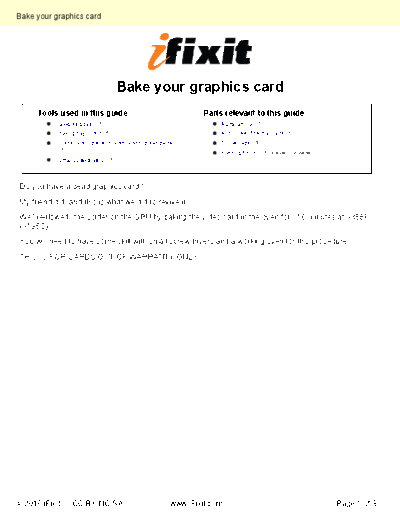
>> Download Repairing-Black-screen-or-display-corruption-2240 documenatation <<
Text preview - extract from the document
Bake your graphics card
Bake your graphics card
Tools used in this guide Parts relevant to this guide
a working oven (1) Aluminum Foil (1)
baking tray or dish (1) Arctic Silver Thermal Paste (1)
credit card or piece of cardboard to spread paste Tissue Paper (1)
(1) Rubbing Alcohol (1) or even just water
small screwdriver(s) (1)
Do you have a dead graphics card?
My friend did, and this is what we did to revive it.
We "re-flowed" the solder on the GPU by baking the video card in the oven for ~10 minutes at ~385F
(~195C)
You will need to have some skill with small screwdrivers and a working oven for this procedure
THIS IS FOR CARDS OUT OF WARRANTY ONLY
◦ Jabse Service Manual Search 2024 ◦ Jabse Pravopis ◦ onTap.bg ◦ Other service manual resources online : Fixya ◦ eServiceinfo