Service Manuals, User Guides, Schematic Diagrams or docs for : . Various SM scena Orban How_to_Replace_the_8400_Composite_Output_Circuit_Board
<< Back | HomeMost service manuals and schematics are PDF files, so You will need Adobre Acrobat Reader to view : Acrobat Download Some of the files are DjVu format. Readers and resources available here : DjVu Resources
For the compressed files, most common are zip and rar. Please, extract files with Your favorite compression software ( WinZip, WinRAR ... ) before viewing. If a document has multiple parts, You should download all, before extracting.
Good luck. Repair on Your own risk. Make sure You know what You are doing.
Image preview - the first page of the document
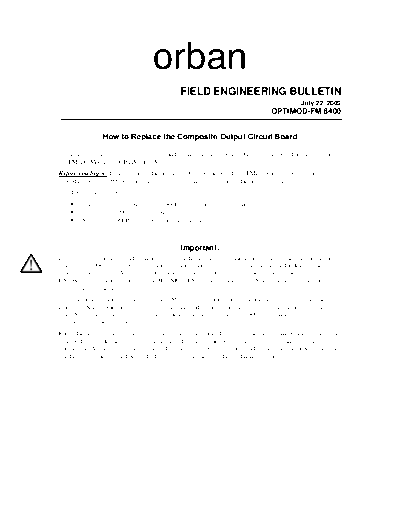
>> Download How_to_Replace_the_8400_Composite_Output_Circuit_Board documenatation <<
Text preview - extract from the document
orban
FIELD ENGINEERING BULLETIN
July 22, 2002
OPTIMOD-FM 8400
How to Replace the Composite Output Circuit Board
These instructions cover how to remove (and replace) the Composite Output circuit board assembly from
the FM I/O Module of OPTIMOD-FM.
Before you begin: To avoid likely damage to the Composite board, the FMIO board, or both, follow the
procedure below. DO NOT skip any of the following steps, because damage will result.
Tools you will need:
◦ Jabse Service Manual Search 2024 ◦ Jabse Pravopis ◦ onTap.bg ◦ Other service manual resources online : Fixya ◦ eServiceinfo