Service Manuals, User Guides, Schematic Diagrams or docs for : MAKITA 6824N-TE
<< Back | HomeMost service manuals and schematics are PDF files, so You will need Adobre Acrobat Reader to view : Acrobat Download Some of the files are DjVu format. Readers and resources available here : DjVu Resources
For the compressed files, most common are zip and rar. Please, extract files with Your favorite compression software ( WinZip, WinRAR ... ) before viewing. If a document has multiple parts, You should download all, before extracting.
Good luck. Repair on Your own risk. Make sure You know what You are doing.
Image preview - the first page of the document
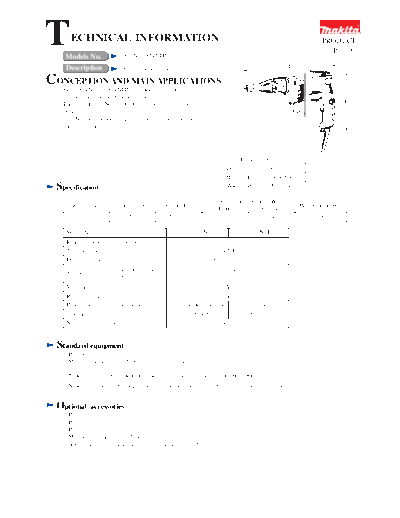
>> Download 6824N-TE documenatation <<
Text preview - extract from the document
T ECHNICAL INFORMATION
Models No. 6824N, 6824NTP
PRODUCT
P1/9
Description Drywall Screwdrivers L
CONCEPTION AND MAIN APPLICATIONS
Mod.6824N and 6824NTP have been developed
as a new version of 6824 series model.
Their feature is "Normal Clutch" which is convenient for H
unscrewing. W
6824NTP is equipped with 15m (50ft) three-wire cord
with twist plug.
Dimensions : mm ( " )
Length ( L ) 290 (11-3/8)
Height ( H ) 218 (8-5/8)
Specification Width ( W ) 70(2-3/4)
Continuous Rating (W)
Voltage (V) Current (A) Cycle (Hz) Max. Output(W)
Input Output
120 6.5 50 / 60 (710) 340 590
Model No. 6824N 6824NTP
Rated ampere with 120V : A 6.5
No load speed : min -1=rpm 0 - 4,500
Driving shank 6.35mm (1/4") hex
Self drilling screw 6 (1/4)
Capacity : mm ( " )
Drywall screw 5 (3/16)
Variable switch Yes
Reverse switch Yes
Protection from electric shock by double insulation by grounding
Cord length : m (ft) 2.5 (8.2) 15 (50)
Net weight : Kg (lbs) 1.4 (3.1)
Standard equipment
* Philips bit 2 - 25 ....................................... 1 pc.
* Magnetic socket bit 6.35-76 ...................... 1 pc.
< Note 1 > The above mentioned items are installed in advance in our fabric.
< Note 2 > The standard equipment for the tool shown may differ from country to country.
Optional accessories
* Philips bit 1 - 25
* Philips bit 2 - 25
* Philips bit 3 - 25
* Magnetic connect bit 6.35-60
* Adjust sleeve complete for magnetic connect bit 6.35-76
Features and benefits P2/9
6824N, 6824NTP
* Locking sleeve can be easily adjusted Gear housing of durable Convenient retractable carry hook for
with another one hand. aluminum die casting temporarily hanging the machine.
* The adjusted depth can be kept steadily
without slipping.
Comfortable inline designed soft grip
foe better work efficiency
Variable switch with big trigger integrating
Long nose piece on locator reverse switch.
to fasten screw easily. * Enable to change rotating direction with
* Bit holder of 76mm (3") length one hand.
can be used. * Big switch trigger can be operated even
* Easy driving by long and slim with 2 fingers.
nose piece. * Lock on button is convenient for continuous
* Also bit holder of 60mm (2-3/8") length operation with your desired speed.
can be used by replacing adjust sleeve
complete (optional accessory). Cord with high durability is strong
against fatigue by frequent inflection.
6824NTP is equipped with
Equipped with Normal Clutch 15m(50ft) 3 wire cord
for easy unscrewing with twist plug.
Twist plug
Air outlet is designed
to avoid that the cooling air
comes to the operator's face.
Comparison of products
Model No. MAKITA Competitor A
Specifications 6824N 6824NTP 6824 6824TP Model A
Rated ampere with 120V : A 6.5 6.5 6.5 6.5 6.0
No load speed : min -1=rpm 0 - 4,500 0 - 4,500 0 - 4,500 0 - 4,500 0 - 4,000
Driving shank 6.35mm 6.35mm 6.35mm 6.35mm 6.35mm
(1/4") hex (1/4") hex (1/4") hex (1/4") hex (1/4") hex
Capacity : mm Self drilling screw 6 (1/4) 6 (1/4) 6 (1/4) 6 (1/4) 6 (1/4)
(") Drywall screw 5 (3/16) 5 (3/16) 5 (3/16) 5 (3/16) 5 (3/16)
Silent clutch No No Yes Yes No
Variable switch Yes Yes Yes Yes Yes
Reverse switch Yes Yes Yes Yes Yes
Material of gear housing Aluminum Aluminum Aluminum Aluminum Plastic
Protection from by double by grounding by double by grounding by double
electric shock insulation insulation insulation
Overall length : mm 290 290 290 290 310
(") (11-3/8) (11-3/8) (11-3/8) (11-3/8) (12-1/4)
Net weight : Kg 1.4 1.4 1.4 1.4 1.3
(lbs) (3.1) (3.1) (3.1) (3.1) (2.8)
Cord length : m 2.5 15 2.5 15 2.4
(ft) (8.2) (50) (8.2) (50) (7.9)
* Philips bit * Philips bit * Philips bit * Philips bit * Philips bit
Standard equipments 2-25 2-25 2-25 2-25 2-25
* Magnetic * Magnetic * Magnetic * Magnetic * Magnetic
connect connect connect connect connect
bit 76 bit 76 bit 76 bit 76 bit 76
Repair P3/9
< 1 > Lubrication
Apply MAKITA grease N. No.1 to the following portions marked with black triangle to protect
parts and product from unusual abrasion.
Item No. Parts. The portion to be lubricated
7 Gear housing complete approx. 4g (0.14 oz) to the space for helical gear 43
* Cam portion where contacts helical gear's cam.
11 Spindle * Surface where contacts gear housing.
12 Compression spring 12 Its whole part
13 Collared pin 8 Its whole part
14 Helical gear 43 Teeth portion
Gear housing cover
11 12 13
14
< Note > Do not apply grease in this space where
7 armature's gear rotates.
< 2 > Removing armature, ball bearing 608VV and ball bearing 607LLB
(1) Remove handle cover by unscrewing 3 pcs. of tapping screws 4x25. And then, take off carbon brushes. See Fig. 1.
(2) Model 6824N: Remove gear section (locator, lock ring, gear housing complete and gear housing cover) from motor
housing by unscrewing 3 pcs. of tapping screws 4x25. Then, armature can be separated from motor
housing together with gear section See Fig. 2.
Model 6824NT: Pull out gear section approx. 10mm from motor housing. Disconnect grounding lead wire's
terminal by unscrewing pan head screw M4x8. Remove in the same way as model 6824N.
See Fig. 3.
Locator
Tapping Lock ring
screws 4x25 Gear housing
complete
Gear housing
Carbon cover
brush
Armature
Carbon brush Tapping
screws 4x25
Fig. 1
Fig. 2
Handle cover Locator
Tapping Lock ring
screws 4x25 Gear housing complete
Pan head screw M4x8
Grounding lead wire's
terminal
Gear housing cover
Armature
Fig. 3
Repair P4/9
(3) After separating armature from gear housing cover, remove rubber ring 19.
And then, remove ball bearing 607LLB with 1R269 "Bearing extractor", and insulation washer. See Fig. 4.
Gear housing
cover Rubber 1R269
ring 19 Bearing extractor
Insulation washer
Ball bearing
Armature 607LLB
Rubber ring 19
Fig. 4
(4) Remove ball bearing 608VV and ring 8 at a time with 1R269 "Bearing extractor".
Remove flat washer 8. See Fig. 5.
Ring 8 Flat washer 8
Ball bearing
608VV
Fig. 5
< 3 > Mounting armature, ball bearing 608VV and ball bearing 607LLB
(1) Mount flat washer 8. And mount ball bearing 608VV with arbor press, and ring 8. See Fig. 6.
(2) Mount insulation washer. And mount ball bearing 607LLB with arbor pres, and rubber ring 19. See Fig. 7.
Flat washer 8 Insulation Rubber
Ring 8 washer ring 19
Ball bearing
608VV Ball bearing
607LLB
Bearing setting
plate
Fig. 6 Fig. 7
Repair P5/9
(3) Mount the armature to gear housing cover. See Fig. 8.
(4) Model 6824N: Mount the gear housing cover to gear housing. And fasten it with 3 pcs. of tapping screw 4x25.
See Fig. 9.
Model 6824NTP: Fasten grounding wire's terminal to gear housing cover with pan head screw M4x8.
Mount the gear housing cover to gear housing. And fasten it with 3 pcs. of tapping screw 4x25.
See Fig.9A.
(5) Mount carbon brushes. And then, mount handle cover. Fasten it with 3 pcs. of taping screws 4x25. See Fig. 10.
Tapping
Gear housing screws 4x25
cover
Locator
Lock ring
Gear housing
Armature Carbon
complete
brush
Gear housing
cover
Fig. 8 Carbon brush
Armature
Tapping
screws 4x25 Fig. 10
Locator Fig. 9 Handle cover
Lock ring
Pan head
Tapping
screw M4x8
screws 4x25
Grounding lead
Gear housing wire's terminal
complete
Gear housing
cover Armature
Fig. 9A
Repair P6/9
< 4 > Removing clutch section
(1) Remove locator and lock ring from gear housing. And remove gear housing complete by unscrewing 3 pcs.
of tapping screws 4x25. See Fig. 11.
(2) Separate clutch section by pushing it from locator side to motor side. And take off ring 20. See Fig. 12.
Clutch section can be disassembled as illustrated in Fig. 12A.
Locator Tapping Ring 20
screws 4x25 Spindle
Compression
Clutch spring 12
section Washer 824
(Thick)
Lock ring
Gear housing
Gear housing Collard pin 8
complete
complete Helical gear 43
Thrust needle
gauge 821
Washer 821
(Thin)
Fig. 11 Fig. 12 Fig. 12A
< 5 > Mounting clutch section
(1) Mount the parts to spindle in the order of compression spring 12, collared pin 8, helical gear 43, washer 824
(thick one), thrust needle gauge 821, and washer 821 (thin one). See Fig. 12A.
(2) Mount ring 20 and the assembled clutch section to gear housing complete. See Fig. 13.
(3) Mount gear housing complete to motor housing, and fasten it with tapping screws 4x24. See Fig. 14.
And then, mount lock ring and locator to gear housing complete. Refer to Fig. 11.
Ring 20
Tapping
Clutch Helical
screws 4x25
section gear 43
Locator
side Ring 20
Gear housing
complete
Ring 20 Helical
gear 43 side
Ring 20 has to be so mounted that its
grooved portion is faced to helical Fig. 14
gear 43 side as illustrated above.
Fig. 13
Repair P7/9
< 6 > Replacing carbon brush
(1) Remove handle cover by unscrewing 3 pcs. of tapping screws 4x25. And then, take off carbon brushes.
See Fig. 1 at page 3.
(2) Make sure that brush holders have been mounted to motor housing correctly as illustrated in Fig. 15.
If brush holders are mounted as illustrated in Fig. 15A, correct with your finger to mount properly.
Top view
Top view of motor housing and brush holders
Correct Wrong
Brush holders Brush holders
Fig. 15 Fig. 15A
Carbon brushes Carbon brushes
P8/9
Circuit diagram
Color index of lead wires Brush
Brush holder Connect to gear housing cover.
Black
holder Field
White
Orange
Purple
Green
Terminal
2 M1 4 block
1 Switch 3
1 2 M2 C1 C2
Noise
suppressor
Wiring diagram P9/9
Fix Grounding lead wire (green)
Put lead wire (black) with lead holders.
connecting switch
and field, into lead
holder.
Put connecting lead wire (black) of
field, into lead holder.
Into this lead holder,
put the following lead wires.
Put brush holders lead wire * Connecting lead wire (black) of field
(orange), into lead holder. * Brush holder's lead wire (purple)
Into this lead holder,
put the following lead wires.
Put the slack portion of * Connecting lead wire (black) of field
lead wires in the spaces. * Connecting lead wire (white) between
switch and field
Put noise suppressor in
this space, if it is used.
Put grounding lead wire (green)
into lead holders.
And be careful, not to put lead wire
on the rib for setting terminal block.
◦ Jabse Service Manual Search 2024 ◦ Jabse Pravopis ◦ onTap.bg ◦ Other service manual resources online : Fixya ◦ eServiceinfo