Service Manuals, User Guides, Schematic Diagrams or docs for : MAKITA DC9710-TE
<< Back | HomeMost service manuals and schematics are PDF files, so You will need Adobre Acrobat Reader to view : Acrobat Download Some of the files are DjVu format. Readers and resources available here : DjVu Resources
For the compressed files, most common are zip and rar. Please, extract files with Your favorite compression software ( WinZip, WinRAR ... ) before viewing. If a document has multiple parts, You should download all, before extracting.
Good luck. Repair on Your own risk. Make sure You know what You are doing.
Image preview - the first page of the document
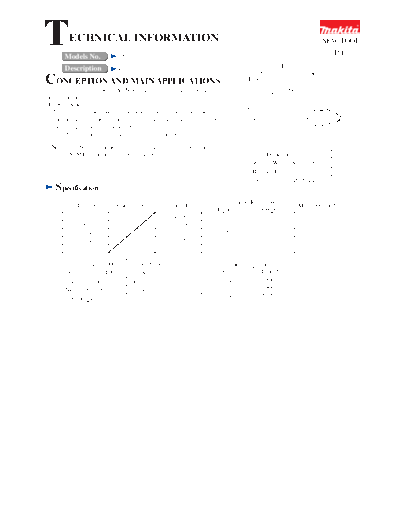
>> Download DC9710-TE documenatation <<
Text preview - extract from the document
T ECHNICAL INFORMATION
Models No. DC9710
NEW TOOL
P1/2
Description L
Charger
CONCEPTION AND MAIN APPLICATIONS H
This charger can charge 1.3Ah Ni-Cd.batteries of 7.2V and 9.6V approx
in 60 minutes.
Its brief benefits and features are as follows.
W
* The charging time is kept in the steady level by controlling the
out put current ( current for charging battery) in spite of the changeable
input voltage (power source voltage).
The end of charging process is recognized by thermostat.
The Ni-Cd.batteries with high capacity (over 1.7Ah) and all of
Ni-MH. batteries can not be charged with this charger. Dimensions : mm ( " )
Width ( W ) 80 (3-1/8)
Height ( H ) 63 (2-1/2)
Length ( L ) 145 (5-3/4)
Specification
Continuous Rating (W)
Voltage (V) Current (A) Cycle (Hz) Max. Output(W)
Input Output
110 - 120 50 - 60 35
220 50 - 60 35
220 - 240 50 - 60 35
230 - 240 50 - 60 35
Output voltage (D/C) 7.2 V, 9.6 V, The chargeable batteries
Output current (D/C) 1.5 A Voltage Type No.
Charging time Approx. 60 min. 7.2 V 7000
Net weight : Kg ( lbs ) 0.41 (0.9) 9000
9.6 V 9100
Cord length : m ( ft ) 2.0 (6.6)
9120
Repair P2/2
<1> The circuit board can not be repaired, because the circuit itself are molded on the board
with the urethane resin.
It has to be replaced completely with new one.
<2> In case of damaged varistor or fuse, they can be repaired according to the following procedure without
replacing the circuit board.
(1) How to find broken varistor
a. In case that the surface of varistor (ref. to the following illustration) has broken or has become black, and
fuse has been cut, the varistor has been damaged.
b. Varistor can be damaged easily, if the charger is plugged in a double voltage of the rating one.
c. It is considered that the varistor has been broken for other reasons, if the fuse is broken while the surface
of varistor is not damaged. In this case circuit board has to be replaced.
Varistor
Circuit board
Charger case set
Fuse
Fig.1
(2) Replacing damaged varistor
a. Varistor is assembled on circuit board with solder. Remove it from circuit board
with soldering iron.
Varistor Circuit board
Fig.2
When removing varistor, melt this part with soldering iron
and remove varistor.
b. Assemble new varistor to the circuit board by soldering.
c. Cut the surplus of varistor's wire with nipper.
Circuit board Varistor
Less than 3mm
Fig.3
(3) Replacing damaged fuse
a. Fuse is assembled on circuit board with solder. Remove it from circuit board with soldering iron.
b. Assemble new fuse to the circuit board by soldering.
c. Cut the surplus of fuse's wire with nipper.
Fuse Fig.4
Less than 3mm
When removing fuse, melt this part with soldering iron
and remove fuse.
◦ Jabse Service Manual Search 2024 ◦ Jabse Pravopis ◦ onTap.bg ◦ Other service manual resources online : Fixya ◦ eServiceinfo