Service Manuals, User Guides, Schematic Diagrams or docs for : MAKITA TW1000-TE
<< Back | HomeMost service manuals and schematics are PDF files, so You will need Adobre Acrobat Reader to view : Acrobat Download Some of the files are DjVu format. Readers and resources available here : DjVu Resources
For the compressed files, most common are zip and rar. Please, extract files with Your favorite compression software ( WinZip, WinRAR ... ) before viewing. If a document has multiple parts, You should download all, before extracting.
Good luck. Repair on Your own risk. Make sure You know what You are doing.
Image preview - the first page of the document
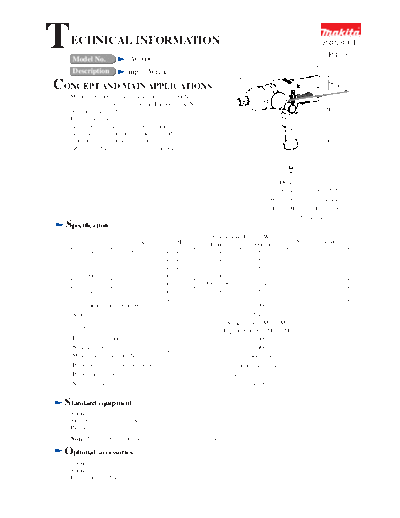
>> Download TW1000-TE documenatation <<
Text preview - extract from the document
T ECHNICAL INFORMATION
Model No. TW1000
PRODUCT
P1/8
Description Impact Wrench L
CONCEPT AND MAIN APPLICATIONS W
Model TW1000 has been developed as a 1000N.m class
impact wrench conforming to the European and North
American standards. H
Its brief advantages are;
*Lightweight with plastic motor housing and handle
*Bumpers protecting tool at the front and the rear of
the tool and the bottom of handle
*Rubberized soft grip for comfortable operation
Dimensions : mm ( " )
Length (L) 382 (15)*
Width (W) 121 (4-3/4)
Height (H) 290 (11-3/8)
*Taiwan: 375 (14-3/4)
Specification
Continuous Rating (W)
Voltage (V) Current (A) Cycle (Hz) Max. Output(W)
Input Output
100 15 50/ 60 1300 530 750
110 13 50/ 60 1200 530 750
120 12 50/ 60 - 530 750
200 7.5 50/ 60 1200 530 750
220 6.7 (6.3) 50/ 60 1200 (1100) 530 (470) 750
240 6.3 50/ 60 1200 530 750
Continuous rating input: W 1,200
Square drive: mm (") 25.4 (1)
Standard bolt: M24 - M30
Capacity
High tensile bolt: M22 - M24
Impacts per minute 1,500
No load speed: min-1=rpm. 1,400
Max. fastening torque: N.m (ft.lbs) 1,000 (738)
Protection against electric shock Double insulation
Power supply cord: m (ft) 2.5 (8.2) [Australia/ New Zealand: 2.0 (6.6)]
Net weight: kg (lbs) 8.4 (18.5)
Standard equipment
Socket 41-80 .............. 1 pc.
Side grip ..................... 1 pc.
Plastic carrying .......... 1 pc.
Note: The standard equipment for the tool shown may differ by country.
Optional accessories
Socket 35-80
Socket 36-80
Extension bar 25.4
P2/8
Features and benefits
Conforming to European and Bumper for Tool Protection Bumper for Tool Protection *
North American Standards
1,000N/m Tightening Torque
*
Externally Accessible
Carbon Brush
25.4mm (1") *
With Storage Hook Square Drive
Rubberized Soft Grip
for Comfortable Operation Rocker Switch *
Bumper for Tool Protection *the same feature as Model 6910
Comparison of products
Performance Comparison
Torque when tightening 1200
M30 high tensile bolt 1000
Torque (N.m)
800
Makita TW1000
600
Makita 6910
400
Competitor A Mod. A
200
0
0 0.5 1 1.5 2 2.5 3
Time (sec.)
Specification Comparison
Model No. Makita Competitor A
Specifications TW1000 6910 A B (discontinued)
Max.fastening torque: N.m (ft.lbs) 1,000 (738) 980 (722) 1,000 (738) 1,018 (750)
Square drive: mm (") 25.4 (1) 25.4 (1) 25.4 (1) 25.4 (1)
Continuous rating input: W 1,200 1,300 920 N/A
Rated amperage in North America: A 12 15 *3 10.5
No load speed: min-1=rpm. 1,400 1,400 1,260 1,260
Impacts per minute 1,500 1,500 2,300 1,720
Motor S94-45 84-65 71-55 N/A
Hammer Case aluminum aluminum aluminum aluminum
Externally accessible brush Yes Yes Yes Yes
Soft grip Yes No No No
Bumper for tool protection Yes Yes No No
Protection against electric shock Double insulation Grounding Double insulation Double insulation
Power supply cord: m (ft) 2.5 (8.2)*1 2.5 (8.2) 2.5 (8.2) N/A
Length: mm (") 382 (15)*2 388 (15-1/4) 431 (17) 425 (16-3/4)
Dimensions Width: mm (") 110 (4-5/16) 105 (4-1/8) 95 (3-3/4) N/A
Height: mm (") 290 (11-3/8) 245 (9-5/8) 290 (11-3/8) N/A
Net weight: kg (lbs) 8.4 (18.5) 9.0 (19.8) 7.3 (16.1) 7.4 (16.3)
*1 Australia/ New Zealand: 2.0m (6.6ft) *2 Taiwan: 375mm (14-3/4") *3 Not manufactured for use in North America
P3/8
Repair
CAUTION: Be sure to unplug the tool before maintenance or repair.
See the instruction manual on how to handle the tool.
[1] NECESSARY REPAIRING TOOLS
Item No. Description Purpose
1R045 Gear extractor (large)
For disassembling hammer
1R346 Center attachment
1R230 1/4" Hex shank bit for M6 For unscrewing/ screwing hex socket bolts that fasten hammer
1R288 Screwdriver magnetizer For removal/ installation of steel balls
[2] LUBRICATION
See Fig. 1 below.
1) Put Makita Grease N. No.1 in/on the portions designated with the mark of .
a) 5g on the gear portion
b) 1g in the steel ball 4.8 installation groove inside hammer
c) 2g in the steel ball 10.3 installation grooves on spindle
d) 5g on the impact surfaces of anvil and hammer
e) 5g in the hole of anvil
2) Lubricate the following slide surfaces (designated with the mark of ) with a little amount of Makita Grease N. No.1
f) Slide surface of anvil and hammer case
g) Slide surface of hammer and ring 79
h) Slide surface of hammer and spindle
Fig. 1
Hammer case complete
Anvil
d) b)
f)
d)
Steel ball 10.3 (2pcs)
e)
Spur gear 37 (2pcs) d)
g)
a)
Hammer
c)
Steel ball 4.8
(32pcs)
c) h) Bearing box
Ring 79
a)
Spindle
Internal gear 82
P4/8
Repair
[3] DISASSEMBLY/ASSEMBLY
DISASSEMBLING
[3] -1. Separating Hammer Case from Motor Housing/ Removing Armature
1) Remove rear bumper with slotted screwdriver (Fig. 2), then remove brush holder caps and carbon brushes.
2) Remove four M6x60 hex socket head bolts using 1/4" Hex shank bit (1R230) attached to impact driver. (Fig. 3)
Fig. 2 Fig. 3
Rear cover
1R230
3) Separate the assembled unit of hammer case, hammer case cover and armature from motor housing section. (Fig. 4)
Now armature can be removed from hammer case cover by hand. If armature remains on motor housing side,
remove by tapping the edge of motor housing with plastic hammer. (Fig. 5)
Fig. 4 Fig. 5
Hammer case
Hammer case cover
4) Put the assembled unit (of hammer case and hammer case cover) on a workbench Fig. 6
as illustrated in Fig. 6. Push down hammer case till it gets loose.
Then turn the assembled unit upside down, and remove hammer case.
Important: Be sure to turn the assembled unit upside down before removing
hammer case, or the parts inside hammer case will fall down and scatter.
5) Remove flat washer 35 from anvil. (The washer can be sticking to the grease in
hammer case.) (Fig. 7)
6) Internal gear 82 can be removed by tapping the edge of hammer case with
plastic hammer. (Fig. 8)
Note: Be careful not to lose flat washer 34 installed on the rear end of spindle.
Also do not forget to install the washer in place when assembling. (Fig. 7)
Fig. 7 Fig. 8
Flat washer 35 Flat washer 34
Internal gear 82
Anvil Hammer and Spindle Hammer case
cover
P5/8
Repair
[3] -2. Disassembling Hammer Section Fig. 9
1) Install Center Attachment (No.1R346) on Gear Extractor, large (1R045). 1R045
(Fig. 9)
2) Set the Gear Extractor on the assembled unit of hammer and spindle as
illustrated in Fig. 10. 1R346
Then turn the handle of the Gear Extractor clockwise to raise spindle.
Important: At this time, be sure to securely grasp the legs of the Gear
Extractor so that its claws cannot be pushed out of position by the force
of compression spring.
3) Align the notch in hammer with the top of the cam groove on spindle. Then take steel ball 10.3 (2 pcs) out of spindle
using a slotted screwdriver or tweezers magnetized with Screwdriver Magnetizer (No.1R288). (Fig. 11)
Fig. 10 Fig. 11
Spindle
Top of the cam groove
Steel ball 10.3 on spindle
Hammer
No.1R045
Notch in hammer
4) Remove the Gear Extractor by turning the handle counterclockwise.
5) Remove spindle and compression spring 45 from hammer as illustrated in Fig. 12.
Important: Be sure to lower the hammer side so that steel balls in hammer cannot fall down and scatter.
6) Now steel ball 4.8 can removed from hammer. There are 32 steel balls in the groove on the inside of hammer.
(As illustrated in Fig. 13, the groove is designed to have a space equivalent to five steel balls.)
Fig. 12 Fig. 13
space equivalent to
Hammer five steel balls
Hammer Steel ball 4.8
(32 pcs)
ASSEMBLING Fig. 14
Do the reverse of the disassembling steps.
Note: chamfered end
1) Refer to the parts breakdown for the order of assembling steps.
2) When assembling internal gear 82 to hammer case,
Internal gear 82
place so that its chamfered end faces the top of hammer case.
(Fig. 14)
3) Assemble hammer case to motor housing so that storage hook
on hammer case is positioned on right.
Hammer case
P6/8
Circuit diagram
Fig. 15
Color index of lead wires' sheath
Black
White
Red
Orange
Note:
Purple 1) Some countries do not use Noise suppressor, Resistor and Sponge.
Clear 2) North American countries use String loop.
Handle (L) side Handle (R) side
Field
Grounding
(earthing)
terminal
Switch
Sponge Sponge
Resistor
Noise suppressor
Terminal block
black or brown white or blue
String loop
Power supply cord
P7/8
Wiring diagram
[1] Wiring on Field
Fig. 16
When noise suppressor is used,
fix the grounding (earth) lead wire
from the noise suppressor with the
field screw.
Steel band
Route the lead wires through
the openings.
Do not route them on the
steel band.
Opening
[2] Connecting Insulated Terminals with the Terminals on Switch
Connect the insulated terminals with the terminals on the switch as illustrated in Fig. 17.
Fig. 17
No. 3 and No. 6 Terminals [Terminals on switch]
Be sure to bend the insulated terminals 45 degrees or more.
No. 2 and No. 5 Terminals
Connect the insulated terminals so that they are positioned No. 5
inside of the end surface of the switch designated with a
broken line in the illustrations below.
No. 6
No. 2
No. 3
End surface of switch End surface of switch
No. 5 No. 2
No. 6 No. 3
Insulated
Insulated
terminal
terminal
45 degrees
or more
Lead wire Lead wire
(purple) Lead wire Lead wire (orange)
(white) (red)
P8/8
Wiring diagram
[3] Wiring in Handle
Fig. 18
Route the lead wires round the rib
as illustrated below.
Resistor (if used) rib Noise suppressor (if used)
rib
Rubber pin
After setting the lead wires pin
in place between the ribs, Switch
install the rubber pin on
the handle (L). rib
Do not route the lead wires
over the terminal block or
the ribs.
Sponge (if used)
Fix the switch by inserting
rib the top end of the steel plate
of the switch between the ribs,
Terminal block
and the bottom end between
the rib and the pin.
Handle (L)
In case that power supply cord Terminal block
with a string loop is used,
hook the loop on the two ribs String loop
as illustrated to right before
setting the terminal block
in place.
Rib
◦ Jabse Service Manual Search 2025 ◦ Jabse Pravopis ◦ onTap.bg ◦ Other service manual resources online : Fixya ◦ eServiceinfo