Service Manuals, User Guides, Schematic Diagrams or docs for : MITSUBISHI Projector HC-3900 DIAGFLOW
<< Back | HomeMost service manuals and schematics are PDF files, so You will need Adobre Acrobat Reader to view : Acrobat Download Some of the files are DjVu format. Readers and resources available here : DjVu Resources
For the compressed files, most common are zip and rar. Please, extract files with Your favorite compression software ( WinZip, WinRAR ... ) before viewing. If a document has multiple parts, You should download all, before extracting.
Good luck. Repair on Your own risk. Make sure You know what You are doing.
Image preview - the first page of the document
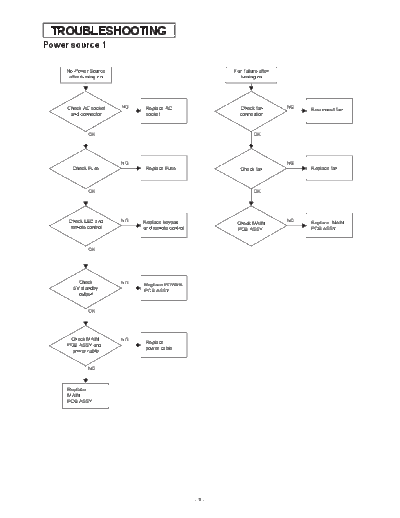
>> Download DIAGFLOW documenatation <<
Text preview - extract from the document
TROUBLESHOOTING
Power source 1
No Power Source Fan failure after
after turning on turning on
Check AC socket NG Replace AC Check fan NG Reconnect fan
and connector socket connection
OK OK
NG NG
Check Fuse Replace Fuse Check fan Replace fan
OK OK
Check LED and NG Replace keypad NG Replace MAIN
Check MAIN
remote control and remote control PCB ASSY PCB ASSY
OK
Check NG Replace POWER
5V standby
PCB ASSY
output
OK
Check MAIN NG Replace
PCB ASSY and
power cable
power cable
NG
Replace
MAIN
PCB ASSY
-1-
Power source 2
Fail to light up
Refer to LED
Check LED NG
indicator and follow
indication indicative actions
OK
Check NG
Replace lamp
lamp life
OK
NG Replace POWER
Check POWER PCB
ASSY 380V output PCB ASSY
OK
Check lamp NG Replace lamp
power unit power unit
OK
Check MAIN NG Replace MAIN
PCB ASSY PCB ASSY
OK
Check color wheel NG Replace
rotation while color wheel unit
power on
-2-
Video signal 1
Computer Video
No Signal No Signal
Check NG Turn on Check NG Turn on
source source source source
OK OK
Check NG Check NG
cable Replace cable cable Replace cable
OK OK
NG Replace MAIN NG Replace
Check MAIN Check
PCB ASSY PCB ASSY optical unit each optical parts
OK
Check NG Replace
optical unit each optical parts
-3-
Video signal 2
Image abnormal Color abnormal
Power on again Check input cable NG Adjust
and reset OSD and signal setting input signal
OK OK
NG Adjust Check color NG Adjust color
Check input cable
and signal setting input signal wheel wheel
OK OK
NG Replace MAIN NG Replace MAIN
Check MAIN Check MAIN
PCB ASSY PCB ASSY PCB ASSY PCB ASSY
OK OK
NG Replace
NG Check
Check Replace optical unit each optical parts
optical unit each optical parts
-4-
Operation function
Remote control failure
NG
Check battery level Replace battery
OK
NG Replace remote
Check remote control
control
OK
NG Replace remote
Check remote
control sensor control sensor
OK
Check MAIN NG Replace MAIN
PCB ASSY PCB ASSY
-5-
◦ Jabse Service Manual Search 2024 ◦ Jabse Pravopis ◦ onTap.bg ◦ Other service manual resources online : Fixya ◦ eServiceinfo