Service Manuals, User Guides, Schematic Diagrams or docs for : Minolta Copiers CF1501_2001 s_7815_20
<< Back | HomeMost service manuals and schematics are PDF files, so You will need Adobre Acrobat Reader to view : Acrobat Download Some of the files are DjVu format. Readers and resources available here : DjVu Resources
For the compressed files, most common are zip and rar. Please, extract files with Your favorite compression software ( WinZip, WinRAR ... ) before viewing. If a document has multiple parts, You should download all, before extracting.
Good luck. Repair on Your own risk. Make sure You know what You are doing.
Image preview - the first page of the document
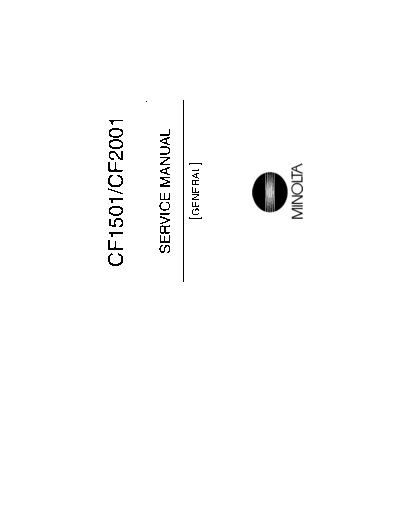
>> Download s_7815_20 documenatation <<
Text preview - extract from the document
CF1501/CF2001
SERVICE MANUAL
[GENERAL]
INDEX (GENERAL)
GENERAL
MECHANICAL/ELECTRICAL
This copier assumes that components be replaced by the unit. No circuit dia-
grams or electrical component layout drawings therefore contain any of elec-
trical parts included in units.
In text, however, some of these electrical components are given for the sake
of explanation of mechanical operations of different units.
GENERAL
CONTENTS
1. SPECIFICATIONS ........................................................................................... G-1
2. PRECAUTIONS FOR INSTALLATION ............................................................ G-4
2-1. Installation Site ........................................................................................ G-4
2-2. Power Source .......................................................................................... G-4
2-3. Grounding ................................................................................................ G-4
3. PRECAUTIONS FOR USE .............................................................................. G-5
3-1. To ensure that the copier is used in an optimum condition ..................... G-5
3-2. Operating Environment ............................................................................ G-5
3-3. Power Requirements ............................................................................... G-5
3-4. Note ......................................................................................................... G-5
4. HANDLING OF THE CONSUMABLES ........................................................... G-6
5. OTHER PRECAUTIONS ................................................................................. G-6
6. SYSTEM OPTIONS ......................................................................................... G-7
i
1. SPECIFICATIONS
Type : Freestanding scanner and printer separated from each
other
Original Scanning : Scanning in main scanning direction with a reduction-type
color CCD (RGB 3 lines)
PC Drum Type : OPC (organic photoconductor)
Copying System : Electrostatic dry-powdered image transfer to plain paper
Scanning Density : Equivalent to 600 dpi
Print Density : Equivalent to 600 dpi in main scanning direction x 1800 dpi
in sub-scanning direction
Paper Feeding System : Three-way system
(Standard) Manual Bypass Table ... Single
1st Drawer.................... 250 sheets (plain paper 80 g/m2)
2nd Drawer................... 500 sheets (plain paper 80 g/m2)
Printing Process : Tandem-type indirect electrostatic recording system
Exposure System : LED Unit exposure for each of Y, M, C, and Bk
Developing System : NMT system
Charging System : DC comb electrode Scorotron system
Ozone Removal System : Ozone Filters
Image Transfer System : Intermediate transfer belt system
Paper Separating System : Selecting either nonwoven fabric float or ground
Transfer Belt Cleaning : Blade cleaning
System
Fusing System : Belt fusing
Paper Charge Neutralizing : Charge Neutralizing Brush
Max. Original Size : A3
Copy Paper Type :
Manual
Paper Source 1st Drawer 2nd Drawer Bypass
Table
Plain paper (64 to 90 g/m2)
Translucent paper - - -
OHP transparencies
-
Copy (dedicated) 20 sheets or less
paper
type Thick paper (91 to 163 g/m 2) -
20 sheets or less
Thick paper (164 to 209 g/m ) 2 - -
Postcards -
20 sheets or less
Copy Metric A3L 311 ◦ Jabse Service Manual Search 2024 ◦ Jabse Pravopis ◦ onTap.bg ◦ Other service manual resources online : Fixya ◦ eServiceinfo