Service Manuals, User Guides, Schematic Diagrams or docs for : Minolta Copiers CF3101 8031FV4E
<< Back | HomeMost service manuals and schematics are PDF files, so You will need Adobre Acrobat Reader to view : Acrobat Download Some of the files are DjVu format. Readers and resources available here : DjVu Resources
For the compressed files, most common are zip and rar. Please, extract files with Your favorite compression software ( WinZip, WinRAR ... ) before viewing. If a document has multiple parts, You should download all, before extracting.
Good luck. Repair on Your own risk. Make sure You know what You are doing.
Image preview - the first page of the document
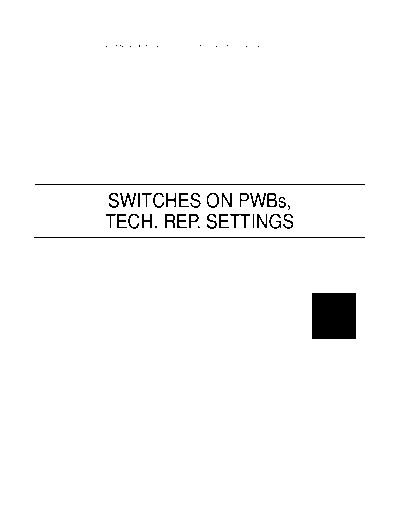
>> Download 8031FV4E documenatation <<
Text preview - extract from the document
FrameMaker Ver5.5E(PC) 8020/8031 SWITCHES ON PWBs/TECH. REP. SETTINGS
02.08.19
SWITCHES ON PWBs,
TECH. REP. SETTINGS
FrameMaker Ver5.5E(PC) 8020/8031 SWITCHES ON PWBs/TECH. REP. SETTINGS
02.08.19
Blank page
FrameMaker Ver5.5E(PC) 8020/8031 SWITCHES ON PWBs/TECH. REP. SETTINGS
02.08.19
1. FUNCTION OF SWITCHES AND OTHER PARTS ON
PWBs
1-1. PWB Location
PWB-S1
4004S002AC
1-2. PWB-S1 (Tech. Rep. Setting Switches Board)
4002S002AB
Symbol Name Description
Resets a paper misfeed, malfunction, and
INI Initialize Point
erratic display.
Clears data of various kinds stored in mem-
MEMORY Memory Clear Test Point
ory.
COM COM Test Point Ground used for memory clear.
Resets the following malfunction displays:
Exposure Lamp system (C04XX), Fusing
TROUBLE Trouble Reset Switch system (C05XX), Scanner system (C06XX),
ROM contents failure detected upon start
(C3FFF)
SERVICE Not used
S-1
FrameMaker Ver5.5E(PC) 8020/8031 SWITCHES ON PWBs/TECH. REP. SETTINGS
02.08.19
(1) Initialize Procedure
1. Turn OFF the Power Switch.
2. With the circuit across pins of PJ2 closed, turn ON the Power Switch.
3. In about 5 sec., open the PJ2 circuit.
4. Check that the message "Initialize Completed" is displayed on the Touch Panel and
then touch "END."
(2) Memory Clear Procedure
1. Turn OFF the Power Switch.
2. With the circuit across TP1 and TP3 closed, turn ON the Power Switch.
3. In about 5 sec., open the circuit across TP1 and TP3.
4. Check that the message "Memory Clear Completed" is displayed on the Touch Panel
and then touch "END."
5. The following types of data are cleared.
◦ Jabse Service Manual Search 2024 ◦ Jabse Pravopis ◦ onTap.bg ◦ Other service manual resources online : Fixya ◦ eServiceinfo