Service Manuals, User Guides, Schematic Diagrams or docs for : Minolta Copiers CF3101 LINKFILE T69_70
<< Back | HomeMost service manuals and schematics are PDF files, so You will need Adobre Acrobat Reader to view : Acrobat Download Some of the files are DjVu format. Readers and resources available here : DjVu Resources
For the compressed files, most common are zip and rar. Please, extract files with Your favorite compression software ( WinZip, WinRAR ... ) before viewing. If a document has multiple parts, You should download all, before extracting.
Good luck. Repair on Your own risk. Make sure You know what You are doing.
Image preview - the first page of the document
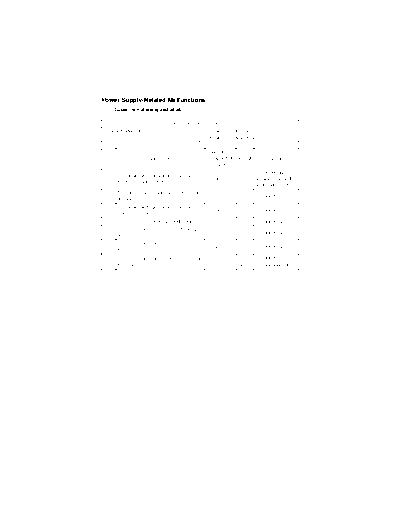
>> Download T69_70 documenatation <<
Text preview - extract from the document
Power Supply-Related Malfunctions
(1) Copier is not energized at all.
Relevant Electrical Parts
IO Board (PWB-IO) DC Power Supply 1 (PU1)
DC Power Supply 2 (PU2)
WIRING
Step Check Item DIAGRAM Result Action
(Location)
Check wiring
Is a power voltage supplied across
1 30-H NO between the wall
PJ3PU1-1 and 3 on PU1?
outlet and PJ3PU1.
Are the fuses (F1 and F2) on PU1 con-
2 -- NO Change PU1.
ducting?
Is a power voltage supplied across
3 30-F NO Change PU1.
CN1PU2-1 and 2 on PU2?
4 Is the fuse (F1) on PU2 conducting? -- NO Change PU2.
Is DC5 V being output from CN2PU2-3
5 31-F NO Change PU2.
on PU2?
Is DC5 V being input to PJ15PU1-1 on
6 28-F NO Change PU2.
PU1?
Is DC5 V being input to PJ1IO-3 on the NO Change PU1.
7 14-E
IO Board? YES Change PWB-IO.
(2) Only the Power Supply Cooling Fan rotates.
Relevant Electrical Parts
PIC Board (PWB-PIC) DC Power Supply 1 (PU1)
DC Power Supply 2 (PU2)
WIRING
Step Check Item DIAGRAM Result Action
(Location)
Is DC3.3 V being output from PJ9PU1-1
1 29-F NO Change PU1.
on PU1?
Is DC5 V being output from CN2PU2-2
2 31-F NO Change PU2.
on PU2?
Is DC3.3 V being input to PJ1PIC-1 on YES Change PWB-PIC.
3 32-C
PWB-PIC and DC5 V to PJ1PIC-3? NO Check the wiring.
(3) Control panel indicators do not light.
Relevant Electrical Parts
Image Processing Board (PWB-C) DC Power Supply 3 (PU201)
Control Panel (UN201)
WIRING
Step Check Item DIAGRAM Result Action
(Location)
Reconnect or
Is the I/F cable between the IR and
1 -- NO change the I/F
engine connected properly?
cable.
Check the wiring
Is a power voltage being applied across
2 22-H NO from the wall outlet
CN3PU201-1 and 2 on PU201?
to CN3PU201-1/2.
3 Is the fuse (F1) on PU201 conducting? -- NO Change PU201.
Is DC5.1 V being output from
4 CN2PU201-1 on PU201 and DC24 V 22-H NO Change PU201.
from CN2PU201-3?
Is PJ12C on PWB-C securely con-
5 26-E NO Reconnect.
nected?
NO Reconnect.
Is CN12 on UN201 securely con-
6 24-F Change UN201.
nected? YES
Change PWB-C.
◦ Jabse Service Manual Search 2024 ◦ Jabse Pravopis ◦ onTap.bg ◦ Other service manual resources online : Fixya ◦ eServiceinfo