Service Manuals, User Guides, Schematic Diagrams or docs for : Minolta Copiers Di620 1155028E
<< Back | HomeMost service manuals and schematics are PDF files, so You will need Adobre Acrobat Reader to view : Acrobat Download Some of the files are DjVu format. Readers and resources available here : DjVu Resources
For the compressed files, most common are zip and rar. Please, extract files with Your favorite compression software ( WinZip, WinRAR ... ) before viewing. If a document has multiple parts, You should download all, before extracting.
Good luck. Repair on Your own risk. Make sure You know what You are doing.
Image preview - the first page of the document
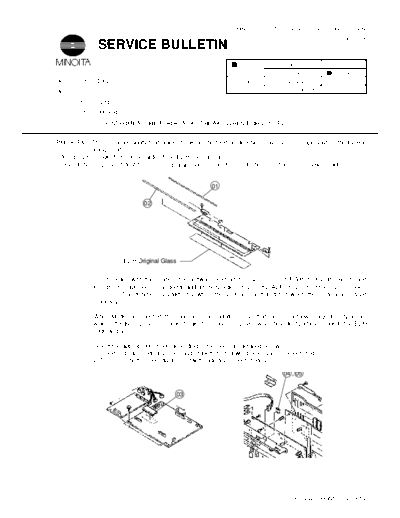
>> Download 1155028E documenatation <<
Text preview - extract from the document
MINOLTA CO., LTD., SERVICE ENGINEERING DIVISION
PAGE NO. : 1/3
SERVICE BULLETIN
PROBLEM FUNCTION SAFETY
SERVICEABILITY OTHERS
MODEL NAME : Di620 OTHERS PERFORMANCE CORRECTION
SAFETY REGULATION OTHERS
MODEL CODE : 1155
NO. : 028E
DATE : 990304
SUBJECT : COUNTERMEASURE FOR BLACK STREAKS WHEN EDH IS USED
PROBLEM: There is a possibility that black streaks in the feeding direction may occur on copies when the EDH is
being used.
CAUSE: Dust sticks to the inner side of the EDH original glass.
SOLUTION: To prevent dust from entering, a sponge (01) and polyester film (02) have been newly made.
01
02
EDH Original Glass
In connection with this change, the software program for IC26IB (03) on PWB-IB, IC21B (04, 05) and
IC70B (06) have been changed to add a new function of "Density (ADF)" to p. 6/6 of the User's Choice
screen. (This function is valid only when the EDH is used and not when the original is placed
manually.)
When Mode 1 is selected, the copier uses a gradation curve that cancels out low image density areas,
which effectively prevents black streaks from occurring even when tiny dust particles stick to the EDH
original glass.
Select the appropriate mode according to the need as detailed below:
1) Using ordinary originals (such as printouts from a word processor): Select mode 1.
2) To ensure better reproduction of faint originals: Select mode 2.
04 , 05
03
PCJ-242iA PRINTED IN JAPAN
S/B NO. : 1155-028E PAGE NO. : 2/3
03
1155-IC26IB 1155-IC26IB
6607-48 6607-49
23G022-00 23G028-00
04
1155-IC21 1155-IC21
6620-03 6620-04
80G006-00 80G007-00
05
1155-IC21 1155-IC21
6640-02 6640-03
84G006-04 84G007-04
Density (ADF)
OK
Select Mode 1
MODE 1: The copier uses a gradation curve that cancels out black streaks. (Default)
MODE 2: The copier uses the ordinary gradation curve.
NOTE 1: The memory program for the memory card IC (06) has been changed as a result of the change made for
IC70B.
06
IC70B VERSION: 10G0-37-00 10G0-44-00
PCJ-247iA PRINTED IN JAPAN
S/B NO. : 1155-028E PAGE NO. : 3/3
NOTE 2: The software program for the language ROM (07, 08) has also been changed in the same way as for IC21B
(04, 05) .
07
1155-IC21 1155-IC21
6643-01 6643-02
86G006-03 86G007-03
08
1155-IC21 1155-IC21
6644-01 6644-02
87G006-03 87G007-03
NOTE 3: The new IC26IB (03) and IC21B (04, 05, 07 or 08) must be installed as a set in premodification machines,
and have data rewritten using the new memory card IC (06).
BEFORE MODI. AFTER MODI. QTY
NO. F-IND PART NO. PART NO. F-IND PART NAME I SE/NO. AREA
01 1155-1630-01 03-48AA SPONGE 1 Y 004516 0000
02 1155-1631-01 03-49AA POLYESTER FILM 1 Y 004516 0000
03 11-32AB 1155-6607-48 1155-6607-49 11-32AC IC 1 1 S 003161 0000
04 36-03AB 1155-6620-03 1155-6620-04 36-03AC IC 1 1 S 003161 0715
05 36-03BB 1155-6640-02 1155-6640-03 36-03BC IC 1 1 S 003451 2713
06 46-35AC 1155-0753-03 1155-0753-04 46-35AD JIG MEMORY CARD 1 1 S 003161 0000
07 1155-6643-01 1155-6643-02 IC 1 1 S ------ 2706
08 1155-6644-01 1155-6644-02 IC 1 1 S ------ 2706
PCJ-247iA PRINTED IN JAPAN
◦ Jabse Service Manual Search 2024 ◦ Jabse Pravopis ◦ onTap.bg ◦ Other service manual resources online : Fixya ◦ eServiceinfo