Service Manuals, User Guides, Schematic Diagrams or docs for : Minolta Copiers Di620 KB0000031
<< Back | HomeMost service manuals and schematics are PDF files, so You will need Adobre Acrobat Reader to view : Acrobat Download Some of the files are DjVu format. Readers and resources available here : DjVu Resources
For the compressed files, most common are zip and rar. Please, extract files with Your favorite compression software ( WinZip, WinRAR ... ) before viewing. If a document has multiple parts, You should download all, before extracting.
Good luck. Repair on Your own risk. Make sure You know what You are doing.
Image preview - the first page of the document
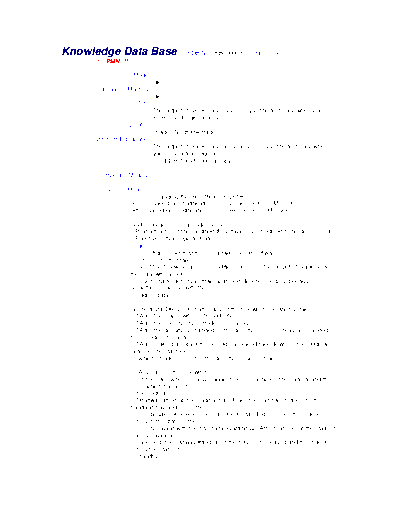
>> Download KB0000031 documenatation <<
Text preview - extract from the document
Knowledge Data Base ( KDB No.: KB0000031 / Status: Close )
*** PMN ***
Model:
Di621
Problem Machine:
Di621
Title:
The output of balnk copy occurs only in the first copy when you use
EDH-1 and make a copy.
Symptom:
Image / No/Blank Page
Symptom Explanation:
The output of blank copy rarely occurs only in the first copy when
you place a few originals
on EDH-1 and make a copy.
Temporary Measure:
CounterMeasure:
Changing the IR software(IC261B)
Before Speed-up modification:1155-23G0-39-00(SUM 8C6F)
After Speed-up modification:1155-23H0-06-00(SUM 1583)
<>
Product cut in of the modified IR software is scheduled to be done in order.
Effective S/N is reported later.
Cause:
It turns out that there is a failure in IR software.
<>
If all of the following a),b),c) conditions are met, the output of blank copy or
the copy with serious
uneven image density in main scanning direction occurs, because
something is wrong with the
shading data.
a)The first EDH copying after any of the following operation is taken
*After the main switch is turned ON.
*After the energy saver mode is released.
*After the density is changed or the density of user's choice is changed
from mode 1 to mode 2
*After making a copy with the original placed face down on the Original
Glass in the machine in
which "mode 2" is set in the density of user's choice
b)Any case of the followings
*In the case where serious slipping occurs between the original and the
roller which transports
the original
*Halfway lifting up the original tray( Place the original on document
handling tray and press the
energy saver key when the machine is standing by. Then the machine
enters in the state of the
energy saving with the tray halfway lifting up. After that even if the state of
energy-saving is
canceled, the halfway lifting up of the tray isn't released and the machine
enters the state of
standby.
c)The problem occurs in any of the following FW version
Before Speed-up modification: from 1155-23G0-28-00 to
1155-23G0-38-00
After Speed-up modification: before 1155-23H0-05-00
Problem Rank:
C
Check
Parts Modification Notice:
Ref.No.:
SW/FW Distribution:
PPC(Digital-B/W)/Di520 PPC(Digital-B/W)/Di521 PPC(Digital-B/W)/Di620
PPC(Digital-B/W)/Di621/Di520(MC) Di520(MH) Di520(Other) Di521(Japan)
Di620(MC) Di620(MH) Di620(Other) Di621(Japan)/FW/Conventional
EPROM/IC-IC26IB
PPC(Digital-B/W)/D5200iD PPC(Digital-B/W)/D6200iD
PPC(Digital-B/W)/Di520 PPC(Digital-B/W)/Di620/D5200iD(except Japan)
D6200iD(except Japan) Di520(Japan) Di520(MC) Di520(MH) Di520(Other)
Di620(Japan) Di620(MC) Di620(MH) Di620(Other)/FW/Conventional
EPROM
Link to related "SW/FW Download from MO "
Category:
PPC\Digital-B/W
Expand Machine:
D5200iD(Main Unit)
D6200iD(Main Unit)
Di520(Main Unit)
Di521(Main Unit)
Di620(Main Unit)
Di621(Main Unit)
Di620PE(Main Unit)
Cause Area:
Firmware
Original Report:
Information Date:
13.01.2000
Edit Date:
13.01.2000
Created by:
nakao tsuji/minolta
◦ Jabse Service Manual Search 2024 ◦ Jabse Pravopis ◦ onTap.bg ◦ Other service manual resources online : Fixya ◦ eServiceinfo