Service Manuals, User Guides, Schematic Diagrams or docs for : Minolta Copiers Di620 KB0000054
<< Back | HomeMost service manuals and schematics are PDF files, so You will need Adobre Acrobat Reader to view : Acrobat Download Some of the files are DjVu format. Readers and resources available here : DjVu Resources
For the compressed files, most common are zip and rar. Please, extract files with Your favorite compression software ( WinZip, WinRAR ... ) before viewing. If a document has multiple parts, You should download all, before extracting.
Good luck. Repair on Your own risk. Make sure You know what You are doing.
Image preview - the first page of the document
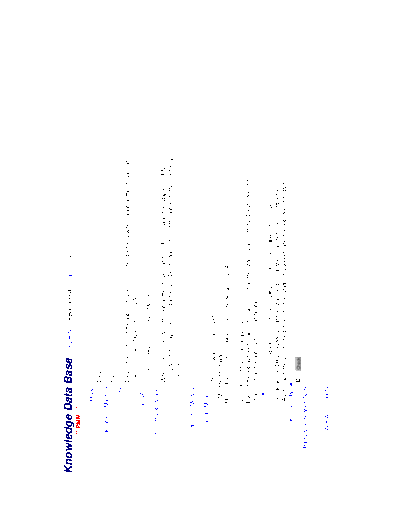
>> Download KB0000054 documenatation <<
Text preview - extract from the document
Knowledge Data Base ( KDB No.: KB0000054 / Status: Close )
*** PMN ***
Model:
Di620
Problem Machine:
Di620
Title:
Di620 doesn't print the job until you press the start-key when a job without stapling is
sent in case staples are empty.
Symptom:
Control / Others(Condition Monitor)
Symptom Explanation:
When Di620 receives the job without stapling from PC in case the staples in FN-3 is
empty, it displays " Press start-key". Di620 doesn't print the job until the start-key is
pressed.
Temporary Measure:
CounterMeasure:
The firmware is modified.
MSC / Panel 1155-10HO-17-00 (Check Sum : 23A2)
Even if the job without stapling is sent in case the staples are empty, Di620 doesn't
stop printing the job by this modification.
Cause:
The printing job is prohibited in Di620 in case the staples are empty,
because the Di620 judges that the starting preparation has not been completed.
As a result, the printing job become the state of queued, and the job doesn't start.
Problem Rank:
C Check
Parts Modification Notice:
Ref.No.:
SW/FW Distribution:
PPC(Digital-B/W)/Di621/Di521(Japan)/EP-NET//IC-71
Link to related "SW/FW Download from MO "
Category:
PPC\Digital-B/W
Expand Machine:
D5200iD(Main Unit)
D6200iD(Main Unit)
Di520(Main Unit)
Di521(Main Unit)
Di620(Main Unit)
Di621(Main Unit)
Cause Area:
Firmware
Original Report:
FPR/Need press start-key when you send a print job
No. FPMC99048 => [Reported first]
Information Date:
24.02.2000
Edit Date:
24.02.2000
Created by:
nakao tsuji/minolta
◦ Jabse Service Manual Search 2024 ◦ Jabse Pravopis ◦ onTap.bg ◦ Other service manual resources online : Fixya ◦ eServiceinfo