Service Manuals, User Guides, Schematic Diagrams or docs for : Minolta Copiers Di620 KB0000064
<< Back | HomeMost service manuals and schematics are PDF files, so You will need Adobre Acrobat Reader to view : Acrobat Download Some of the files are DjVu format. Readers and resources available here : DjVu Resources
For the compressed files, most common are zip and rar. Please, extract files with Your favorite compression software ( WinZip, WinRAR ... ) before viewing. If a document has multiple parts, You should download all, before extracting.
Good luck. Repair on Your own risk. Make sure You know what You are doing.
Image preview - the first page of the document
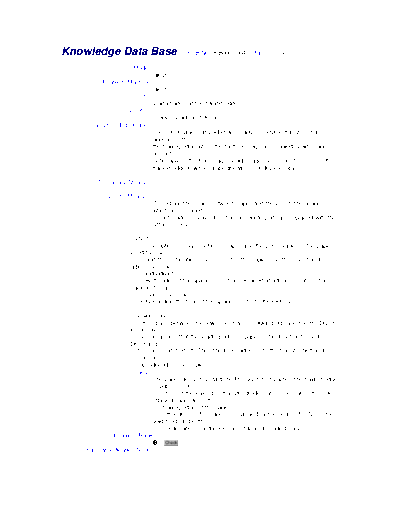
>> Download KB0000064 documenatation <<
Text preview - extract from the document
Knowledge Data Base ( KDB No.: KB0000064 / Status: Close )
Model:
Di620
Problem Machine:
Di620
Title:
Void images at the trailing edge
Symptom:
Image / Void/Light Area(s)
Symptom Explanation:
There is a case that void image (failure in image transfer) may
appear from
the trailing edge when the halftone original is copied. Void images
are not
noticeable in the text image.(Void images less than 10mm from the
trailing edge is within a specification in a duplex copy.)
Temporary Measure:
CounterMeasure:
To reduce the space between paper and the Drum, the spacers
which are installed
both sides of lower Pre-transfer guide plate are replaced with the
smaller ones.
1. The optimum space between paper and the Drum varies in the paper
used by Users
and the installation environment of the copier. So the User has to
adjust the space
individually.
2. Both sides of the spacers must be replaced at a time to uniform the
back and near
side of the space.
3. Regarding the type of the spacers, refer to KB9900242.
If the space between the lower pre-transfer guide plate and the PC Drum
is narrow,
there is a case that the leading edge of paper get in touch with the PC
Drum and
toner is scratched off. Then the toner adheres to the transfer belt and
smears are
reproduced on the copies.
Cause:
The paper doesn't contact the PC Drum firmly when the trailing edge
of paper comes
off from the lower pre-transfer guide plate. This cause the void
image to appear on the
trailing edge of the paper.
* Because of the paper curl caused by the heat of the fuser, the
void tends to be more
noticeable in a duplex copy than in a 1 sided copy.
Problem Rank:
B Check
Parts Modification Notice:
Ref.No.:
SW/FW Distribution:
Category:
PPC\Digital-B/W
Expand Machine:
D5200iD(Main Unit)
D6200iD(Main Unit)
Di520(Main Unit)
Di521(Main Unit)
Di620(Main Unit)
Di621(Main Unit)
Di620PE(Main Unit)
Cause Area:
Developing
Original Report:
Information Date:
17.03.2000
Edit Date:
17.03.2000
Created by:
koji tokuyama/minolta
◦ Jabse Service Manual Search 2024 ◦ Jabse Pravopis ◦ onTap.bg ◦ Other service manual resources online : Fixya ◦ eServiceinfo