Service Manuals, User Guides, Schematic Diagrams or docs for : Minolta Copiers Di620 KB9900382
<< Back | HomeMost service manuals and schematics are PDF files, so You will need Adobre Acrobat Reader to view : Acrobat Download Some of the files are DjVu format. Readers and resources available here : DjVu Resources
For the compressed files, most common are zip and rar. Please, extract files with Your favorite compression software ( WinZip, WinRAR ... ) before viewing. If a document has multiple parts, You should download all, before extracting.
Good luck. Repair on Your own risk. Make sure You know what You are doing.
Image preview - the first page of the document
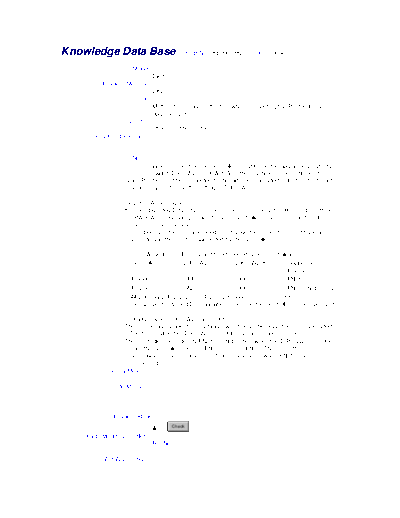
>> Download KB9900382 documenatation <<
Text preview - extract from the document
Knowledge Data Base ( KDB No.: KB9900382 / Status: Close )
Model:
Di620
Problem Machine:
Di620
Title:
Matters that require attention when connecting the Pi6200 to the
upgraded Di620/520
Symptom:
Others / Others(Others)
Symptom Explanation:
Notice:
When connecting the Controller (Pi6200 ) to the upgraded Di620/ 520,
switch DIP SW2-7on PWB-W in the machine to the "ON" position.
Since Pi6200 can't be connected to the old ( not upgraded ) Di620/520, it's not
necessary to change the setting of DIP SW.
<< DIP SW Setting >>
For the upgraded Di620/520, it's necessary to set the DIP Switch of ECC Board
( PWB-W ), depending on what kind of Controller is connected to the I/F
section of the machine.
This is because the machine needs to change the contents of communication
according to the function supported by the Controller.
DIP SW Setting on ECC Board for Pi6000/Pi6200 is as follows.
Controller DIP SW2-7 DIP SW2-8 Supported
Finisher
Pi6000 OFF OFF FN-3
Pi6200 ON OFF FN-3, FN-102/502
All DIP SW 2-1, 2-2, 2-3, 2-4, 2-5, 2-6 need to be set to OFF.
Set above mentioned DIP SW when mounting the Controller to the main unit.
<< Failure when DIP SW2-7 are "OFF" >>
There is no guarantee that any failure won't occur because the test ( upgraded
Di620/520 +Pi6200: DIP SW2-7 is OFF) has never been carried out.
The Controller can't identify FN-3 or FN-102/502 when the DIP SW2-7 is "OFF",
and the Controller regards FN-102/502 as FN-3. Therefore, there is a
possibility that some movement failure may occur when FN-102/502 is
connected.
Temporary Measure:
CounterMeasure:
Cause:
Problem Rank:
Check
A
Parts Modification Notice:
Ref.No.:
SW/FW Distribution:
Category:
PPC\Digital-B/W
Expand Machine:
D5200iD(Main Unit)
D6200iD(Main Unit)
Di520(Main Unit)
Di521(Main Unit)
Di620(Main Unit)
Di621(Main Unit)
Di620PE(Main Unit)
Cause Area:
Control Board
Original Report:
Report & Work Flow / No information about DIP Switch setting on
Di620 PWB-W (ECP) Board in Service Manual.
No. RWMH99095 => [Reported first]
Information Date:
08.12.99
Edit Date:
08.12.99
Created by:
nakao tsuji/minolta
◦ Jabse Service Manual Search 2024 ◦ Jabse Pravopis ◦ onTap.bg ◦ Other service manual resources online : Fixya ◦ eServiceinfo