Service Manuals, User Guides, Schematic Diagrams or docs for : Minolta Printers PagePro 1200 S_4016
<< Back | HomeMost service manuals and schematics are PDF files, so You will need Adobre Acrobat Reader to view : Acrobat Download Some of the files are DjVu format. Readers and resources available here : DjVu Resources
For the compressed files, most common are zip and rar. Please, extract files with Your favorite compression software ( WinZip, WinRAR ... ) before viewing. If a document has multiple parts, You should download all, before extracting.
Good luck. Repair on Your own risk. Make sure You know what You are doing.
Image preview - the first page of the document
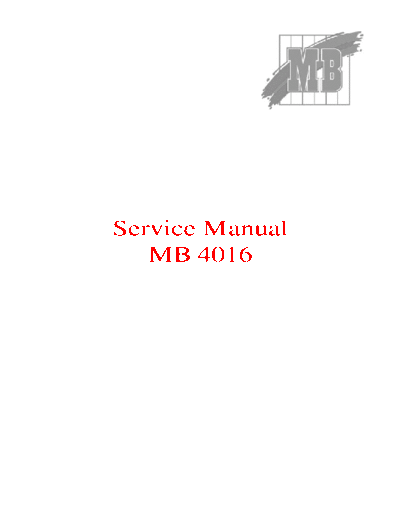
>> Download S_4016 documenatation <<
Text preview - extract from the document
Service Manual
MB 4016
PagePro 1200 Series Table of Contents
Contents
1. Safety Precautions for Inspection and Service ............................................................5
1-1. Warning ..............................................................................................................5
1-2. Caution ...............................................................................................................7
1-3. Used Batteries Precautions .................................................................................9
1-4. Other Precautions .............................................................................................10
1-5. Precautions for Service .................................................................................... 10
1-6. Safety information ............................................................................................12
1-7. Laser Safety Label ...........................................................................................15
1-8. Laser Caution Label .........................................................................................15
1-9. PRECAUTIONS FOR HANDLING THE LASER EQUIPMENT .................16
2. Installation ................................................................................................................. 17
2-1. Installation Environment ..................................................................................17
2-2. Usage Environment ..........................................................................................17
2-3. Installing the Power Supply .............................................................................17
2-4. Installation Space .............................................................................................18
3. General Information ..................................................................................................21
3-1. Specifications ...................................................................................................21
3-2. Parts Identification ...........................................................................................25
3-3. Components Layout .........................................................................................28
3-4. Drive Section ....................................................................................................29
3-5. Electrical Components Layout .........................................................................30
3-6. Electrical Parts Function ..................................................................................33
3-7. Explanation of Control Panel ........................................................................... 35
3-8. Electrical Service Parts on P.W.Boards ...........................................................40
3-9. Timing Chart ....................................................................................................44
4. Mechanical/Electrical ................................................................................................45
4-1. Paper Path ........................................................................................................45
4-2. Paper Take-up Section .....................................................................................46
4-3. Drum Charge ....................................................................................................49
4-4. Laser Exposure .................................................................................................50
4-5. Development ....................................................................................................52
4-6. Image Transfer .................................................................................................54
4-7. Fusing ...............................................................................................................54
4-8. Paper Exit .........................................................................................................58
5. Precautions for Maintenance/Disassembly ...............................................................59
5-1. Precautions for Disassembly ............................................................................59
5-2. Maintenance Schedule List .............................................................................. 61
5-3. Required Service Tools .................................................................................... 61
5-4. Screws .............................................................................................................. 61
5-5. Disassembly Procedures ..................................................................................63
6. Adjustment ................................................................................................................87
6-1. Adjustment of Image Registration ...................................................................87
7. Troubleshooting ........................................................................................................89
7-1. Paper Misfeed Detection ..................................................................................89
7-2. PagePro 1250E Malfunction Detection ............................................................91
7-3. PagePro 1200W Malfunction Detection ..........................................................92
iii
PagePro 1200 Series Table of Contents
7-4. Troubleshooting for Paper Misfeeds ................................................................93
7-5. Troubleshooting For Malfunctions .................................................................. 95
7-6. Image Quality Troubleshooting .......................................................................98
8. Wiring Diagrams .....................................................................................................103
8-1. PagePro 1250E Wiring Diagram ....................................................................103
8-2. PagePro 1200W Wiring Diagram ..................................................................104
iv
PagePro 1200 Series Safety
1. SAFETY PRECAUTIONS FOR INSPECTION AND
SERVICE
◦ Jabse Service Manual Search 2024 ◦ Jabse Pravopis ◦ onTap.bg ◦ Other service manual resources online : Fixya ◦ eServiceinfo