Service Manuals, User Guides, Schematic Diagrams or docs for : Mitac mitac w130
<< Back | HomeMost service manuals and schematics are PDF files, so You will need Adobre Acrobat Reader to view : Acrobat Download Some of the files are DjVu format. Readers and resources available here : DjVu Resources
For the compressed files, most common are zip and rar. Please, extract files with Your favorite compression software ( WinZip, WinRAR ... ) before viewing. If a document has multiple parts, You should download all, before extracting.
Good luck. Repair on Your own risk. Make sure You know what You are doing.
Image preview - the first page of the document
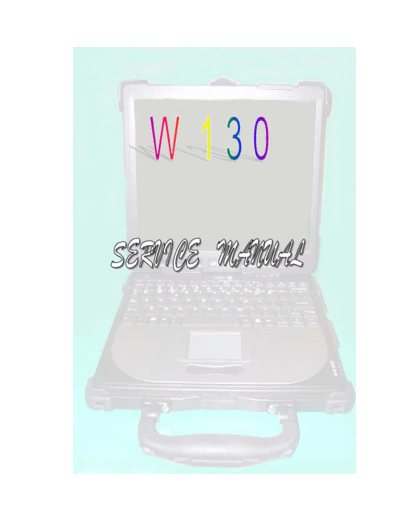
>> Download mitac w130 documenatation <<
Text preview - extract from the document
1 General system Description ........................................................................................5
1.1 System Overview .............................................................................................5
1.2 System Hardware Parts ....................................................................................7
1.3 Major Component Introduction .......................................................................9
1.3.1 CPU Module .........................................................................................9
1.3.2 System frequency ICS950810...............................................................9
1.3.3 Intel 855-GM GMCH IGUI 3D Graphic DDR/SDR Chipset.............10
1.3.4 Memory System.................................................................................. 11
1.3.5 Display ................................................................................................ 11
1.3.6 HUB Interface for ICH4 .....................................................................14
1.3.7 I/O Controller Hub: INTEL 82801DBM ............................................14
1.3.9 Keyboard controller Hitachi H8/3437 ................................................17
1.3.10 Fax/Modem module ..........................................................................18
1.3.11 FAST ETHERNET CONTROLLER integrated ICH-4M ................18
1.3.12 PCMCIA controller_ ENE CB1410 + ENE CP2211 ........................19
1.3.13 AC"97 Code ALC202 .......................................................................19
1.3.14 Thermal sensor_ ADM1021A...........................................................20
2 Motherboard Function Description...........................................................................21
2.1 Hot Key Function...........................................................................................21
2.2 Power on/off/suspend/resume button.............................................................21
2.3 Cover Switch..................................................................................................22
2.4 LED Indicators...............................................................................................22
2.5 Battery status..................................................................................................23
2.6 CMOS Battery ...............................................................................................23
2.7 I/O Port...........................................................................................................23
3 Peripheral ..................................................................................................................26
3.1 LCD PANEL ..................................................................................................26
3.2 HDD...............................................................................................................26
3.3 Keyboard........................................................................................................26
3.4 Track Pad Synaptic ........................................................................................26
3.5 Memory..........................................................................................................27
3.6 Modem MDC .................................................................................................27
4 Power Management ..................................................................................................28
4.1 System Management Mode............................................................................28
4.2 Battery Life ....................................................................................................29
4.3 Other power management functions ..............................................................29
5 Connector and Switch Definition..............................................................................30
2
6 System View .............................................................................................................38
6-1 Front View .....................................................................................................38
6-2 Bottom View..................................................................................................38
6-3 Left-Side View...............................................................................................39
6-4 Right-Side View ............................................................................................39
6-5 Rear View ......................................................................................................40
6-6 Top-open View...............................................................................................40
6-7 Docking Module Front View .........................................................................41
6-8 Docking Module Left-Side View...................................................................41
6-9 Docking Module Right-Side View ................................................................42
6-10 Docking Module Rear View ........................................................................42
7 System Disassembly .................................................................................................43
7-1 Battery Pack...................................................................................................43
7-2 Bottom Housing.............................................................................................44
7-3 Modem Board ................................................................................................45
7-4 Memory .........................................................................................................46
7-5 HDD Module .................................................................................................47
7-6 Keyboard .......................................................................................................48
7-7 LCD Panel .....................................................................................................50
7-8 System Board.................................................................................................51
7-9 Touch Pad ......................................................................................................53
7-10 Docking Mother Board................................................................................54
8 Location of Connectors / Major Components...........................................................56
8-1 Mother Board ◦ Jabse Service Manual Search 2024 ◦ Jabse Pravopis ◦ onTap.bg ◦ Other service manual resources online : Fixya ◦ eServiceinfo