Service Manuals, User Guides, Schematic Diagrams or docs for : NIKKO Audio Gamma V hfe_nikko_gamma_v_service
<< Back | HomeMost service manuals and schematics are PDF files, so You will need Adobre Acrobat Reader to view : Acrobat Download Some of the files are DjVu format. Readers and resources available here : DjVu Resources
For the compressed files, most common are zip and rar. Please, extract files with Your favorite compression software ( WinZip, WinRAR ... ) before viewing. If a document has multiple parts, You should download all, before extracting.
Good luck. Repair on Your own risk. Make sure You know what You are doing.
Image preview - the first page of the document
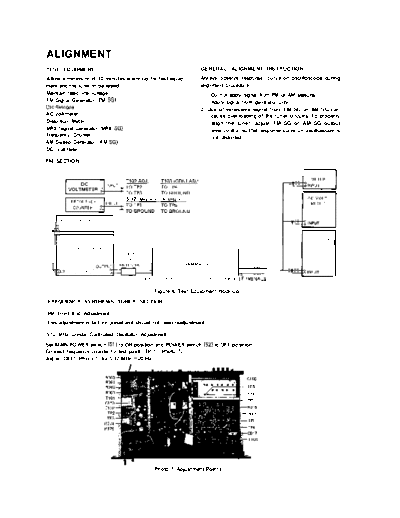
>> Download hfe_nikko_gamma_v_service documenatation <<
Text preview - extract from the document
ALIGNMENT
TEST EQUIPMENT GENERAL ALIGNMENT INSTRUCTION
Allow a minimum of 10 minutes warm-up for test equip- Always observe response curve on oscilloscope during
ment and the tuner to be tested. alignment procedure:
Maintain rated line voltage. 1. Do not apply signal from FM or AM stations.
FM Signal Generator (FM SG) Apply signal from generator only.
Oscillascope 2. Use of excessive signal from FM SG or AM SG can
AC Voltmeter cause overloading of the tuner circuits. To properly
Distortion Meter align the tuner, adjust FM SG or AM SG output
MPX Signal Generator (MPX SG) level control so that response curve on oscilloscope is
Frequency Counter not distorted.
AM Sweep Generator (AM SG)
DC Voltmeter
FM SECTION
1 DISTORTION 1
L-J
5.12 MHz ADJ; 76 kHz ADJ AC VOLT-
METER
1
I MPX SIGNAL GENERATOR I _
-
_-
_- INPUT
OUTPU T
I
I
OSCILLOSCOPE
FM SIGNAL GENERATOR
STANDARD
DUMMY
GAMMA V
1 IZEXT MOD INPUT
L --_
___
___
--
--
--_
TO FM ANTENNA TERMINALS TO OUTPUT TRERMINAl_S
Figure 6. Test Equipment Hook-up
FREQUENCY SYNTHESIS TUNER SECTION
FM Front End Adjustment
This adjustment is factory preset and should not need readjustment.
5.12 MHz Crystal Controlled Oscillator Adjustment.
Set MAIN POWER switch (Sl I to ON position and POWER switch (S2) to OFF position.
Connect frequency counter to test point "TP 1" (Photo 7).
Adjust C917 (Photo 7) for 5.12 MHz * 20 Hz.
-TF5
- TF4
- TP5
-R316
- R315
-TPl
5-TP4
$-c917
Photo 7. Adjustment Points
◦ Jabse Service Manual Search 2024 ◦ Jabse Pravopis ◦ onTap.bg ◦ Other service manual resources online : Fixya ◦ eServiceinfo