Service Manuals, User Guides, Schematic Diagrams or docs for : NOKIA Mobile Phone 8280 6-rh10disass
<< Back | HomeMost service manuals and schematics are PDF files, so You will need Adobre Acrobat Reader to view : Acrobat Download Some of the files are DjVu format. Readers and resources available here : DjVu Resources
For the compressed files, most common are zip and rar. Please, extract files with Your favorite compression software ( WinZip, WinRAR ... ) before viewing. If a document has multiple parts, You should download all, before extracting.
Good luck. Repair on Your own risk. Make sure You know what You are doing.
Image preview - the first page of the document
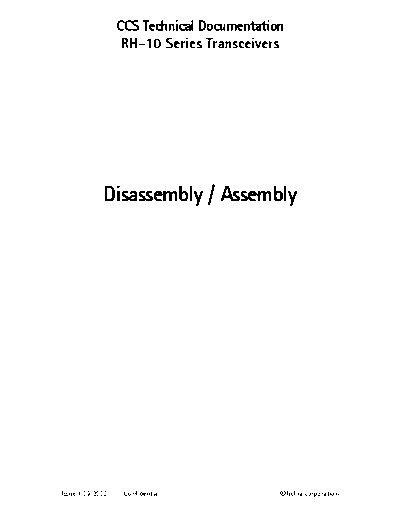
>> Download 6-rh10disass documenatation <<
Text preview - extract from the document
CCS Technical Documentation
RH-10 Series Transceivers
Disassembly / Assembly
Issue 1 09/2002 Confidential Nokia Corporation
RH-10
Disassembly / Assembly CCS Technical Documentation
Page 2 Nokia Corporation Confidential Issue 1 09/2002
RH-10
CCS Technical Documentation Disassembly / Assembly
Contents
Page No
Disassembly ................................................................................................................... 5
A-Cover..................................................................................................................... 5
Screws x 6 (4 x long top/bottom) (2 x short middle) ................................................ 6
UI Snap Fit ................................................................................................................ 6
Speaker ...................................................................................................................... 7
Radio Module............................................................................................................ 7
System Connector ..................................................................................................... 8
RF Shield................................................................................................................... 8
Vibra Motor and Microphone ................................................................................... 9
Battery Connector (also see Battery Connector Handling, which follows) ............ 10
Battery Connector Handling.................................................................................... 10
Antenna ................................................................................................................... 11
Volume Key ............................................................................................................ 11
Issue 1 09/2002 Nokia Corporation Confidential Page 3
RH-10
Disassembly / Assembly CCS Technical Documentation
Page 4 Nokia Corporation Confidential Issue 1 09/2002
RH-10
CCS Technical Documentation Disassembly / Assembly
Disassembly/Assembly Instructions
Order of photographs are for Disassembly.
To Assemble, simply reverse the order shown.
Note: Finger cots or gloves should be worn when phone is disassembled.
Note: ESD precautions should be strictly observed when handling unassembled phones.
A-Cover
(Disassemble) After removing the battery cover, grasp the bottom of the A-cover and the
bottom of the transceiver. Pull apart (photo below, left). The A-cover is hinged at the top;
do not force apart. The hinge releases when the bottom is fully separated from the trans-
ceiver.
(Assemble) Ensure that the keypad is properly seated in the A-cover, pressing at each of
the four guide pins with a fingertip (photo below, right). While holding the A-cover
approximately 30 degrees to the transceiver, engage the top hinge. Now push the bottom
of the A-cover towards the transceiver until it seats fully.
Issue 1 09/2002 Nokia Corporation Confidential Page 5
RH-10
Disassembly / Assembly CCS Technical Documentation
Screws x 6 (4 x long top/bottom) (2 x short middle)
(Disassemble) Using a size T6 driver, remove all six screws.
(Assemble) Replace the screws in the order shown in the photo below left. Be sure to
apply pressure to the board with the other hand to ensure a flat fit for all spring con-
tacts. The photo at right shows the different lengths of screws.
NOTE: Screw torque should be set at 16 Ncm +/-2 Ncm. This can only be achieved with a properly
calibrated torque driver. All torque drivers should have routine inspections for correct calibration and
proper performance.
UI Snap Fit
(Disassemble) Using a small, flat screwdriver or a pair of fine tweezers, gently disengage
one of the two snaps that hold the UI board to the B-cover (located on either side of the
phone, level with the bottom edge of the LCD). (Photo below, left, illustrates this.) The
second snap should disengage easily as the UI module is removed from the radio module
(photo below, right). Care should be taken to not damage the snaps.
(Assemble) Make sure the UI module is properly aligned with the radio module. Apply an
even, downward pressure to both snaps at once.
Page 6 Nokia Corporation Confidential Issue 1 09/2002
RH-10
CCS Technical Documentation Disassembly / Assembly
Speaker
(Disassemble) The speaker may now be removed, if needed, by carefully lifting at the
open cavities for the speaker snap fits. A pair of offset tweezers may be used to grasp
both sides of the speaker (see photo, below); then simply lift the speaker straight up.
NOTE: DO NOT pierce with sharp object, or touch the spring contacts of the speaker or display.
(Assemble) It is recommended that offset tweezers be used to insert the speaker, avoid-
ing contact with hands. It is important to keep the contacts safe.
NOTE: DO NOT touch the spring contacts.
Radio Module
(Disassemble) The radio module now is free to be removed.
NOTE: Be careful NOT to damage the springs of the battery contact or system connector while
removing the radio module.
(Assemble) Carefully install the radio module, using the guide pins on the B-cover for
position.
NOTE: Special care should be taken NOT to damage the spring contacts.
Issue 1 09/2002 Nokia Corporation Confidential Page 7
RH-10
Disassembly / Assembly CCS Technical Documentation
System Connector
(Disassemble) Once the radio module has been removed, the system connector is free to
be removed from the B-cover.
NOTE: Take care NOT to touch the springs during assembly or disassembly. Also, do not lay aside
with contacts down.
(Assemble) See the NOTE above for precautions
RF Shield
(Disassemble) The RF shield is free to be removed by grasping at top and bottom (see
photo below), carefully lifting over the battery contact springs. Do not use the center of
shield for removal, as damage to shield springs or battery contact springs may occur.
(Assemble) Great care should be taken to avoid contact with the battery contact springs
and to avoid damage.
Page 8 Nokia Corporation Confidential Issue 1 09/2002
RH-10
CCS Technical Documentation Disassembly / Assembly
Vibra Motor and Microphone
(Disassemble) Note two through-holes located in the bottom of the connector (photo,
below left). A small, blunt object may be inserted to help dislodge the microphone or
vibra motor. The motor may also be removed by gently lifting the vibra shaft. Do not
force the motor out; damage will occur. If the assemblies are to be reused, be careful not
to touch any spring contacts.
(Assemble) Use tweezers to reinsert (photo, below right), using the tip to fully seat.
NOTE: DO NOT use fingertips to seat! Overstress by pushing on spring contacts can lead to intermit-
tent failures in time, even if the initial testing is okay.
Issue 1 09/2002 Nokia Corporation Confidential Page 9
RH-10
Disassembly / Assembly CCS Technical Documentation
Battery Connector (also see Battery Connector Handling, which follows)
(Disassemble) Insert the tip of a very thin, flat-tip screwdriver (or similar instrument)
between the battery connector and the B-cover wall (at approximately the center of the
battery connector). Gently rock the handle of the screwdriver (see photo below) down-
ward to disengage the two locking clips and to lift the battery connector upward.
(Assemble) Carefully place the connector in the B-cover. Then use a small screwdriver or
tweezer tip to push the center of the connector in order to fully seat. You should hear/
feel the locking mechanism engage.
Battery Connector Handling
The springs that make contact with the PWB can be easily bent while exposed or while
outside of an assembled phone. Take care NOT to touch these contacts at any time if the
connector is to be reused. Tweezers should be used to remove new connectors from tray.
Page 10 Nokia Corporation Confidential Issue 1 09/2002
RH-10
CCS Technical Documentation Disassembly / Assembly
Antenna
(Disassemble) Insert a small screwdriver between the antenna and the B-cover next to
one of the two retaining snaps (indicated by blue - bottom two - arrows in the following
photo). Using the tool as a lever, gently disengage each of the two snaps. Care should be
taken NOT to damage the guide pin, positioned through the top portion of the antenna
(indicated by white - top - arrow in the following photo).
(Assemble) Position the antenna onto the B-cover guide pin (white - top - arrow in photo
below). Press straight down in the middle of the antenna until you feel/hear the snaps
engage, indicating that the assemblies are fully seated.
NOTE: Initial alignment and straight insertion is critical to keep from damaging the guide pin.
Volume Key
(Disassemble) With antenna removed, volume key is free and may be lifted off.
(Assemble) Insert key fully onto the guide pin.
Issue 1 09/2002 Nokia Corporation Confidential Page 11
RH-10
Disassembly / Assembly CCS Technical Documentation
Page 12 Nokia Corporation Confidential Issue 1 09/2002
◦ Jabse Service Manual Search 2024 ◦ Jabse Pravopis ◦ onTap.bg ◦ Other service manual resources online : Fixya ◦ eServiceinfo