Service Manuals, User Guides, Schematic Diagrams or docs for : NOKIA Mobile Phone 3570-3585 6-npd1disass
<< Back | HomeMost service manuals and schematics are PDF files, so You will need Adobre Acrobat Reader to view : Acrobat Download Some of the files are DjVu format. Readers and resources available here : DjVu Resources
For the compressed files, most common are zip and rar. Please, extract files with Your favorite compression software ( WinZip, WinRAR ... ) before viewing. If a document has multiple parts, You should download all, before extracting.
Good luck. Repair on Your own risk. Make sure You know what You are doing.
Image preview - the first page of the document
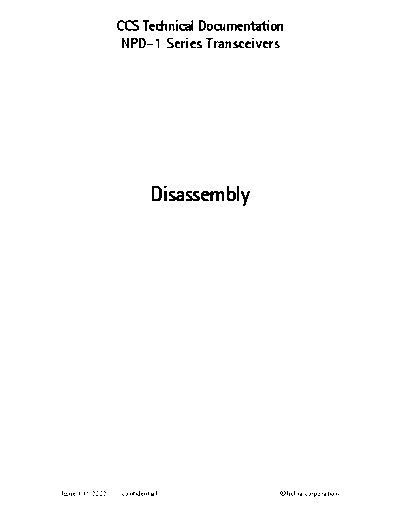
>> Download 6-npd1disass documenatation <<
Text preview - extract from the document
CCS Technical Documentation
NPD-1 Series Transceivers
Disassembly
Issue 1 11/2002 Confidential Nokia Corporation
NPD-1
Disassembly CCS Technical Documentation
Page 2 Nokia Corporation Confidential Issue 1 11/2002
NPD-1
CCS Technical Documentation Disassembly
ESD Protection
Step-by-Step Disassembly Instructions
1. Remove the battery cover.
1 Turn phone off.
2 Remove the B-cover by pushing the white button and pushing the cover up as
shown above.
3 Remove the A-cover as shown.
4 Remove the battery.
Issue 1 11/2002 Nokia Corporation Confidential Page 3
NPD-1
Disassembly CCS Technical Documentation
2. Remove the screws.
Remove the six screws using a nonconductive screwdriver.
3. Loosen the LCD assembly.
Insert a nonconductive tool on the side of the LCD and carefully snap the LCD assembly
out from the D-cover.
4. Remove the LCD assembly.
Note: Make sure that the LCD assembly is completely loose from the D-cover snaps to min-
imize the risk of bending the LCD board.
Page 4 Nokia Corporation Confidential Issue 1 11/2002
NPD-1
CCS Technical Documentation Disassembly
5. Separate the PWB from the D-cover assembly.
The PWB (shown at left) can be removed by lifting it up from the guide pins in the
D-cover.
6. Antenna removal.
Antenna: Apply pressure with a nonconductive tool to snap the antenna out from the
D-cover.
Note: The antenna should not be removed unless it has been verified as a faulty part. The
antenna must be replaced after removal.
7. Remove remaining parts as needed.
Other assembly items: You may lift out any additional assembly items, as required.
Issue 1 11/2002 Nokia Corporation Confidential Page 5
NPD-1
Disassembly CCS Technical Documentation
Page 6 Nokia Corporation Confidential Issue 1 11/2002
◦ Jabse Service Manual Search 2024 ◦ Jabse Pravopis ◦ onTap.bg ◦ Other service manual resources online : Fixya ◦ eServiceinfo