Service Manuals, User Guides, Schematic Diagrams or docs for : NOKIA Mobile Phone 3570-3585 8-npd1troubleANT
<< Back | HomeMost service manuals and schematics are PDF files, so You will need Adobre Acrobat Reader to view : Acrobat Download Some of the files are DjVu format. Readers and resources available here : DjVu Resources
For the compressed files, most common are zip and rar. Please, extract files with Your favorite compression software ( WinZip, WinRAR ... ) before viewing. If a document has multiple parts, You should download all, before extracting.
Good luck. Repair on Your own risk. Make sure You know what You are doing.
Image preview - the first page of the document
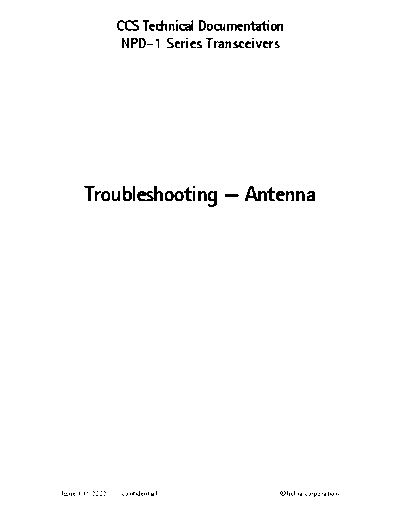
>> Download 8-npd1troubleANT documenatation <<
Text preview - extract from the document
CCS Technical Documentation
NPD-1 Series Transceivers
Troubleshooting -- Antenna
Issue 1 11/2002 Confidential Nokia Corporation
NPD-1
Troubleshooting -- Antenna CCS Technical Documentation
Page 2 Nokia Corporation Confidential Issue 1 11/2002
NPD-1
CCS Technical Documentation Troubleshooting -- Antenna
Contents
Page No
Troubleshooting - Antenna ............................................................................................ 5
Relevant Documents ................................................................................................. 5
Failures and Corrective Measures ...............................................................................5
Internal antenna not installed or unplated internal antenna installed ........................ 5
Stamped contact spring clips missing/miss-installed for internal antenna................ 5
Bottom antenna clip bent or missing......................................................................... 6
Missing whip ............................................................................................................. 6
Ungrounded display frame ........................................................................................ 7
Issue 1 11/2002 Nokia Corporation Confidential Page 3
NPD-1
Troubleshooting -- Antenna CCS Technical Documentation
Page 4 Nokia Corporation Confidential Issue 1 11/2002
NPD-1
CCS Technical Documentation Troubleshooting -- Antenna
Troubleshooting - Antenna
This troubleshooting guide addresses potential failures that will affect the antenna per-
formance of the phone, and discusses methods for correction of these failures.
Relevant Documents
For additional information, refer to the Eagle Antenna Electromechanical Specifications
(DMS03311-EN-2.0) and the Eagle Antenna Module VQD (DMS00188-EN-1.2).
Failures and Corrective Measures
Internal antenna not installed or unplated internal antenna installed
A properly installed and plated Eagle antenna module is shown in Figure 1.
The Eagle antenna module consists of the internal antenna and whip antenna as one
module.
Figure 1: Eagle Antenna Module installed)
If the Eagle antenna module is missing, install one. If an unplated internal antenna is
installed, replace it with a properly plated internal antenna module.
If no internal antenna is installed, the antenna gain will be degraded by more than
25 dB.
Stamped contact spring clips missing/mis-installed for internal antenna
Figure 2 shows the RF feed and ground stamped contact spring clips properly installed.
Figure 3 shows both stamped contacts spring clips missing. If the either contact is miss-
ing or bent, replace antenna module with new antenna.
Figure 2: RF feed and ground stamped contact spring clips properly installed
Issue 1 11/2002 Nokia Corporation Confidential Page 5
NPD-1
Troubleshooting -- Antenna CCS Technical Documentation
Figure 3: Stamped contact spring clips missing
Bottom antenna clip bent or missing
The bottom antenna clip is located near the bottom of the phone in the D-cover. A prop-
erly installed bottom antenna clip is shown in Figure 4.
Figure 4: Properly installed bottom antenna clip
If the bottom antenna clip is bent or missing, then it should be carefully replaced with a
new one.
The degradation in antenna performance is only about 2 to 4 dB in the receive portion of
the CELL band when the whip is retracted. PCS band, retracted whip, degradation will be
10 to 15 db.
Missing whip
If the whip is missing, then the Eagle antenna module should be replaced. Figure 5
shows a properly installed whip antenna.
Page 6 Nokia Corporation Confidential Issue 1 11/2002
NPD-1
CCS Technical Documentation Troubleshooting -- Antenna
The whip will perform 2 dB better than the internal antenna in free space. The whip will
perform up to 3 dB better than the internal antenna in talk position.
Figure 5: Properly installed whip antenna
Ungrounded display frame
The display frame is normally grounded by two spring clips (Figures 6). The figure shows
the display frame grounding locations. If clips are missing or bent, replace light guide
with good one. SAR performance will degrade by .5 mW/g for one leg not grounding to
the PWB to over 1.7mW/g if both legs are not grounded.
Figure 6: Display frame grounded by two spring clips
The D cover and light guide have snaps near the display frame ground positions. Make
sure they are locked in position for ESD protection. These snap features help maintain
display leg contact with the PWB.
Issue 1 11/2002 Nokia Corporation Confidential Page 7
NPD-1
Troubleshooting -- Antenna CCS Technical Documentation
Page 8 Nokia Corporation Confidential Issue 1 11/2002
◦ Jabse Service Manual Search 2024 ◦ Jabse Pravopis ◦ onTap.bg ◦ Other service manual resources online : Fixya ◦ eServiceinfo