Service Manuals, User Guides, Schematic Diagrams or docs for : NOKIA Mobile Phone Nokia_6230 09-rh12-carkit
<< Back | HomeMost service manuals and schematics are PDF files, so You will need Adobre Acrobat Reader to view : Acrobat Download Some of the files are DjVu format. Readers and resources available here : DjVu Resources
For the compressed files, most common are zip and rar. Please, extract files with Your favorite compression software ( WinZip, WinRAR ... ) before viewing. If a document has multiple parts, You should download all, before extracting.
Good luck. Repair on Your own risk. Make sure You know what You are doing.
Image preview - the first page of the document
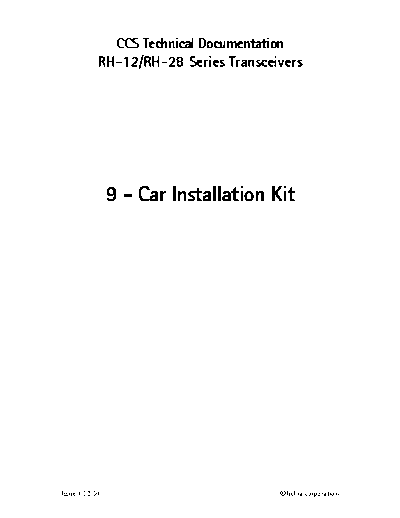
>> Download 09-rh12-carkit documenatation <<
Text preview - extract from the document
CCS Technical Documentation
RH-12/RH-28 Series Transceivers
9 - Car Installation Kit
Issue 1 02/04 Nokia Corporation
RH-12/RH-28
Car Installation Kit CCS Technical Documentation
[This page left intentionally blank]
Page 2 Nokia Corporation Issue 1 02/04
RH-12/RH-28
CCS Technical Documentation Car Installation Kit
Table of Contents
Page No
Introduction .............................................................................................................................................. 5
Installation guide for CARK126........................................................................................................... 6
Introduction ........................................................................................................................................... 6
Warnings ................................................................................................................................................. 7
Components of CARK126 ................................................................................................................... 8
Component parts .................................................................................................................................. 8
Mobile holder MBC-15S .................................................................................................................. 8
Swivel mount HHS-15 and Mounting plate MKU-1 ............................................................... 9
Mounting plate MKU-1.................................................................................................................... 9
Handsfree unit HFU-4 ...................................................................................................................... 9
System cable SCU-4.......................................................................................................................... 9
Antenna coupler AXF-15S............................................................................................................... 9
Power cable PCU-4......................................................................................................................... 10
HF microphone HFM-8.................................................................................................................. 10
External HF speaker HFS-12........................................................................................................ 10
External antenna............................................................................................................................. 10
Privacy handset HSU-3 (not included) ..................................................................................... 10
Installation ...........................................................................................................................................11
PCU-4................................................................................................................................................. 11
Ignition sense IGNS........................................................................................................................ 12
Car radio muting CRM .................................................................................................................. 12
Testing................................................................................................................................................ 12
Installation guide for CARK112........................................................................................................ 14
Introduction .........................................................................................................................................14
Warnings ...............................................................................................................................................14
Unpacking .............................................................................................................................................16
Wireless HF Unit HFW-1 ..................................................................................................................17
Installation........................................................................................................................................ 17
Mounting Plate MKU-1 ....................................................................................................................18
Remote Control Button CUW-2 .....................................................................................................18
Installation........................................................................................................................................ 18
HF Microphone HFM-8 .....................................................................................................................19
HF Speaker HFS-12 ............................................................................................................................19
Power Cable PCU-4 ............................................................................................................................19
Cables................................................................................................................................................. 20
Ignition Sense IGNS ....................................................................................................................... 20
Car Radio Muting CRM ................................................................................................................. 20
Testing ...................................................................................................................................................21
Issue 1 02/04 Nokia Corporation Page 3
RH-12/RH-28
Car Installation Kit CCS Technical Documentation
[This page left intentionally blank]
Page 4 Nokia Corporation Issue 1 02/04
RH-12/RH-28
CCS Technical Documentation Car Installation Kit
Introduction
RH-12/RH-28 will support several car kits and solutions for handsfree operation as listed
in Chapter 1.
A comprehensive documentation for the accessories is found from the relevant accessory
programs.
Issue 1 02/04 Nokia Corporation Page 5
RH-12/RH-28
Car Installation Kit CCS Technical Documentation
Installation guide for CARK126
Introduction
This installation guide provides the basic information required to install the CARK126.
This guide is not intended to be definitive, because different vehicle types and models
will require different installations. The information given is for general guidance only.
The terms of warranty require that this car kit be installed by an experienced installer
and using only genuine Nokia parts. An end user should never attempt to install this car
kit without professional assistance, as the installation requires special tools and knowl-
edge.
Please refer to the telephone's User's Guide for instructions on the telephone's operation,
care and maintenance, including important safety information.
Note: Read the warnings below before beginning the installation procedure.
Page 6 Nokia Corporation Issue 1 02/04
RH-12/RH-28
CCS Technical Documentation Car Installation Kit
Warnings
1 ENSURE THAT THE VEHICLE'S BATTERY IS DISCONNECTED BEFORE YOU START
THE INSTALLATION PROCEDURE, AND THAT IT REMAINS DISCONNECTED DURING
THE PROCEDURE.
2 DO NOT SMOKE OR USE OPEN FLAMES WHEN WORKING NEAR THE VEHICLE'S
FUEL SYSTEM.
3 ENSURE THAT THE VEHICLE'S ELECTRICAL CABLES, HYDRAULIC LINES, FUEL LINES
AND SAFETY EQUIPMENT ARE NOT DAMAGED DURING INSTALLATION.
4 ENSURE THAT NORMAL CONTROL AND OPERATION OF THE VEHICLE IS NOT
IMPAIRED BY THE INSTALLATION, PARTICULARLY THE BRAKES AND STEERING.
MAKE SURE THAT AIRBAG OPERATION IS NOT OBSTRUCTED.
5 ELECTRONIC AND OTHER SOPHISTICATED SYSTEMS (e.g. SPEED CONTROL, ABS
ANTI-LOCK BRAKES, FUEL INJECTION, NAVIGATION, AND AIR-BAG SYSTEMS) ARE
RELATIVELY IMMUNE TO MALFUNCTION CAUSED BY NEARBY RADIO TRANSMIS-
SIONS. HOWEVER, SHOULD YOU EXPERIENCE FALSE OPERATION OF THESE SYSTEMS OR ARE IN
ANY DOUBT WHATSOEVER AS TO THEIR FUNCTIONALITY, PLEASE CONSULT THE
VEHICLE'S DEALER.
6 THE CAR KIT IS SUITABLE FOR USE ONLY IN VEHICLES WITH A 12V NEGATIVE
GROUNDING. USE ON OTHER SUPPLY VOLTAGES OR ALTERNATIVE POLARITY WILL
DAMAGE THE EQUIPMENT.
7 THE PHONE SHOULD NOT BE LEFT SWITCHED ON FOR EXTENDED PERIODS WITH-
OUT RUNNING THE VEHICLE'S ENGINE. FAILURE TO COMPLY WITH THIS INDICA-
TION COULD DRAIN THE VEHICLE'S BATTERY.
Issue 1 02/04 Nokia Corporation Page 7
RH-12/RH-28
Car Installation Kit CCS Technical Documentation
Components of CARK126
Figure 1:
The CARK126 includes the above parts. Please note that the items surrounded by broken
lines are not supplied with the CARK126 in Europe and Asia.
In the US, Canada and Latin America other sales packages than the CARK126 exist. The
main difference is that the mobile holder and antenna coupler are included instead of
being sold separately. External antenna AMD-2 is not sold in the US, Canada and Latin
America.
Other mobile holders connectable to CARK126 are MBC-14M, MBC-13L and MBC-17.
MBC-17 is sold in the US, Canada and Latin America both separately as well as a part of
Cark142. Privacy handset HSU-3 is sold in Europe only.
Component parts
Mobile holder MBC-15S
The holder for the mobile phone is always attached to the vehicle's interior in an upright
position using the swivel mount HHS-15, as shown in the following Figure 2. The mount-
ing is secured with a screw (included with the HHS-15). The screw recess is covered with
the NOKIA logo plate.
Page 8 Nokia Corporation Issue 1 02/04
RH-12/RH-28
CCS Technical Documentation Car Installation Kit
Swivel mount HHS-15 and Mounting plate MKU-1
The HHS-15 is a swivel mount which offers two installation methods for the MBC-15S
holder. Either use all the components to make a swivel mounting, or use the flat mount-
ing plate for a fixed position.
For an exploded view, see the following figure.
Figure 2:
Mounting plate MKU-1
The HFU-4 handsfree unit is attached to the vehicle's interior using the MKU-1 mounting
plate. The mounting is secured with a screw (included with MKU-1).
Handsfree unit HFU-4
The HFU-4 handsfree unit enables the phone to operate in handsfree mode. It is attached
to the vehicle's interior using the MKU-1 mounting plate. The mounting is secured with a
screw (included with MKU-1).
System cable SCU-4
The system cable SCU-4 plug-in connector connects to the PHONE socket in HFU-4 and
to the bottom connector underneath the AXF-15S. (The other cable from the AXF-15S
connects to the external antenna.) For a diagram, refer to Figure 1.
Antenna coupler AXF-15S
The Antenna coupler AXF-15S is used to create a contact with an external antenna. It is
installed between MBC-15S and HHS-15, and secured with a screw (included with AXF-
15S). For a diagram, refer to Figure 2.
Issue 1 02/04 Nokia Corporation Page 9
RH-12/RH-28
Car Installation Kit CCS Technical Documentation
Power cable PCU-4
The power cable connects to the DC socket in the HFU-4 and to the vehicle's power sup-
ply. See section "Installation" for more information.
HF microphone HFM-8
The HF microphone connects to the MIC socket in the HFU-4. Turn the plug clockwise to
lock it firmly in place.
External HF speaker HFS-12
The external HF speaker connects to the SPEAKER socket in HFU-4. Twist the plug clock-
wise to lock firmly in place.
External antenna
An external antenna (not included) is recommended for the car kit. It connects to the
antenna coupler AXF-15S.
For additional information, please refer to documentation supplied with the antenna.
To meet FCC guidelines for exposure to radio frequency devices, the external antenna
must be installed in a position so that no person will be within 20 cm (8 inches) of the
antenna. It is recommended that the external antenna be mounted on the roof of the car
in the middle for the center to the back portion of the roof of the car, or, if a convertible,
the middle of the trunk lid on that portion closest to the car's interior.
Privacy handset HSU-3 (not included)
The privacy handset HSU-3 offers more privacy during a call. It connects to the HAND-
SET socket in HFU-4. For more information, please refer to the user guide for the hand-
set.
Page 10 Nokia Corporation Issue 1 02/04
RH-12/RH-28
CCS Technical Documentation Car Installation Kit
Installation
Refer to the cover for an example of installation positions.
The HFU-4 and the different parts are connected as mentioned in the section "Compo-
nent parts".
There are some important aspects that require special attention when positioning the car
kit accessories.
The location of the holder should be selected so that the visibility of the phone's display
is good and the driver's attention is not distracted. The location of the holder should
allow the driver to easily reach the keypad. Under no circumstances should the holder
prevent the driver from controlling or operating the vehicle in any way.
The HF microphone should be installed according to the instructions given in the sepa-
rate microphone installation guide. Ensure that the microphone is as close to the driver's
mouth as possible, and attached to a surface that is mechanically quiet. The microphone
should be mounted at least 1 m (3 ft) away from the handsfree unit speaker to avoid
acoustic feedback.
Make sure that the cables are routed as far away as possible from the vehicle's electronic
systems. This is to prevent interference. Also, ensure that cables are not subject to undue
mechanical stress, e.g., under seats or against sharp edges.
Note: Ensure that the vehicle's battery is disconnected before you start the installation procedure or before
making changes to the installations, and that it remains disconnected during the installation procedure.
PCU-4
The cables from the PCU-4 are colour coded. They are listed in column A of the following
table and each cable should be connected to the corresponding item listed in column B.
A B
Red cable (with 2 amps fuse) The + voltage on the vehicle's power
supply.
Black cable The negative GND connection.
Blue cable (with 1 amp fuse) The + 12V voltage controlled by the
vehicle's ignition key. (refer to section
"Ignition Sense IGNS")
Yellow cable Used for car radio muting (CRM) and is
connected to car radio. The line goes
down to 0 volts during a call. See sec-
tion "Car Radio Muting CRM".
Issue 1 02/04 Nokia Corporation Page 11
RH-12/RH-28
Car Installation Kit CCS Technical Documentation
Ignition sense IGNS
The ignition sense feature prevents your car kit from draining the car battery by execut-
ing an auto power off in 20 seconds after the ignition key has been turned off. The blue
cable from PCU-4 is used for the ignition sense feature. The use of ignition sense is rec-
ommended to prevent accidental draining of the car battery. The cable is connected via a
1 A fuse to a 12 volt supply that is controlled by the ignition key. Do not connect it
directly to the high voltage sections of the ignition circuit. Check the availability of the
feature in your phone◦ Jabse Service Manual Search 2024 ◦ Jabse Pravopis ◦ onTap.bg ◦ Other service manual resources online : Fixya ◦ eServiceinfo