Service Manuals, User Guides, Schematic Diagrams or docs for : NOKIA Mobile Phone Nokia_11 05ssi
<< Back | HomeMost service manuals and schematics are PDF files, so You will need Adobre Acrobat Reader to view : Acrobat Download Some of the files are DjVu format. Readers and resources available here : DjVu Resources
For the compressed files, most common are zip and rar. Please, extract files with Your favorite compression software ( WinZip, WinRAR ... ) before viewing. If a document has multiple parts, You should download all, before extracting.
Good luck. Repair on Your own risk. Make sure You know what You are doing.
Image preview - the first page of the document
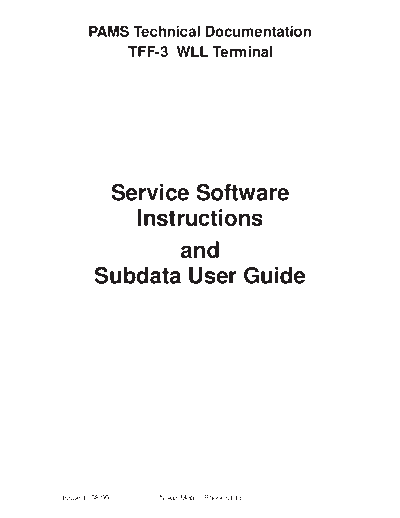
>> Download 05ssi documenatation <<
Text preview - extract from the document
PAMS Technical Documentation
TFF-3 WLL Terminal
Service Software
Instructions
and
Subdata User Guide
Issue 1 08/99 E Nokia Mobile Phones Ltd.
TFF-3
Service Software Instructions PAMS Technical Documentation
AMENDMENT RECORD SHEET
Amendment Date Inserted By Comments
Number
08/99 OJuntune Original
Page 2 E Nokia Mobile Phones Ltd. Issue 1 08/99
TFF-3
PAMS Technical Documentation Service Software Instructions
CONTENTS
Page No
Service Software . . . . . . . . . . . . . . . . . . . . . . . . . . . . . . . . . . . . . . . . 5
General . . . . . . . . . . . . . . . . . . . . . . . . . . . . . . . . . . . . . . . . . . . . . 5
Minimum Required Servicing Equipment . . . . . . . . . . . . . . 5
Installation . . . . . . . . . . . . . . . . . . . . . . . . . . . . . . . . . . . . . . . . 6
Start Up Procedure . . . . . . . . . . . . . . . . . . . . . . . . . . . . . . . . . . . 7
Introduction to Service Software Package User Interface . . . . . 8
Service Software/Hardware Environment . . . . . . . . . . . . . . . . 8
Service Software Environment . . . . . . . . . . . . . . . . . . . . . . . . . 8
Service Software Executables . . . . . . . . . . . . . . . . . . . . . . . 9
Command Line Parameters . . . . . . . . . . . . . . . . . . . . . . . . . 9
Common Properties of the User Interface . . . . . . . . . . . . . . . . . . 10
Login Dialog . . . . . . . . . . . . . . . . . . . . . . . . . . . . . . . . . . . . . . . . . 10
Main Window . . . . . . . . . . . . . . . . . . . . . . . . . . . . . . . . . . . . . . . . 12
Menu Bar . . . . . . . . . . . . . . . . . . . . . . . . . . . . . . . . . . . . . . . . . . . . 14
Product . . . . . . . . . . . . . . . . . . . . . . . . . . . . . . . . . . . . . . . . . . . 15
Configure . . . . . . . . . . . . . . . . . . . . . . . . . . . . . . . . . . . . . . . . . 15
Tuning . . . . . . . . . . . . . . . . . . . . . . . . . . . . . . . . . . . . . . . . . . . . 16
Testing . . . . . . . . . . . . . . . . . . . . . . . . . . . . . . . . . . . . . . . . . . . . 16
Specific . . . . . . . . . . . . . . . . . . . . . . . . . . . . . . . . . . . . . . . . . . . 16
Dealer . . . . . . . . . . . . . . . . . . . . . . . . . . . . . . . . . . . . . . . . . . . . 17
View . . . . . . . . . . . . . . . . . . . . . . . . . . . . . . . . . . . . . . . . . . . . . . 18
Help . . . . . . . . . . . . . . . . . . . . . . . . . . . . . . . . . . . . . . . . . . . . . . 18
Mouse Cursors . . . . . . . . . . . . . . . . . . . . . . . . . . . . . . . . . . . . . . . 19
Reserved Keys . . . . . . . . . . . . . . . . . . . . . . . . . . . . . . . . . . . . . . . 19
Short Cut Function Keys . . . . . . . . . . . . . . . . . . . . . . . . . . . . 19
Alt Hot Keys . . . . . . . . . . . . . . . . . . . . . . . . . . . . . . . . . . . . . . . 19
Ctrl Hot Keys . . . . . . . . . . . . . . . . . . . . . . . . . . . . . . . . . . . . . . 19
Shift Hot Keys . . . . . . . . . . . . . . . . . . . . . . . . . . . . . . . . . . . . . 20
Key Strokes . . . . . . . . . . . . . . . . . . . . . . . . . . . . . . . . . . . . . . . 20
Help Functions . . . . . . . . . . . . . . . . . . . . . . . . . . . . . . . . . . . . . 21
Dialog boxes . . . . . . . . . . . . . . . . . . . . . . . . . . . . . . . . . . . . . . . . . 21
Common Dialog boxes . . . . . . . . . . . . . . . . . . . . . . . . . . . . . . 22
Note Message Box . . . . . . . . . . . . . . . . . . . . . . . . . . . . . . . . . 22
Query Message Box . . . . . . . . . . . . . . . . . . . . . . . . . . . . . . . . 22
Error Message Box . . . . . . . . . . . . . . . . . . . . . . . . . . . . . . . . . 23
Custom Dialog boxes . . . . . . . . . . . . . . . . . . . . . . . . . . . . . . . . . 23
Buttons . . . . . . . . . . . . . . . . . . . . . . . . . . . . . . . . . . . . . . . . . . . 23
Reporting Status . . . . . . . . . . . . . . . . . . . . . . . . . . . . . . . . . . . 24
TFF-3 Specific Features . . . . . . . . . . . . . . . . . . . . . . . . . . . . . . . . . 25
Menu bar . . . . . . . . . . . . . . . . . . . . . . . . . . . . . . . . . . . . . . . . . . . . 25
Issue 1 08/99 E Nokia Mobile Phones Ltd. Page 3
TFF-3
Service Software Instructions PAMS Technical Documentation
Product Menu . . . . . . . . . . . . . . . . . . . . . . . . . . . . . . . . . . . . . 25
New command . . . . . . . . . . . . . . . . . . . . . . . . . . . . . . . . . . 25
Open...command . . . . . . . . . . . . . . . . . . . . . . . . . . . . . . . . 26
Close...command . . . . . . . . . . . . . . . . . . . . . . . . . . . . . . . . 26
Initialize...command . . . . . . . . . . . . . . . . . . . . . . . . . . . . . . 26
Faultlog . . . . . . . . . . . . . . . . . . . . . . . . . . . . . . . . . . . . . . . . 27
Exit...command . . . . . . . . . . . . . . . . . . . . . . . . . . . . . . . . . . 27
Configure Menu . . . . . . . . . . . . . . . . . . . . . . . . . . . . . . . . . . . . 28
Options... command . . . . . . . . . . . . . . . . . . . . . . . . . . . . . . 28
Directories... command . . . . . . . . . . . . . . . . . . . . . . . . . . . 29
Faultlog... command . . . . . . . . . . . . . . . . . . . . . . . . . . . . . 30
RF Controls...command . . . . . . . . . . . . . . . . . . . . . . . . . . 31
Tuning Menu . . . . . . . . . . . . . . . . . . . . . . . . . . . . . . . . . . . . . . . . . 32
Initialize Local Mode . . . . . . . . . . . . . . . . . . . . . . . . . . . . . 32
AFC Frequency . . . . . . . . . . . . . . . . . . . . . . . . . . . . . . . . . . 33
AFC Frequency Limits . . . . . . . . . . . . . . . . . . . . . . . . . . . . 34
RSSI and AGC . . . . . . . . . . . . . . . . . . . . . . . . . . . . . . . . . . 36
Deviation Tuning . . . . . . . . . . . . . . . . . . . . . . . . . . . . . . . . . 38
TX Output Power . . . . . . . . . . . . . . . . . . . . . . . . . . . . . . . . 40
Show Tuning Values . . . . . . . . . . . . . . . . . . . . . . . . . . . . . 41
Testing Menu . . . . . . . . . . . . . . . . . . . . . . . . . . . . . . . . . . . . . . 42
Basic Settings . . . . . . . . . . . . . . . . . . . . . . . . . . . . . . . . . . . 43
ADC Readings . . . . . . . . . . . . . . . . . . . . . . . . . . . . . . . . . . 45
Audio Controls . . . . . . . . . . . . . . . . . . . . . . . . . . . . . . . . . . 46
Special Settings . . . . . . . . . . . . . . . . . . . . . . . . . . . . . . . . . 47
FFSK Data Sending Control . . . . . . . . . . . . . . . . . . . . . . . 48
Single Tone and DTMF Control . . . . . . . . . . . . . . . . . . . . 50
Field Test Display . . . . . . . . . . . . . . . . . . . . . . . . . . . . . . . . 50
Specific Menu . . . . . . . . . . . . . . . . . . . . . . . . . . . . . . . . . . . . . 51
Call Control . . . . . . . . . . . . . . . . . . . . . . . . . . . . . . . . . . . . . 52
Automatic Area Code . . . . . . . . . . . . . . . . . . . . . . . . . . . . . 53
Calling Line Identification . . . . . . . . . . . . . . . . . . . . . . . . . 55
Charge Advice Information . . . . . . . . . . . . . . . . . . . . . . . . 58
Pulse Dialing Settings . . . . . . . . . . . . . . . . . . . . . . . . . . . . 59
Immobilizer . . . . . . . . . . . . . . . . . . . . . . . . . . . . . . . . . . . . . 60
Tariff Table . . . . . . . . . . . . . . . . . . . . . . . . . . . . . . . . . . . . . . 61
Dealer Menu . . . . . . . . . . . . . . . . . . . . . . . . . . . . . . . . . . . . . . 63
Subscriber Data . . . . . . . . . . . . . . . . . . . . . . . . . . . . . . . . . 63
Traffic Areas . . . . . . . . . . . . . . . . . . . . . . . . . . . . . . . . . . . . 66
Warranty Information . . . . . . . . . . . . . . . . . . . . . . . . . . . . . 67
Country Codes . . . . . . . . . . . . . . . . . . . . . . . . . . . . . . . . . . 68
View Menu . . . . . . . . . . . . . . . . . . . . . . . . . . . . . . . . . . . . . . . . 70
Phone Identity . . . . . . . . . . . . . . . . . . . . . . . . . . . . . . . . . . . 70
Help Menu . . . . . . . . . . . . . . . . . . . . . . . . . . . . . . . . . . . . . . . . 71
Appendix 1, Vocabulary . . . . . . . . . . . . . . . . . . . . . . . . . . . . . 72
Page 4 E Nokia Mobile Phones Ltd. Issue 1 08/99
TFF-3
PAMS Technical Documentation Service Software Instructions
Service Software
General
The TFF-3 Service Software can be used to control the phone according
to the user's requirements merely by entering commands via the key-
board / mouse of a PC connected to the phone.
Minimum Required Servicing Equipment
◦ Jabse Service Manual Search 2024 ◦ Jabse Pravopis ◦ onTap.bg ◦ Other service manual resources online : Fixya ◦ eServiceinfo