Service Manuals, User Guides, Schematic Diagrams or docs for : NOKIA Mobile Phone Nokia_3210 NSE8-037
<< Back | HomeMost service manuals and schematics are PDF files, so You will need Adobre Acrobat Reader to view : Acrobat Download Some of the files are DjVu format. Readers and resources available here : DjVu Resources
For the compressed files, most common are zip and rar. Please, extract files with Your favorite compression software ( WinZip, WinRAR ... ) before viewing. If a document has multiple parts, You should download all, before extracting.
Good luck. Repair on Your own risk. Make sure You know what You are doing.
Image preview - the first page of the document
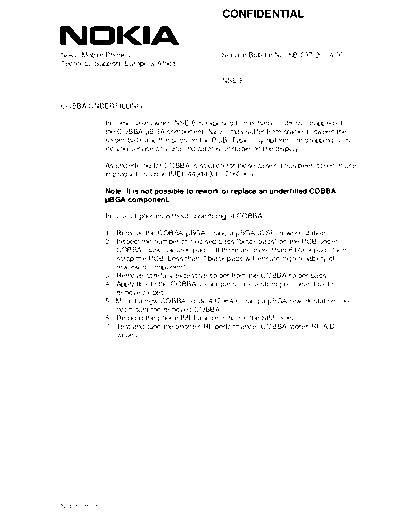
>> Download NSE8-037 documenatation <<
Text preview - extract from the document
CONFIDENTIAL 1 (1)
Nokia Mobile Phones Service Bulletin No. SB-037/20.04.00
Technical Support, Europe & Africa
NSE-8
COBBA UNDERFILLING
In some cases when NSE-8 is exposed to mechanical stress (dropped etc)
WKH &2%%$ %*$ FRPSRQHQW 1
PD\ VXIIHU IURP FUDFNV EHWZHHQ WKH
solder-balls and the pads on the PCB. Typical symptoms are dropping calls,
loosing service or signal indicator is unstable on the display.
As underfilling for COBBA is solution for those cases it has been taken in use
in production since IMEI: 449143/10/716000/x.
Note: It is not possible to rework or replace an underfilled COBBA
%*$ FRPSRQHQW
In case of phones without underfilling of COBBA:
1. 5HPRYH WKH &2%%$ %*$ XVLQJ D %*$ &63
UHZRUN VWDWLRQ
2. Inspect the number of oxidised pads "black pads" on the PCB under
COBBA (dark coloured pads). If there are more than 6 black pads then
scrap the PCB. Less than 7 black pads will ensure high reliability of
reworked component.
3. Remove carefully excessive solder from the COBBA solder pads
4. Apply flux to the COBBA solder pads (use a strong no-clean flux to
remove oxides)
5. Mount a new &2%%$ FRGH
XVLQJ D %*$ UHZRUN VWDWLRQ 'R
not mount the removed COBBA!!)
6. Re-build the phone IMEI and re-initialise the SIM locks
7. Test and tune the phone's RF performance (COBBA stores RF A/D
values)
NSE-8 SB-037
◦ Jabse Service Manual Search 2024 ◦ Jabse Pravopis ◦ onTap.bg ◦ Other service manual resources online : Fixya ◦ eServiceinfo